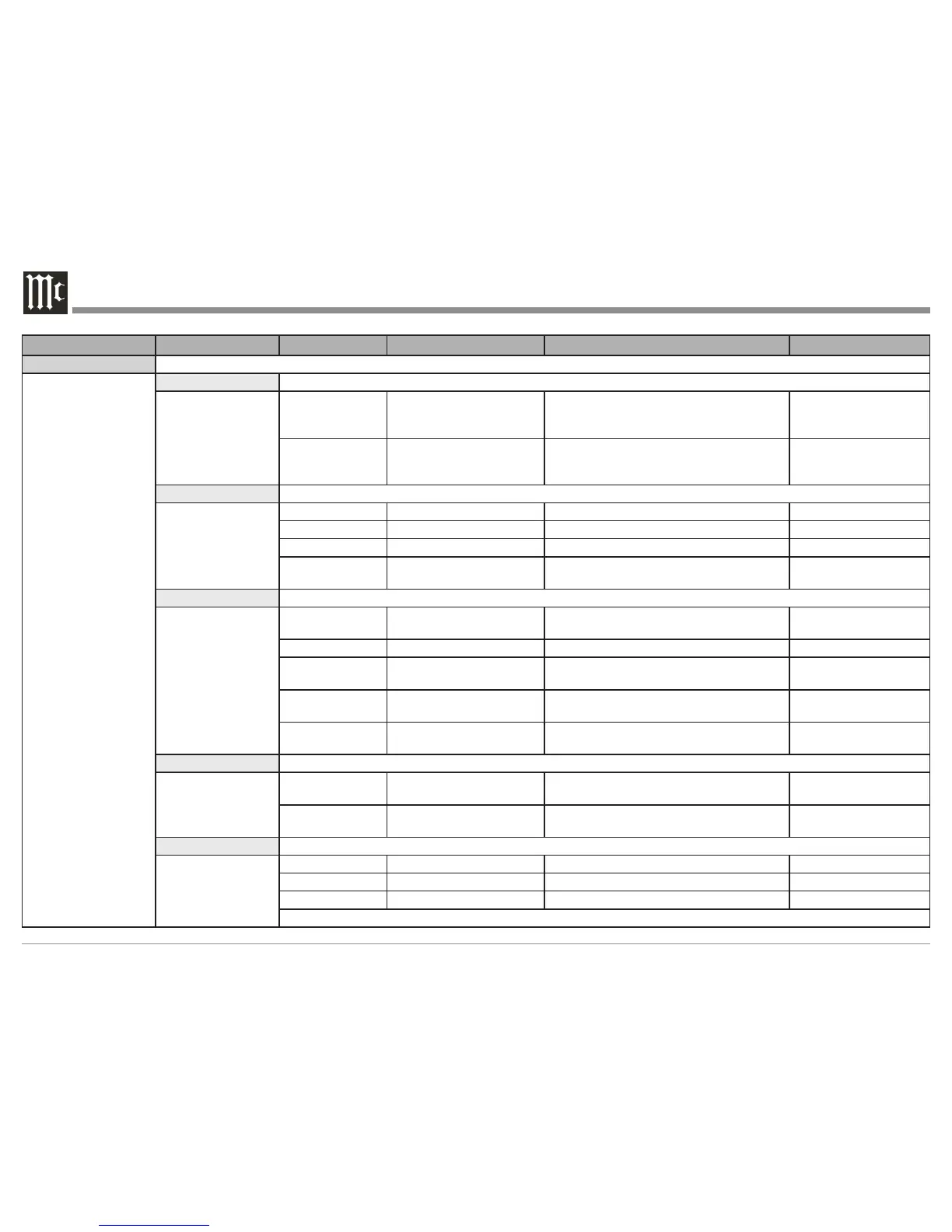30
INSTALLER MENU SUB MENU SELECTION OPTION(S) DESCRIPTION SETUP SHEET NO.
Audio Processing Setup
Audio Mode Setup
1
Select Preferred
Stereo Mode
DPLIIx Movie, Neo:6 Cin-
ema, Party, Pure Stereo, no
Post Processing
When the audio input signal is two channel,
select from ve different choices for processing
the signal
4
Arrange Multichan-
nel List
DPLIIx Movie, Dolby Digital
EX, No Post Proc., Stereo
When the number of output channels is greater
than the number of input channels, the order of
the type of signal processing used
4
Voicing Setup
Location: Internal Storage, USB The device used to store Voicing Sets 4
Select Voicing Set choose from default or custom Overall frequency response curves 4
Currently Used Set: default_voicing 4
Delete Voicing Set remove from storage a voicing
set
4
Dolby Setup
PLIIx Width 0-7 Varies the Front Center Channel Sound Stage
Width
4
PLIIx Dimension -3 to +3 Varies the depth of the Front Sound Stage 4
PLIIx Panorama On, Off Increases the size of the Front to Surround
Loudspeaker Sound Stage
4
DD&DD+ Dynam-
ics
Min, Normal, Max Used to reduce, make no-change or increase the
range of sound from loud to quiet
4
TrueHD Dynamic Auto, Off Reduces dynamic range without loss of infoma-
tion or is switched Off
4
DTS Setup
Neo6 Cgain 0.0-1.0 Varies the Front Center Channel Sound Stage
Width
4
Neo6 wide On, Off Increases the size of the Front to Surround
Loudspeaker Sound Stage
4
Advanced Audio Setup
Max Volume 0-99% Zone A maximun volume 4
Use startup vol No, Yes Last volume setting or preset startup volume 4
Startup Volume 0-99% Sets Zone A startup volume 4
1
The menus in the Audio Mode Setup are interactive and are also dependent on the number of Loudspeakers selected in the Speaker Conguration Menu