10
Dimensions
The following dimensions can assist in determin-
ing the best location for your RS100. There is ad-
ditional information below pertaining to installing
the RS100 into cabinets.
Front View of the RS100
Wireless Loudspeaker System
Rear View of the RS100
Wireless Loudspeaker System
Side View of the RS100
Wireless Loudspeaker System
8.2"
20.8cm
13"
33.1cm
7.6"
19.4cm
8"
20.3cm
6"
15.2cm
5.7"
14.4cm
4.1"
10.4cm
Low Frequency
Acoustic Opening
Note: For proper
Low Frequency
Performance do not
block the Acoustic
Opening.
RS100
Front View
2"
5.1cm
RS100
Side View
3"
7.6cm
Low Frequency
Acoustic Opening
Note: For proper
Low Frequency
Performance do not
block the Acoustic
Opening.
The RS100 is designed to be placed upright on a
table or shelf. For proper Low Frequency perfor-
mance do not block the Acoustic Opening located
on the RS100 Rear Panel. Do not install the RS100
directly above a heat generating device. Allow at
Installation
OHDVWLQFKHVFPDERYHWKHWRSLQFKFP
RQERWKVLGHVDQGDWOHDVWLQFKHVFPEHKLQG
the Rear Panel so that airflow is not obstructed and
proper Low Frequency performance is achieved.
Now you can take advantage of traditional McIn-
tosh standards of excellence in the RS100 Wireless
Loudspeaker System.
The RS100 provides superior spaciousness
sound reproduction with unusual sound stage
depth. The McIntosh Sound is “The Sound of the
Music Itself.”
Introduction
Performance Features
• Play-Fi
®
Listen to music from wireless mobile devices.
• Streaming Radio
The RS100 allows for listening to Internet Radio
Stations and local AM/FM Stations (via the Inter-
QHWZKHQFRQQHFWHGWRDPRELOHGHYLFHXVLQJWKH
Play-Fi App.
• Auxiliary Input
The RS100 Aux Input accommodates a wide range
of analog audio components. The Amplifier uses
noiseless and reliable Electronic Input Switching
and is designed to drive the built-in McIntosh
Loudspeakers to a high level of performance.
• Built-in Networking Capability
The RS100 has the ability to connect to an existing
network for connecting to other devices such as
NAS Storage Devices.
• Subwoofer Output
The RS100 Sub Output accommodates a wide
range of available Powered Subwoofer Loudspeak-
ers.
• Integrated Loudspeaker Design
The RS100 Integrated Loudspeaker Design incor-
porates a Woofer and Midrange/Tweeter, a DSP
Electronic Crossover with active Equalization,
dual Power Amplifiers and achieves a high level of
sonic performance.
• Illuminated Output Level Meter
The Illuminated Peak Responding Output Level
Meter on the RS100 is calibrated in Decibels and
responds to 95% of a full scale reading to a single
cycle tone burst signal.
• Solid State Front Panel Illumination
The illuminated Front Panel is accomplished by
H[WUDORQJOLIH/LJKW(PLWWLQJ'LRGHV/('V
Introduction, Performance Features, Dimensions, Installation, Rear Panel Connections and Connecting to External Components
Rear Panel Connections
AUX INput accepts
high level signals
from a source
SUB OUT supplies an ana-
log audio signal to the input
on a Powered Subwoofer
USB Connector for
connection to a wired
network via an adapter
1
and for service use
1
for additional information refer to page 2
“General Information”, number 3
Connect the supplied
AC Power Cord to a
live AC outlet
Connecting to External Components
The RS100 connection instructions below, together
with the Connection Diagram below (single chan-
QHOLVDQH[DPSOHRIFRQQHFWLQJRSWLRQDOH[WHUQDO
components. Your external components may vary
from this, however the actual components would
be connected in a similar manner.
Analog Audio Connections:
&RQQHFWDFDEOHVIURPWKH56$8;,1SXW
to the external SACD/CD Transport unbal-
anced audio output jack.
1RWH)RU6WHUHR2SHUDWLRQEHWZHHQWKH
56V/HIWDQG5LJKW&KDQQHOVDQG
WKH6$&'&'7UDQVSRUWWZRMDFNVDUH
UHTXLUHG
&RQQHFWDFDEOHVIURPWKH5668%ZRRIHU
OUT to the external Powered Subwoofer input
MDFNV/HIWDQG5LJKW&KDQQHOV
1RWH,IWKH3RZHUHG6XEZRRIHUKDVRQO\RQH
LQSXWMDFNXVHD³<´$GDSWHUWRFRQQHFW
WKHRXWSXWVIURPERWK56¶VWRWKH
VLQJOHLQSXWMDFN
3. Connect the supplied AC Power Cord between
the AC Socket on the Rear Panel of the RS100
WRDOLYH$&RXWOHWWKDWLVDOZD\V2Q
SACD/CD Transport
USB
to
Ethernet
Adapter
1
Wired Network Router
Wireless
Network
Router
Powered Subwoofer
SDUWLDOYLHZ
Connect to
AC Outlet
;Q7<B=A6:/0=@/B=@G7<1
07<56/;B=<<G
;12##
A/1212 >:/G3@
6/<21@/4B327<CA/E7B6CA/<27;>=@B32>/@BA
Wireless
Network
Router
OR
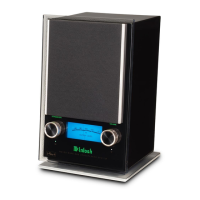
