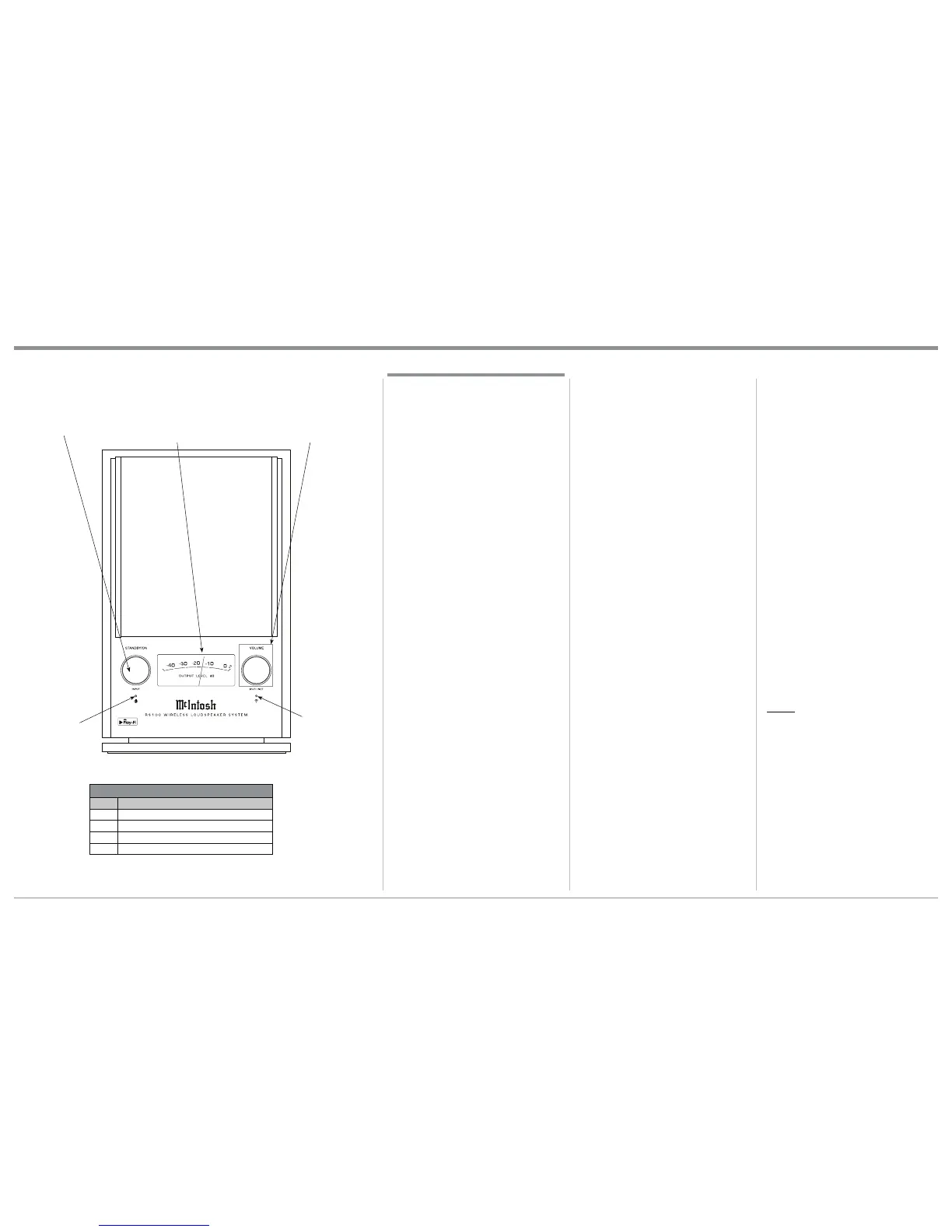11
STANDBY/ON Control
switches the RS100 ON or
OFF by pressing in the Con-
trol; rotate the Input Control
to select the AUX Input for
listening
Rotate the Volume Control to increase or
decrease the listening level, press momentari-
ly in the Volume Control to Mute or Un-Mute
the sound. The word “VOLUME” above the
Volume Control will flash when minimum
or maximum listening level has been reached
and also flashes when Muting is active
Rapid flashing of the
Green LED Indicates
the initial start of the
Network Communi-
cation process. Slow
pulsing of the Green
LED indicates the Net-
work Communication
process is proceeding.
Steady illumination of
the Green LED Indica-
tor indicates Network
Communication has
been established
Indicates when the
RS100 is in Standby.
It also indicates the
operational status
E\FRORURIWKH
currently selected
Input. Refer to the
chart below
Front Panel Controls, Display and How to Operate the RS100
Your McIntosh RS100 is factory configured for im-
mediate enjoyment of superb audio from a Mobile
Device via Play-Fi or an external Audio Compo-
nent Source connected to the AUX Input.
If you wish to make a Play-Fi Wireless Connec-
tion between the Mobile Device and the RS100,
please refer to “RS100 Quick Start” starting on
SDJHVWHSIRUDGGLWLRQDOLQIRUPDWLRQ
Power On/Off
Momentarily press the STANDBY/ON - INPUT
Control on the RS100 Front Panel to switch it On.
To switch Off the RS100 Press and release the
STANDBY/ON - INPUT Control on the Front
Panel.
1RWHV7KH6OHHS0RGHLQGLFDWHGE\WKH/('\HO-
ORZDOORZVIRUUHVXPSWLRQRIOLVWHQLQJDIWHU
VZLWFKLQJWKH56EDFN2Q
7KH6WDQGE\0RGHLVDFWLYDWHGE\SUHVVLQJ
IRUILYHVHFRQGVDQGWKHQUHOHDVLQJWKH
67$1'%<21,1387&RQWURO:KHQ
VZLWFKLQJWKH56EDFN2QIURPWKH
6WDQGE\0RGHWKHZLUHOHVVFRQQHFWLRQZLOO
QHHGWREHUHHVWDEOLVKHG
Power Mode
The RS100 incorporates an Auto Off Feature,
which automatically places it into the Power Saving
Mode. This occurs approximately 30 minutes after
there has been an absence of audible audio signals
on the selected input. To change the current setting
perform the following:
Press and hold in simultaneously the STAND-
BY/ON - INPUT Control and the VOLUME
Control until the LED located below STAND-
BY/ON - INPUT Control flashes twice.
1RWH7KHFRORURIWKH/('ZKHQLWIODVKHVLQGL-
FDWHVZKLFKPRGHWKH3RZHU6DYLQJ0RGH
LVQRZVHWWR7KHFRORU*5((1LQGLFDWHV
2QDQGWKHFRORU5('LQGLFDWHV2II
Source Selection
Select Play-Fi Input by pressing the Play-Fi Screen
Icon located on the Mobile Device used to estab-
lish Network Connection with the RS100. Refer to
³564XLFN6WDUW´VWDUWLQJRQSDJHVWHSIRU
additional information.
Select the AUX Input Source by rotating the
STANDBY/ON - INPUT Control. The LED below
the Control will change from green to blue in color
to indicate the AUX Input Source has been select-
ed.
How to Operate the RS100
Meter indicates the Output
of the Amplifier and other
operational changes
Standby/Input Indicator
Color Operation
Red Connected to AC Power and in Standby Mode
Yellow Sleep Mode
Green 3OD\)L,QSXW1HWZRUN&RQQHFWLRQ
Blue $X[,QSXW5HDU3DQHO&RQQHFWLRQ
1RWH7KH0RELOH'HYLFHZLOOSDXVHWKHFXUUHQW
WUDFNSOD\LQJZKHQVZLWFKLQJWR$8;,QSXW
Source on the RS100.
Volu me L evel
To increase the Volume Level, rotate the Front
Panel VOLUME Control clockwise. To lower the
Volume Level, rotate the Front Panel VOLUME
Control counterclockwise. When the maximum or
minimum volume level is reached the word “VOL-
UME” will flash rapidly.
1RWHV:KHQWKH56LVLQ3OD\)L0RGHDQG
WKH)URQW3DQHO9ROXPH&RQWURO6HWWLQJ
LVFKDQJHGWKH0RELOH'HYLFH9ROXPH
$GMXVWPHQW,QGLFDWRUZLOODOVRLQGLFDWHWKH
change.
:KHQXVLQJDSDLURI56VLQWKH6WHUHR
0RGHRI2SHUDWLRQWKH)URQW3DQHO92/-
80(&RQWUROVRQWKH56PD\EHXVHG
WRDOWHUWKHFKDQQHOEDODQFHEHWZHHQWKH
/HIWDQG5LJKW&KDQQHOV:KHQWKH56V
DUHVZLWFKHG2IIDQGEDFN2QWKHSUHYL-
RXV&KDQQHO%DODQFHDGMXVWPHQWPDGHLV
UHWXUQHGWRWKHQRUPDOVHWWLQJ
Mute
To mute the volume level, momentarily press in
on the Front Panel VOLUME Control. During
the time the sound is muted the Front Panel word
“VOLUME” will f lash slowly. To un-mute and
return to the previous volume level, momentarily
press in on the Front Panel VOLUME Control.
When the Play-Fi Input is selected on the RS100,
the Mobile Device can also Mute and Un-Mute the
sound.
1RWH:KHQWKH56LVLQ3OD\)L0RGHDQG
WKH0XWH)XQFWLRQLVHQJDJHGXVLQJWKH
)URQW3DQHO92/80(&RQWUROWKH0RELOH
'HYLFH0XWHLQGLFDWLRQZLOODOVRLQGLFDWH
the change.
Meter Illumination
If desired, the illumination of the OUTPUT LEV-
EL Meter may be switched Off by performing the
following steps:
1. Momentarily press the STANDBY/ON - IN-
PUT Control and VOLUME Control at the
same time and the Meter Illumination will
switch Off.
2. To switch On the Meter Illumination repeat
step 1.
Play-Fi
For Mobile Device specific information (Apple or
$QGURLGJRWRWKH3OD\)LZHEVLWHDWhttps://play-
ILFRP
1RWHV,I\RXKDYHTXHVWLRQVDERXWWKH3OD\)L
$SSDQGLWV2SHUDWLRQUHIHUWRWKH3OD\)L
³.QRZOHGJH%DVH´IRUDGGLWLRQDOLQIRUPD-
tion.
6RPHRIWKH,QWHUQHW0XVLF6WUHDPLQJ6HU-
YLFHVDYDLODEOHYLDWKH3OD\)L$SSRIIHU
WKHOLVWHQHUWKHDELOLW\WRDOWHUWKHVRXQG
TXDOLW\RIPXVLFEHLQJVWUHDPHG5HIHUWR
HDFKRIWKH0XVLF6WUHDPLQJ6HUYLFH¶V,Q-
WHUQHW:HE6LWHIRUDGGLWRQDOLQIRUPDWLRQ
RQKRZWRPDNHFKDQJHVWRWKHLUGHIDXOW
VHWWLQJVLIDYDLODEOH
Reset of Microprocessors
In the unlikely event the controls of the RS100 stop
functioning, the internal microprocessors can be
reset by performing the following:
1. Disconnect the AC Power Cord from the Rear
Panel of the RS100, wait two minutes and then
reconnect AC Power Cord to the Rear Panel of
the RS100.
2. Momentarily press the STANDBY/ON - IN-
PUT Control switching back On the RS100 and
then resume listening.
Resetting to Factory Default Settings
If it becomes desirable to reset all of the RS100
settings to the factory default values, perform the
following steps:
Warning$IWHUWKH56LVUHWXUQHGWR)DFWRU\
'HIDXOW6HWWLQJVLWZLOOEHFRPHQHFHVVDU\
WRUHHVWDEOLVKFRPPXQLFDWLRQVEHWZHHQ
WKH56DQGWKH0RELOH'HYLFHYLDWKH
1HWZRUN&RPPXQLFDWLRQV5HIHUWR³56
4XLFN6WDUW´VWDUWLQJRQSDJHVWHSIRU
DGGLWLRQDOLQIRUPDWLRQ
1. With the RS100 On, press and hold in simulta-
neously the STANDBY/ON - INPUT Control
and VOLUME Control until the meter starts to
deflect upwards followed by an audible beep,
then release both controls.
2. Disconnect the AC Power Cord from the Rear
Panel of the RS100, wait two minutes and then
reconnect the AC Power Cord to the Rear Panel
of the RS100.
3. Proceed to “Quick Start” STEP 6, on page 4 of
this Operation Guide.
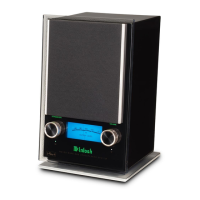