8
STEP 11
ESTABLISH COMMUNICATIONS WITH THE RS100
3rd - SELECT
“Play-Fi APP”
5th - ENTER
“Network
(Router)
Password”
6th - SELECT
“Next”
Searching for Play-Fi Devices
Searching for Play-Fi Devices
7th - SELECT the name of
the room where the
RS100 is located
8th - SELECT “Location Name”
NOTE: The “WI-FI/NET” LED
indicator will change
from slowly pulsing On/
Off to On all the time.
9th - SELECT “Music”
to start playback of
desired music
4th - SELECT “Set-up New Device”
NOTE: Proceed with “Set-up new Device” after the
“WI-FI/NET” LED indicator changes from
ÀDVKLQJUDSLGO\WRVORZO\SXOVLQJ2Q2II
1st - PRESS IN AND RELEASE
TO POWER ON A SINGLE
RS100
2nd - GREEN LED INDICATES
WHEN THE RS100 IS IN
THE SETUP MODE, FOR
ESTABLISHING WIRELESS
OR WIRED NETWORK
CONNECTIONS
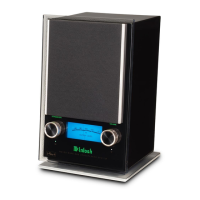
