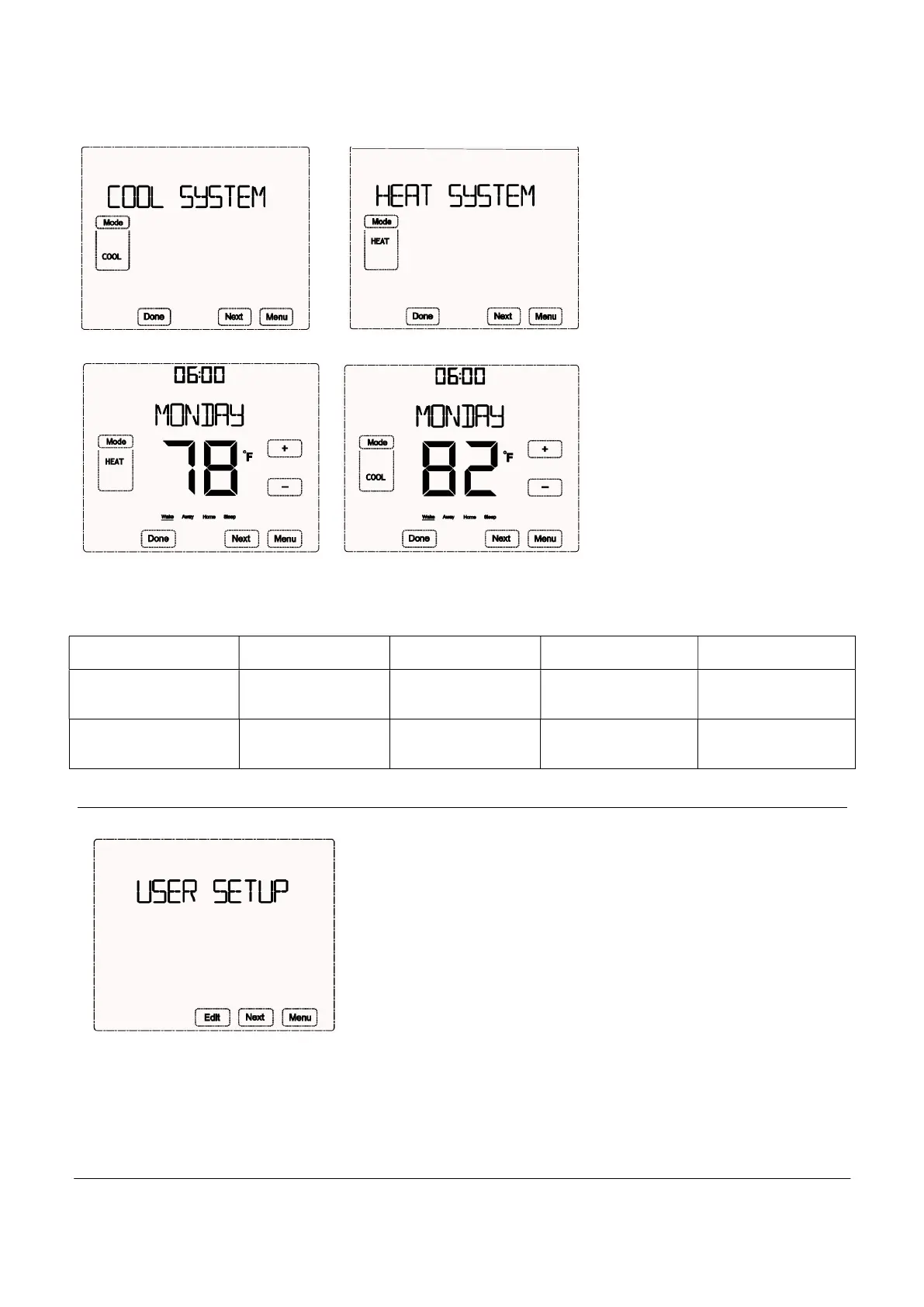PRE-set time and temp. from factory for the 7days 4 time periods:
6:00 25.5℃
(78℉)
8:00 29.5℃
(85℉)
18:00 25.5℃
(78℉)
22:00 28℃(82℉)
6:00 25.5℃
(78℉)
8:00 29.5℃
(85℉)
18:00 25.5℃
(78℉)
22:00 28℃(82℉)
User Setup
Press “Menu”→“Next”(press 4times)→”USER SETUP”
→”Edit”→Temperature Scale(TEMP SCALE):Press +/- to change
between ℃ and ℉
Schedule for HEAT:
Wake/Away/Home/Sleep Monday to
Sunday 7days 4 time periods settings
Schedule for COOL:
Wake/Away/Home/Sleep Monday to
Sunday 7days 4 time periods settings
