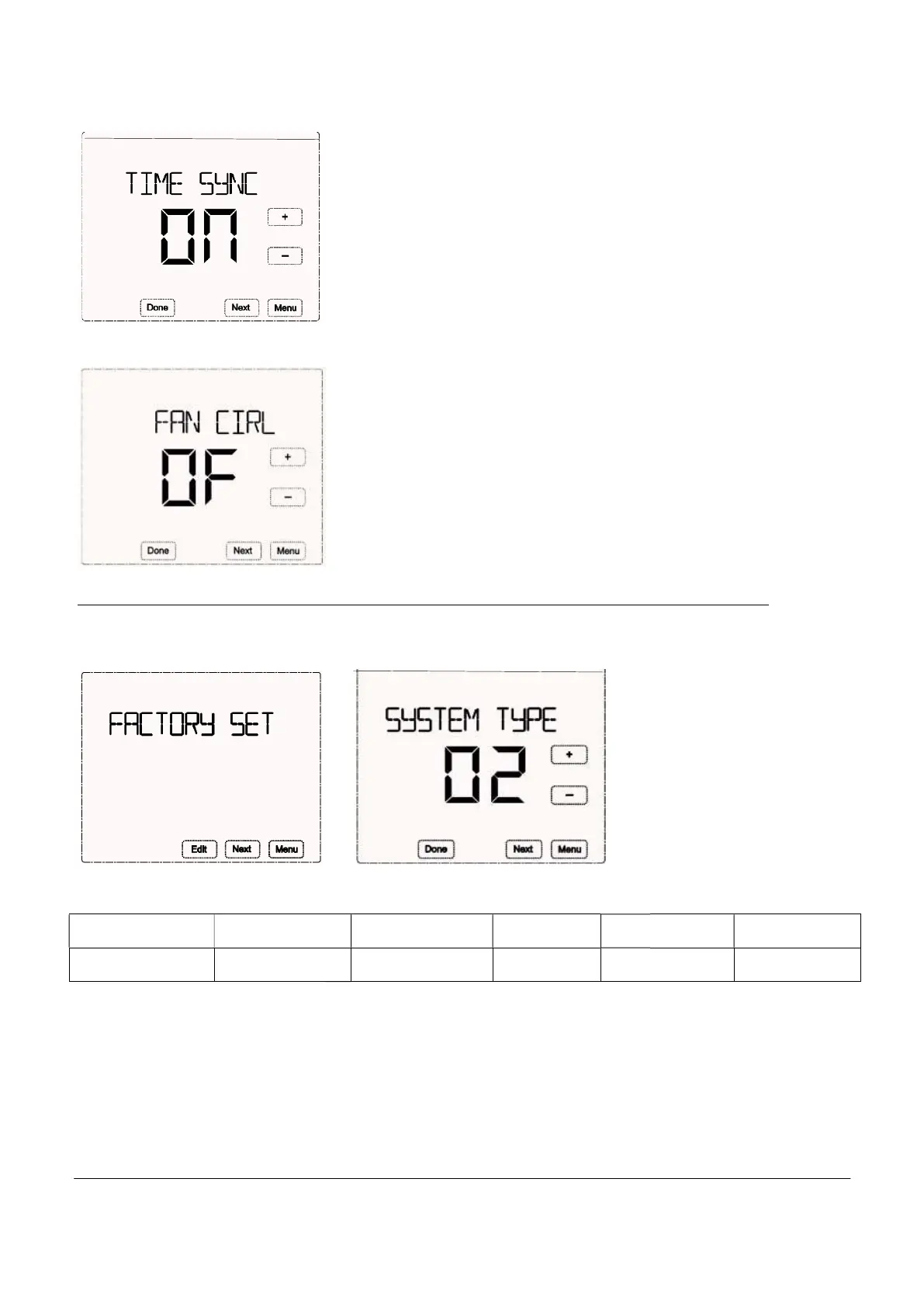→”Next”→FAN DELAY: Press +/-
to set the value OFF/5s/15s/30s.
15s: the fan will delay 15s, 30s: the fan will delay 30s.
Factory
Press “Menu”→“Next”(press 5times)→”
type from 00 to7.
System type:
Conventional Type
Heat pump Type
O/B Change over logic:
to set the value OFF/5s/15s/30s.
OFF: the fan not delay, 5s: the fan will delay 5s,
15s: the fan will delay 15s, 30s: the fan will delay 30s.
Press “Menu”→“Next”(press 5times)→”
FACTORY SET”→“Edit”→”SYSTEM TYPE
single stage heat
2Heat
Multi-
OFF: the fan not delay, 5s: the fan will delay 5s,
, Press + or - to set the system
Multi-cool 2Heat
