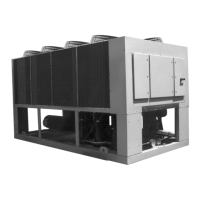IOM 686 AGZ 030A through 065A 49
Cir #2 Starts - Counts the number of starts for circuit #2. Note: If power is lost to the
controller, this data is lost and will start counting over. When power is applied and kept on, the
controller will allow 10 starts for circuit #1 as the lead circuit, then will switch to circuit #2 for
the next 10 starts, etc (Automatic Lead/Lag).
Occupied - |= On, 0 = Off
Flow Failure - |= Alarm, 0 = Normal
OA Lockout - Indicates whether your in OA lockout (see OA Lockout SP). No alarm.
Cir#2Lead=On - Indicates which circuit is in the lead e.g., ½= On, 0 = Off indicates that circuit #2 is
in the lead.
Pmp/Stp #1=0 - |= Auto, circuit #1 allowed to run if cooling capacity is needed, 0 = Pump down
circut #1 and stop.
Pmp/Stp #2=0 - |= Auto, circuit #2 allowed to run if cooling capacity is needed, 0 = Pump down
circut #2 and stop.
Solenoid #1 - On a call for cooling on circuit 1, the solenoid is energized and opened.
Solenoid #2 - On a call for cooling on circuit 2, the solenoid is energized and opened.
Frzstat#1Alm - If circuit #1 fails on freeze, the alarm light on the ZT will light. To clear the alarm,
the Freez-Stat Reset button (located on the Control Panel) must be pushed once to clear.
Frzstat#2Alm - If circuit #2 fails on freeze, the alarm light on the ZT will light. To clear the alarm,
the Freez-Stat Reset button (located on the Control Panel) must be pushed once to clear.
MinLowPres#1 - If circuit #1 falls below the Minimum Low Pressure Setpoint (default is 10 psig) -
Differential (default is 5 psig) the ZT alarm will light. Once it increases above the Minimum Low
Pressure Setpoint, the alarm will clear.
MinLowPres#2 - If circuit #2 falls below the Minimum Low Pressure Setpoint (default is 10 psig) -
Differential (default is 5 psig) the ZT alarm will light. Once it increases above the Minimum Low
Pressure Setpoint, the alarm will clear.
Compressor #1 - Compressor 1 is On or Off
Compressor #2 - Compressor 2 is On or Off
Stage 3 to 6 - Indicates how many additional compressor (or unloading) stages are on at the time.

