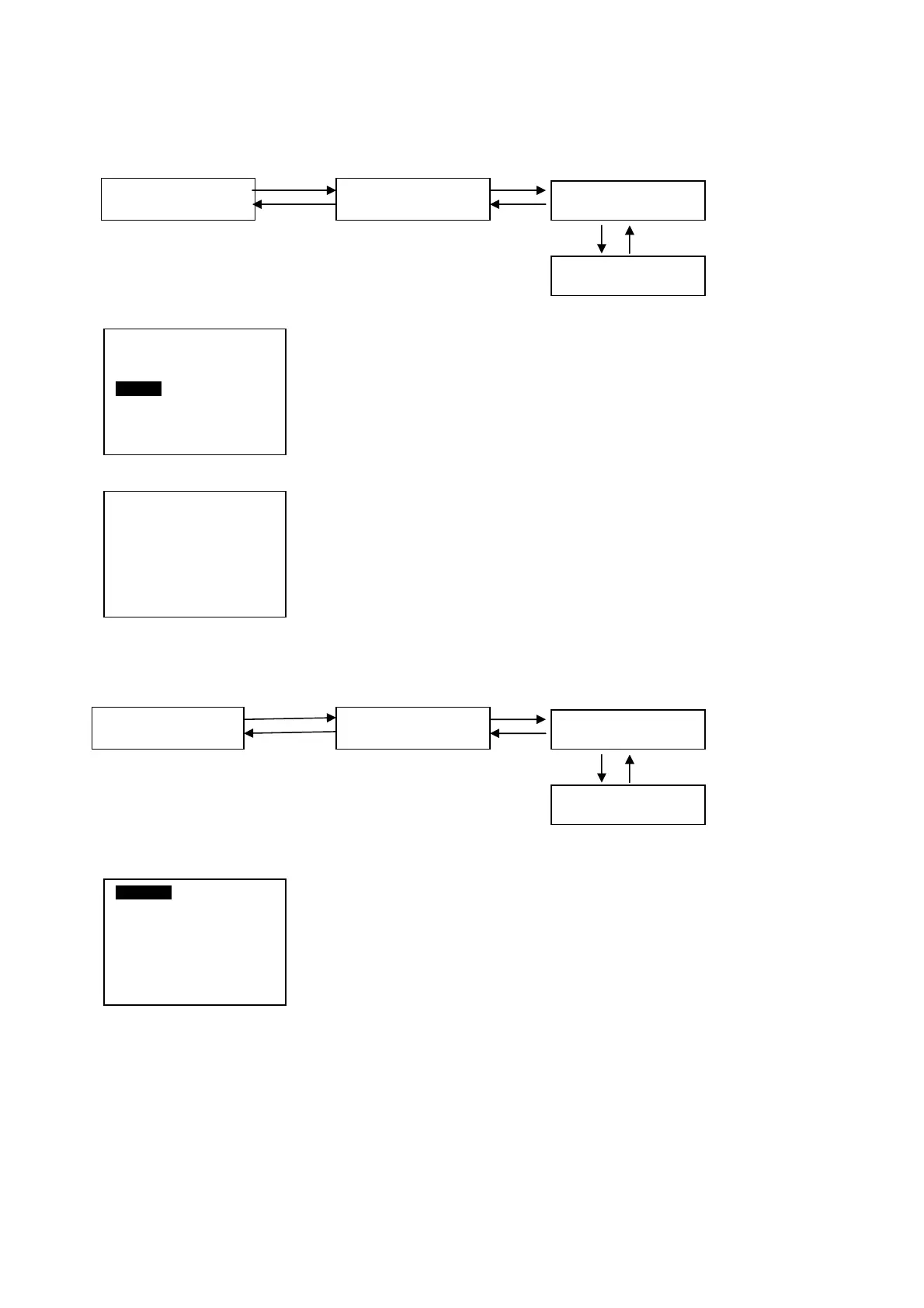6.2.15 Viewing/Clear Compressor Run Time
User can view / clear the compressor run time for the Chiller in [Comp Run Time] in [Display Menu].
<ENTER> <ENTER>
<ESC> <ESC>
<ENTER> <ESC>
6.2.16 Miscellaneous Settings
User can do some miscellaneous settings to the panel.
<ENTER> <ENTER>
<ESC> <ESC>
<ENTER> <ESC>
Comp Run Time
Comp 1 : 13579h
Press UP or DOWN to select the compressor. ENTER
to start clear the run time, or ESC to exit to [Display
Menu].
Summary Pages Main Menu
Display Menu
Comp Run Time
Summary Pages Main Menu
Settings Menu
Press ENTER and key in the password to confirm or
ESC to cancel.
Clear Run Time ?
Press Enter to clear,
Or ESC to exit
Panel Option
000
Press UP or DOWN to select the item. ENTER to set,
or ESC to exit to [Settings Menu].
Press UP or DOWN to toggle the value. ENTER to
con
irm, or ESC to cance
Backlight : Normal
Buzzer : ON
Screen Saver : Disable
Timeout : 5m
Contrast : 50%
Brightness : Medium
Temp Unit : ºC
31
