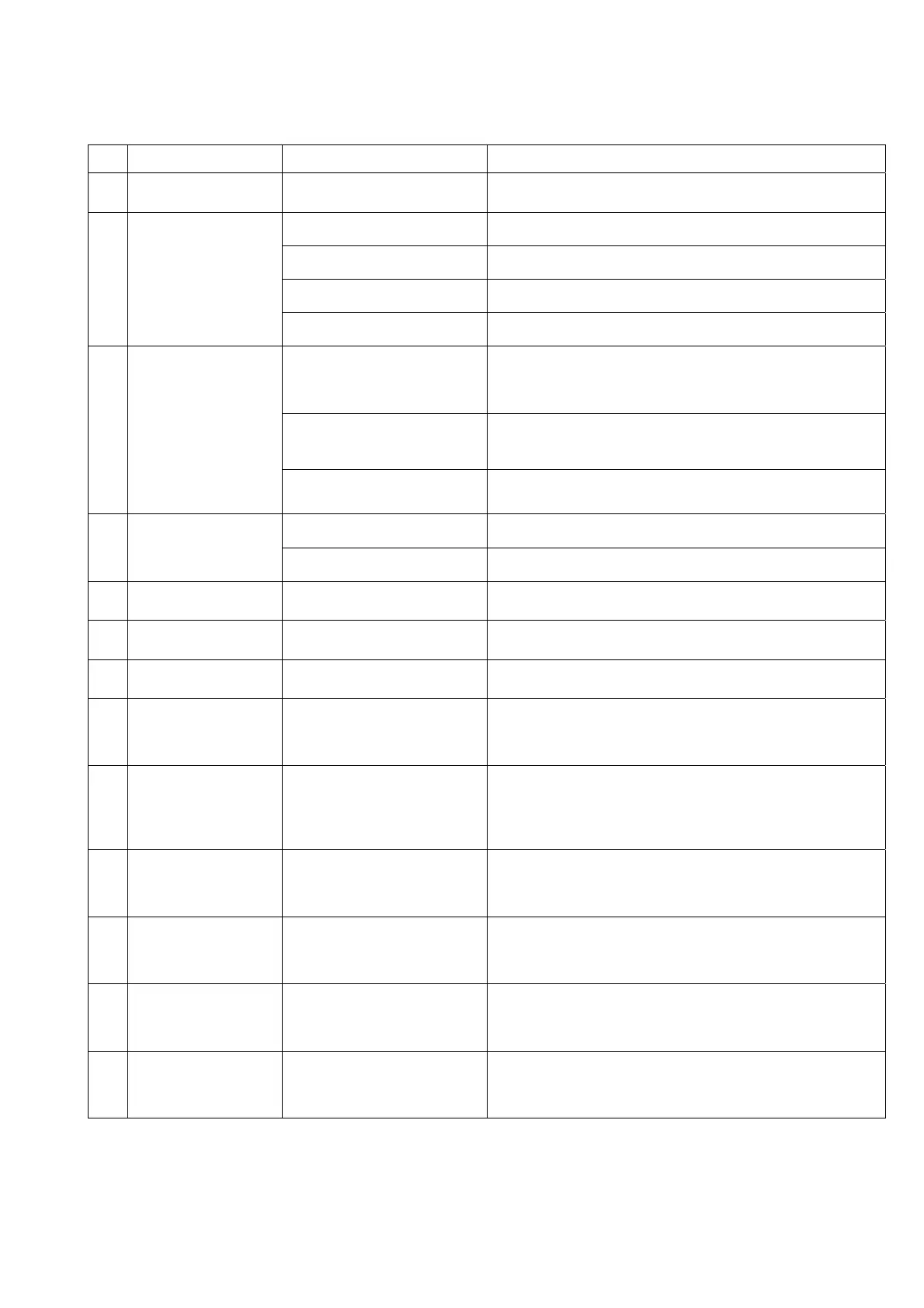33
7. PROBLEMS AND TROUBLESHOOTING
Symptoms Possible Cause Troubleshooting
1
Panel gets hot
abnormally
• Wiring fault in 12VDC supply
• Change a new panel module and turn ON the unit again
after the verification
• Wiring fault in the 12VDC
supply
• Correct the wiring problem
• No power supply • Check the wiring and supply 12VDC to panel
• Voltage supply too low • Check the power source
2
The LCD no display
(blank screen)
• Module defective • Change a new panel module
• Panel cannot/not yet
received the information
from Chiller or FCU
completely
• Ensure the selected unit exists in the network.
• Ensure the wiring is correct.
• Ensure the wiring is not defective.
• Ensure the wiring has been isolated from high power cable
• That particular unit address
is not recognized by the
panel
• Select a coherent unit address on the panel (refer to
6.2.2)
3
'- -' for all status (quite
a long time)
• Module defective • Change a new module
• Software limitation
• Ensure it is pressed (hold 1s) in [Summary Pages],
not in others menu.
4
ON/OFF, COOL or
HEAT button not
function
• Module defective • Change a new module
5
Cannot switch to
HEATING mode
• Software limitation
• Ensure this mode is available in current "Model" of
Chiller. Please refer to 6.2.4
6
Cannot switch to
BOILING mode
• Software limitation
• Ensure this mode is available in current "Model" of
Chiller. Please refer to 6.2.4
7
No "Manual Defrost"
item
• Software limitation • Ensure current running mode is HEATING
8
Cannot step inside [Set
Parameter]
• Software limitation. Panel
has not received all the
information from Chiller
completely
• Refer to symptoms 3
9
7 Days Programmable
Timer not function
• Software limitation. User
did not activate the
schedule
Control of Chiller:
• Ensure the "Timer" in [Timer Menu] is set ENABLE
Control of Chiller:
• Ensure the "Timer" in [Operation Menu] is set
ENABLE
10
No beeping sound
when new alarm
occurred
• Software limitation. User
did not set ON to the alarm
buzzer
• Ensure "Buzzer" in [Panel Option] is set ON
11
No screen saver after
timeout
• Software limitation. User
did not set ENABLE to the
screen saver
• Ensure "Screen Saver" in [Panel Option] is set
ENABLE
12
Time always reset to
12:00am,1
St
Jan 2000
• No backup battery
• Energy of the backup
battery is low
• Replace a coin cell battery
13
Panel stop operation.
Whole operation
freezing (hang)
• Unstable power supply
• Energy of the backup
battery is low
• Power off the panel. Take out the backup battery as
well. Replace with a new 3V coil cell battery if
necessary. Put back the backup battery into the
panel and power on again.
