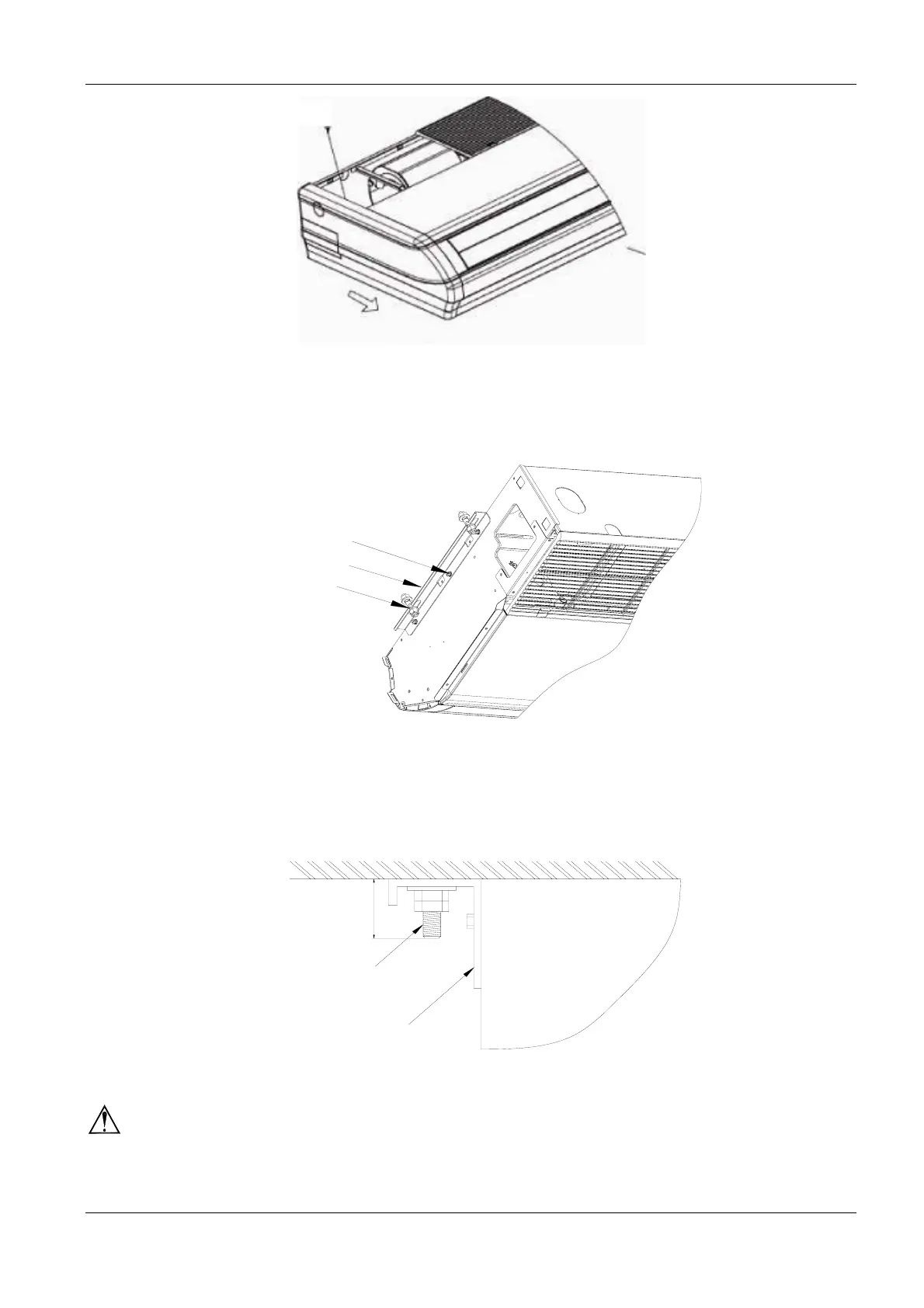Fig. 11-4
3. Loosen two hanger bracket setting bolts (M8) on earth side for less than 10mm. Remove two hanger
bracket fixing bolts (M6) on the rear side. Detach the hanger bracket by pulling it backward (See Fig.
11-5)
Hanger bracket
Suspension bolt
Hanger bracket fixing bolt
Fig. 11-5
Set the suspension bolts.
(Use M10 size suspension bolts)
Adjust the distance between the unit and the ceiling slab beforehand (see Fig..11-6). Fix the hanger bracket to the
suspension bolt.
35mm or less
Hanger bracket
Suspension bol
Fig.11-6
WAR N IN GS
!
1. Make sure that extended suspension bolts from the ceiling stay inside the arrowed position. Readjust the hanger
bracket when it is outside the arrowed position. (See Fig. 11-7)
Side panel fixing screw (M4.2)
