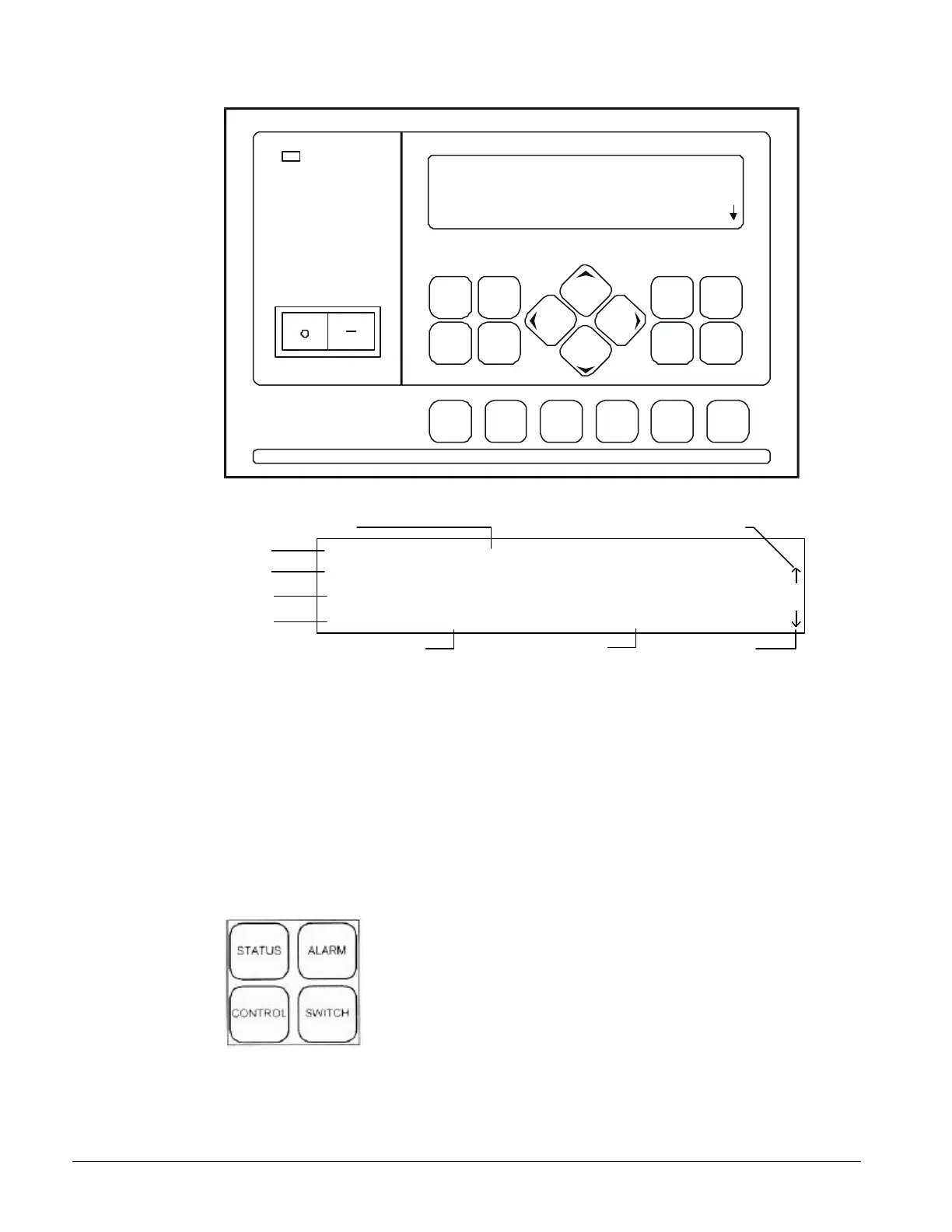22 PFS 155C - 315C OM 135
Figure 8, Keyboard / Display
Alarm
Stop
Auto
QUICK ACCESS
Status
Control
Switch
Alarm
CATEGORY
MENU - ITEM ACTION
Prev.
Item
Prev.
Menu
Next
Menu
Next
Item
+
Incr.
Help
Clear
Enter
=
Decr.
-
Water
Set-
points
Motor
Data
Chiller
Setup
Setup
Options
Refrig.
Temp’s
Pres’s
Alarm
History
Figure 9, Example of a typical MicroTech display screen indicating Item lines and fields
Saturated Evap=50.7
0
F/46.2psi
Suct Line= 53.1
0
F Liq Line= 87.1
0
F
Saturated Cond=90.8
0
F/105.9psi
Menu line
Item line 1
Item line 2
Item line 3
Field Two
Screen
Field One
Next screen indicator
Previous screen indicator
Keypad / Display Operation
General Description
The MicroTech keypad consists of eighteen pressure sensitive membrane switches used to step
through, access, and manipulate the information in the MicroTech controller. The selected
information is presented on a four line by forty character backlit LCD display.
The information stored in the MicroTech controller can be accessed through the keypad by following
the tree-like structure of menus and menu items. The keypad keys are divided into four groups with
four or more keys in each to ease navigation through the available menus and items.
Figure 10, Category group
The keys in this
group provide quick
access to strategic
menus throughout
the menu tree-
structure. This
reduces the need to
step through all the
menus, one by one,
in order to reach the
desired information.
