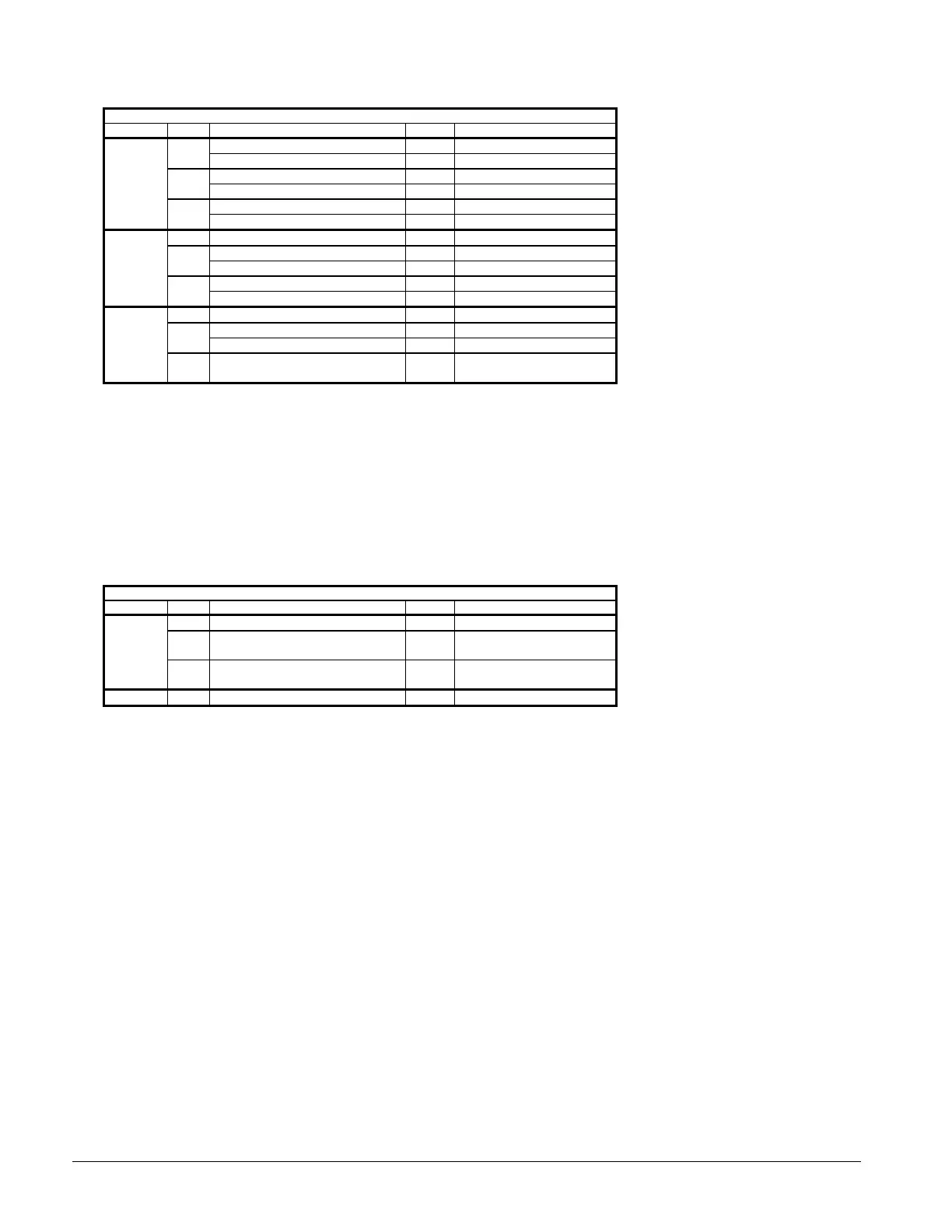30 PFS 155C - 315C OM 135
Menu 5, Refrig Temps/Press (continued)
Item
Screen Line Display Field Range
1 CondSubCool= x°F 1
EXV Postion= 2
2 LeadSuperHt= x°F 1
4 EXV Control = 2
3 SuprHeatSpt = °F 1
EXV Start = 2
1 Compressor #1
2 Suct Line = x °F 1
5 Discharge = x °F 2
3 SuctSuprHt = x °F 1
DischSuprHt = x °F 2
1 Compressor #2
2 Suct Line = x °F 1
6 Discharge = x °F 2
3 SuctSuprHt = x °F 1
DischSuprHt = x °F 2
Menu 6, Tower Status
Press the "NEXT MENU" key and Menu 6 will be displayed.
Screen 1, line 1, field 1 indicates the current cooling tower stage in operation. This is optional and will be valid only if
the chiller is controlling the cooling tower fans. Line 2, field 1 indicates the entering condenser water temperature. line
3, field 1 indicates the cooling tower by-pass valve position. This is optional and will be valid only if a cooling tower
valve is controlled by the chiller. Screen 2, line 1, field 1 indicates the outdoor air temperature. This is optional and will
be valid if an out door thermister is installed. Pressing the switch key will toggle between this menu and Menu 19
(Chiller Setup).
Item
Screen Line Display Field Range
1 1 Cooling Tower Stage=x 1 1-2
2 Entering Condenser Water
Temp=xx.x
o
F
3 Coolg Tower Bypass Valve
Pos=xxx%
0-100%
2 (*) 1 Outdoor Air=xx.x
o
F 1
* Requires optional Outdoor Air Sensor field installed by others.
