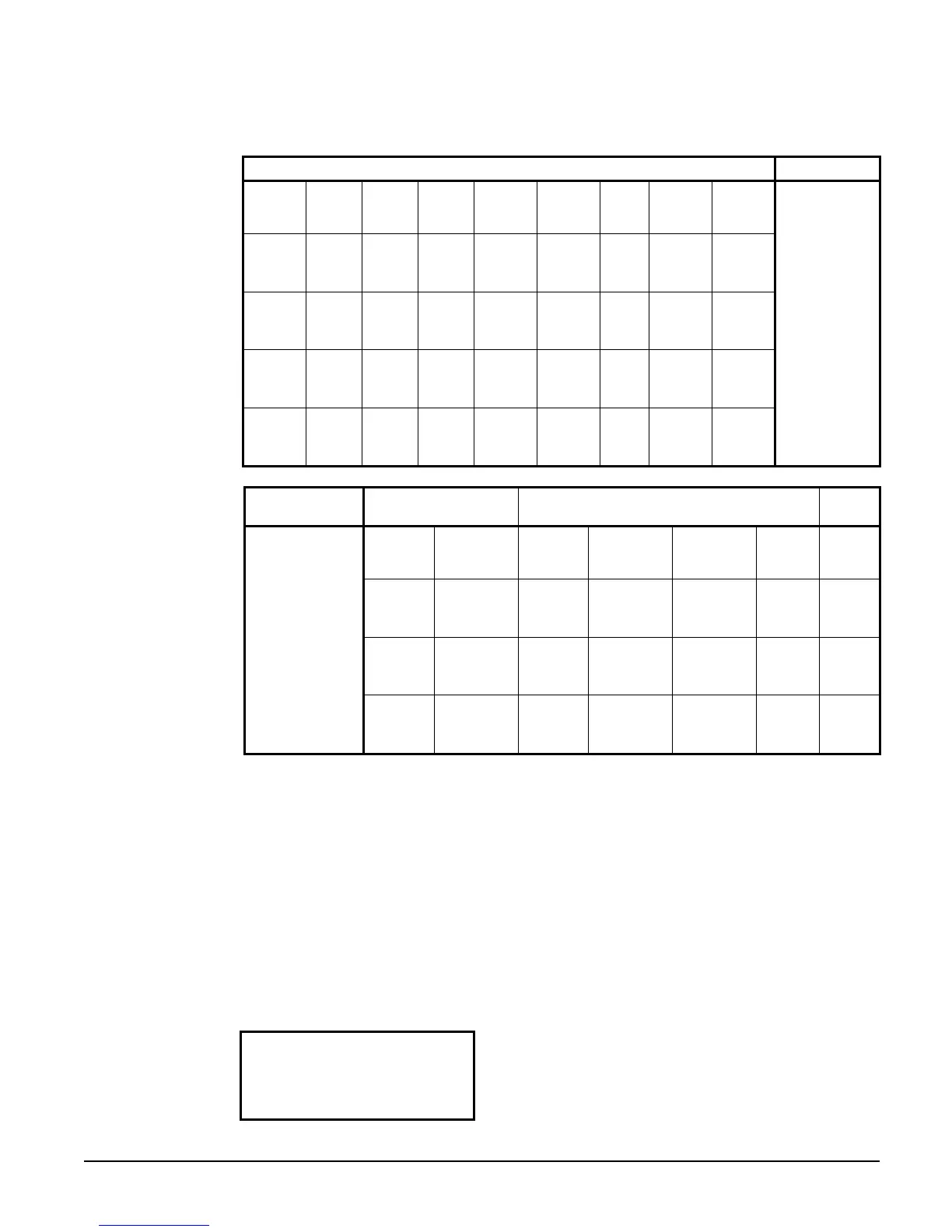OM WGS-5 WGS 130A to 190A 73
Unit Controller Menu Matrix
When scrolling through the screens, the following matrix is used:
“VIEW” SCREENS
VIEW
UNIT
STATUS
(1)
VIEW
UNIT
TEMP
(1)
VIEW
CIR 1
(1)
VIEW
CIR 2
(1)
VIEW
REFRG
CIR 1
(1)
VIEW
REFRG
CIR 2
(1)
VIEW
FANS
VIEW
TOWER
(1)
EVENT
LOG
(1)
VIEW
UNIT
STATUS
(2)
VIEW
UNIT
TEMP
(2)
VIEW
CIR 1
(2)
VIEW
CIR 2
(2)
VIEW
REFRG
CIR 1
(2)
VIEW
REFRG
CIR 2
(2)
VIEW
TOWER
(2)
.
.
.
.
VIEW
UNIT
STATUS
(3)
VIEW
UNIT
TEMP
(3)
VIEW
CIR 1
(3)
VIEW
CIR 2
(3)
VIEW
REFRG
CIR 1
(3)
VIEW
REFRG
CIR 2
(3)
.
.
.
.
VIEW
UNIT
STATUS
(4)
VIEW
CIR 1
(4)
VIEW
CIR 2
(4)
VIEW
REFRG
CIR 1
(4)
VIEW
REFRG
CIR 2
(4)
EVENT
LOG
(25)
VIEW
CIR 1
(5)
VIEW
CIR 2
(5)
VIEW
REFRG
CIR 1
(5)
VIEW
REFRG
CIR 2
(5)
CONTINUED
BELOW
“ALARM”
SCREENS
“SET SCREENS” TEST
ALARM
LOG
(1)
ALARM
ACTIVE
(1)
SET UNIT
SPs
(1)
SET COMP
SPs
(1)
SET ALARM
LMTS
(1)
SET
TOWER
SPs (1)
TEST
UNIT
.
.
.
.
.
.
.
.
.
.
.
.
SET COMP
SPs
(2)
SET ALARM
LMTS
(2)
.
.
.
.
.
.
.
.
.
.
.
.
.
.
.
.
SET COMP
SPs
(3)
SET ALARM
LMTS
(3)
.
.
.
.
CONTINUATION
FROM ABOVE
ALARM
LOG
(25)
ALARM
ACTIVE
(n)
SET UNIT
SPs
(15)
SET COMP
SPs
(4)
SET ALARM
LMTS
(4)
SET
TOWER
SPs (8)
Selection can be made within the matrix by using the LEFT/RIGHT keys to move between
columns and the UP/DOWN keys to move between rows.
Unit Controller Menu Descriptions
This section contains information on each screen of the unit controller. The menu screens
are in order of the matrix above, going from left to right and also down when there are sub-
menus. Many menus are self-explanatory. A Setpoint menu allows selection of whether the
unit has a water-cooled condenser, Water-Cooled = Y (Yes) or a remote condenser, Water-
Cooled = N (No). This selection will alter some menus as appropriate to the type of
condenser.
Screen Definitions – MENU
Top level menu:
< ALARM
< VIEW
< SET
<
