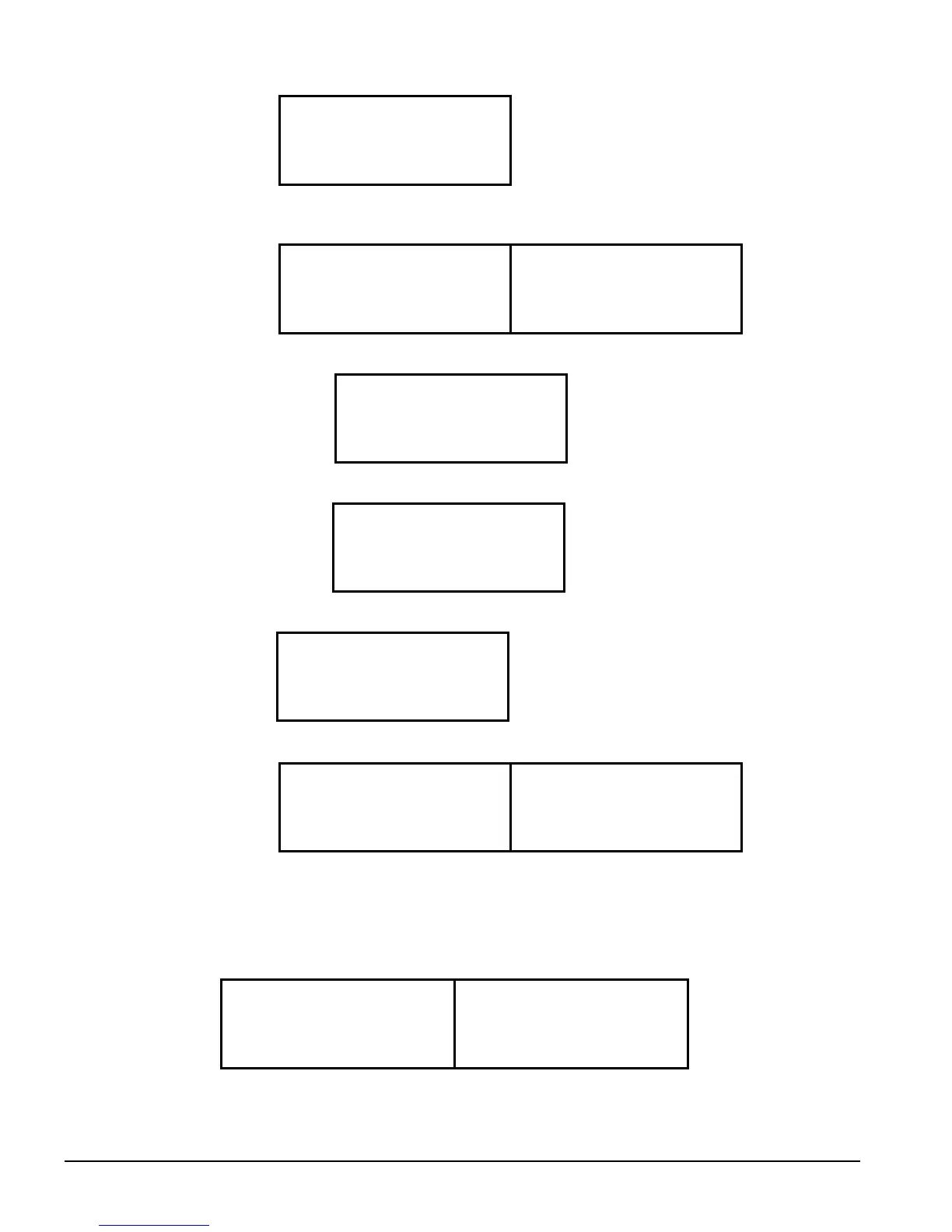74 WGS 130A to 190A OM WGS-5
ALARM menu:
ALARM < ACTIVE
< LOG
<
<
VIEW menu:
Water-cooled Air-cooled
VIEW < UNIT VIEW < UNIT
< CIR STATUS < CIR STATUS
<REFRIGERANT <REFRIGERANT
< TOWER < FANS
VIEW UNIT menu:
VIEW < STATUS
UNIT < TEMP
<
<
VIEW CIRCUIT STATUS menu:
VIEW CIR < CIR 1
STATUS < CIR 2
<
<
VIEW REFRIGERANT menu:
VIEW REFR < CIR 1
< CIR 2
<
<
SET menu:
Water-cooled Air-cooled
SET < ALARM LIMITS SET < ALARM LIMITS
< UNIT SPs < UNIT SPs
< COMPRESSOR SPs < COMPRESSOR SPs
< TOWER SPs
Screen Definitions – VIEW
View Unit Status
Water-cooled: Air-cooled:
VIEW UNIT STATUS (1) VIEW UNIT STATUS (1)
{Unit Status} {Unit Status}
Evap Pump= {state} Evap Pump= {state}
Cond Pump= {state}
