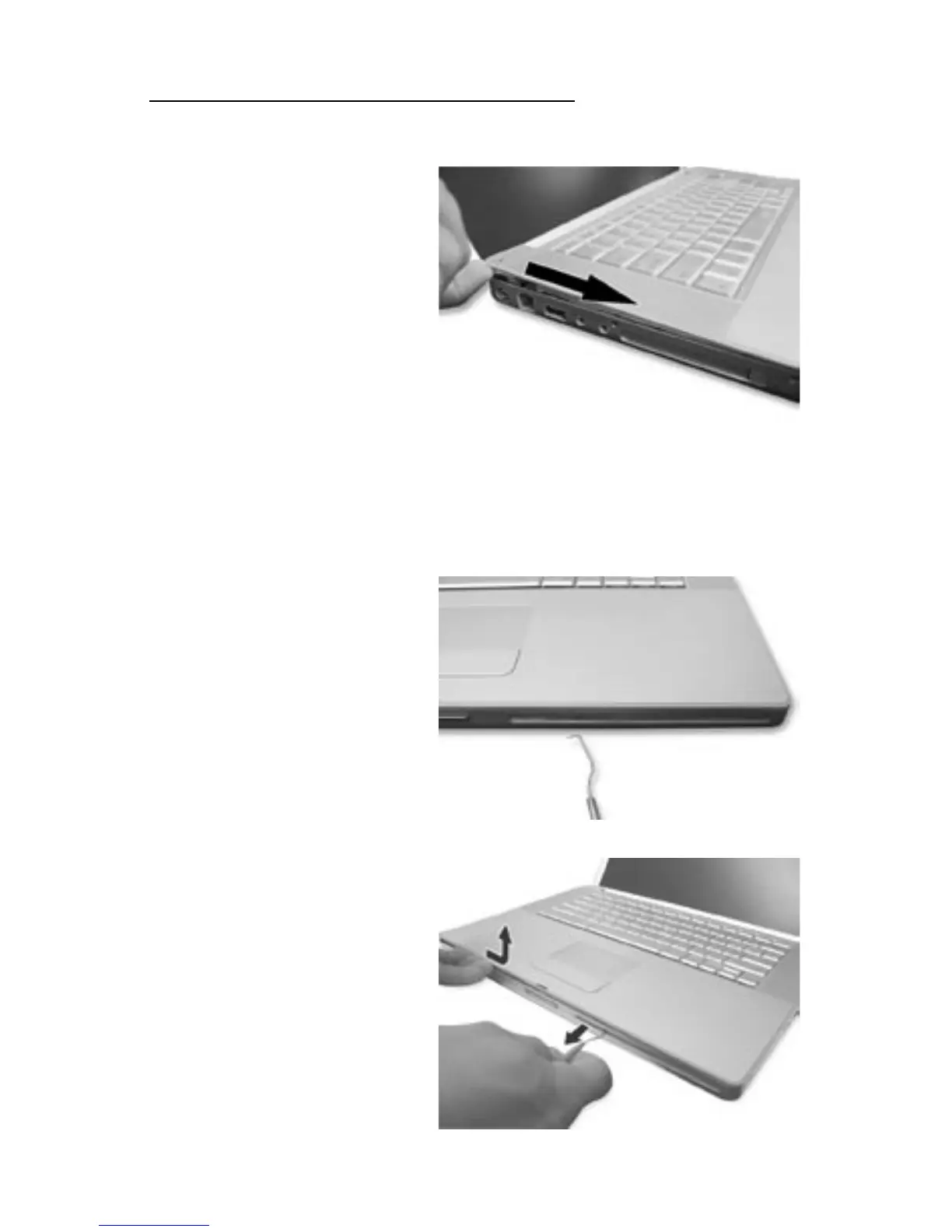PowerBook G4 (FireWire 800) 15-inch 24
Step 12: Pry the top part
of the case from the bottom
by running your ngernails
or some other non-marking
wedge along the seam that
goes around the case, starting
from the back and moving
forward.
Important: There is a clip which secures the front of
the top case to the bottom that must be released before the two
halves will separate
completely. The clip
is behind the felt dust
cover of the opti-
cal drive slot on the
front of the computer,
about an inch from
the left edge of the
slot (just behind the
slit in the dust cover).
Step 13: Insert the pick tool
into the optical drive slot
behind the clip and carefully
pull out to release the clip and
the top case. You may need
to carefully but rmly lift the
front edge of the top cover
to release it from the bottom
case.