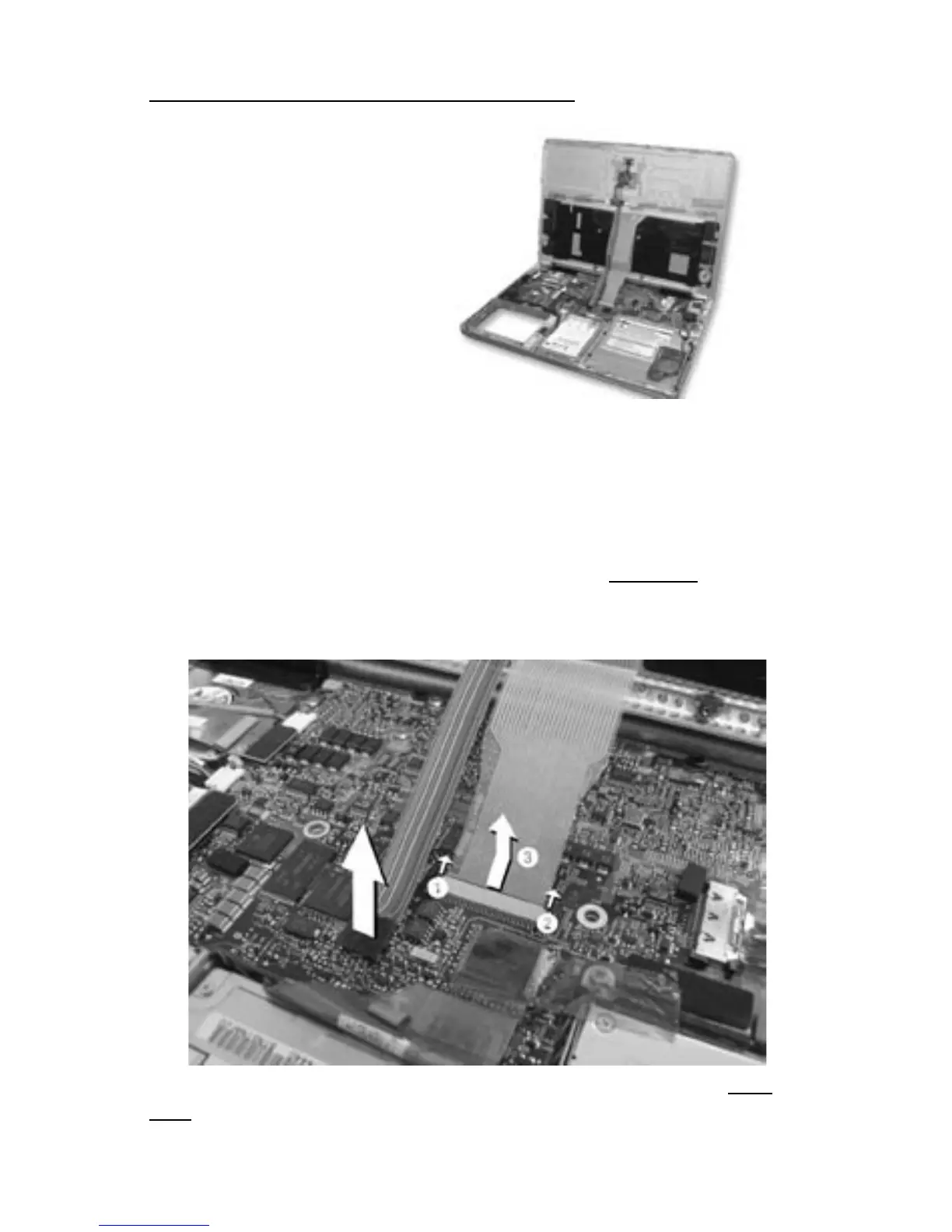PowerBook G4 (FireWire 800) 15-inch 25
Step 14: Lift the front of the
top case and gently lay it against
the the display, careful not to
strain the cables connected to
the logic board underneath the
top case.
Step 15: Disconnect the orange trackpad cable connector from the logic
board by carefully prying it up with your ngernail.
Caution: The locking bar on the keyboard cable logic board
connector is permanently attached and is not intended to separate
from the connector. It is very fragile, so be extremely careful
when handling it as breaking it will require replacing the entire
logic board.
Step 16: Disconnect the keyboard cable from the logic board by care-
fully prying the locking bar loose on both sides of the cable and slipping
the cable out from the connector.