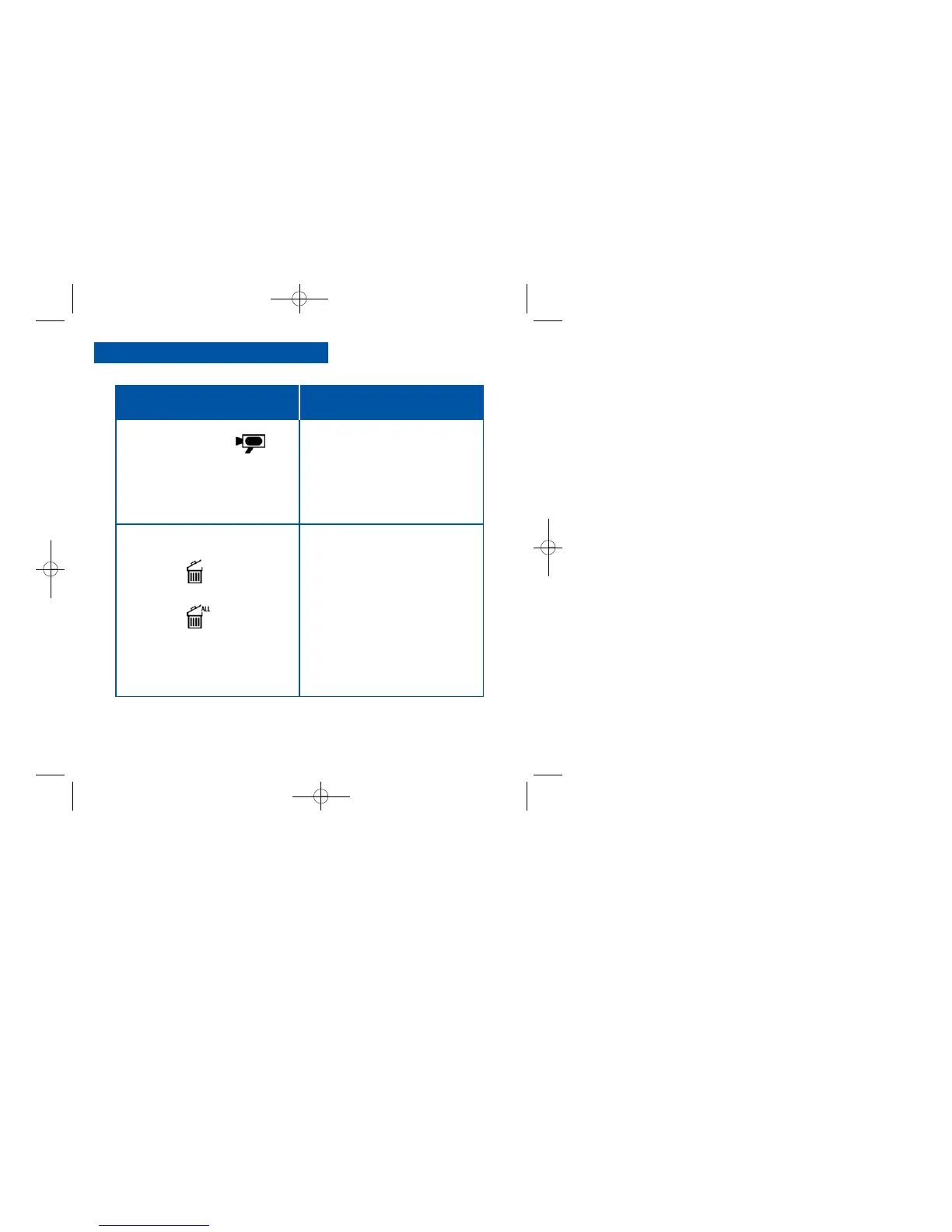16
Use the Video Mode
Note: The length of a video
depends on how much memory you
have available. Audio recording is
not available with this camera.
Erase (delete) Pictures or Video
• Keep pressing the Mode button until
the Video icon displays. Press the
shutter button to select the video
mode.
Then press and hold down the
Shutter button to begin recording a
movie. Release the Shutter button
again to stop recording.
• Erase Last. Keep pressing the
Mode button until the Erase Last
Image icon flashes. Press the
Shutter button twice to erase the last
captured image or movie.
• Erase All. Keep pressing the Mode
button until the Erase All Image
flashing icon displays and then press
the Shutter button. The number of
pictures will flash between 0 and the
current number on the camera.
Press and hold the shutter button to
erase the images, You will hear a
long beep followed by a loud beep.
Operations
If you want to... Do this...
Video Icon
Erase Last Icon
Erase All Icon
