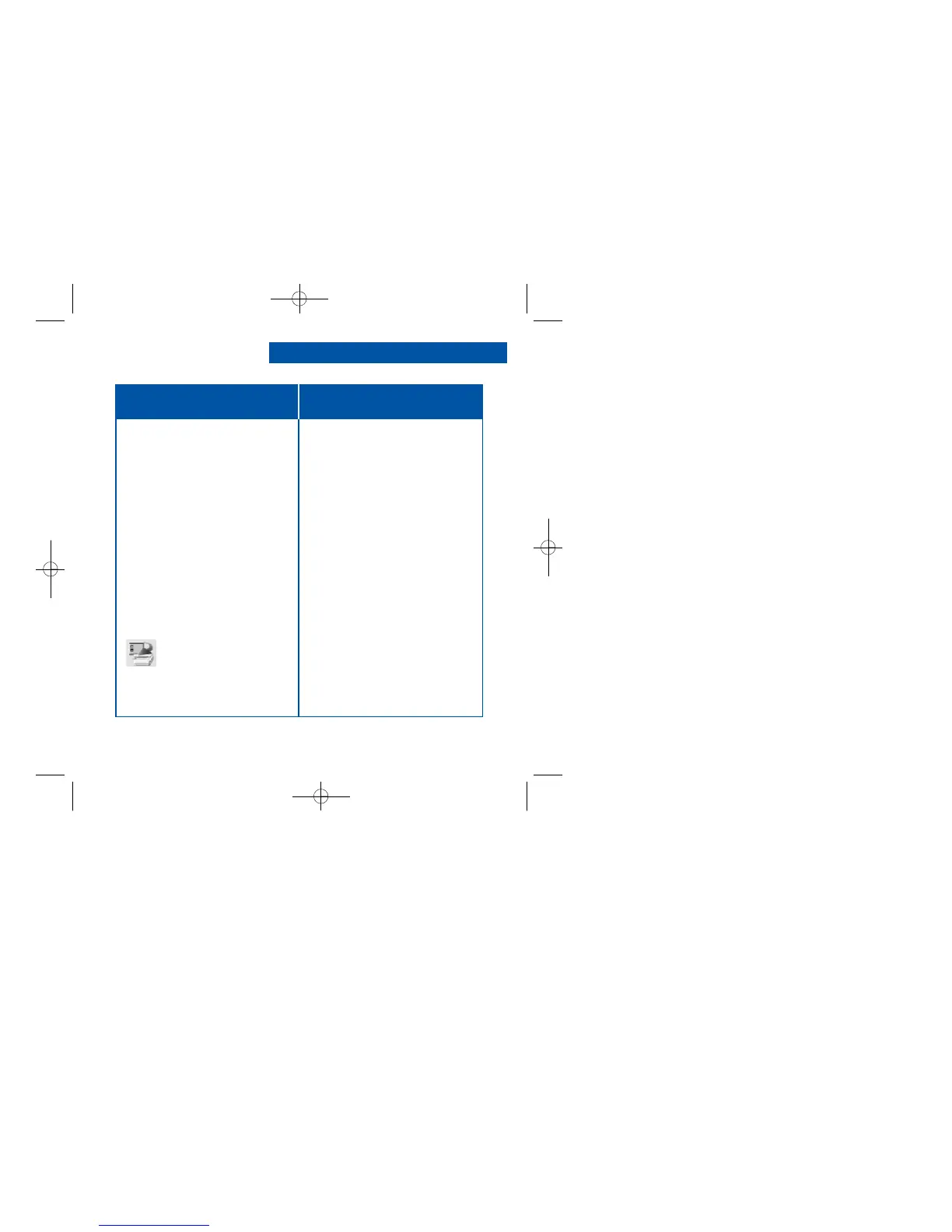Operations
If you want to... Do this...
21
Download Images to Your PC...
1. Start Photo Explorer.
2. Select a folder to which you can
transfer your images. In the left
hand column, first double click on
"My Documents," and then
double-click "My Pictures."
3. Go to the File menu and select
"Twain Acquire."
4. Choose the "Select Source"
option.
5. Choose "Dual Mode Camera
8008 VGA+" from the Source
window and click the Select
button.
6. Click "Twain Acquire" icon (image
of a scanner with an arrow
pointing a display screen in the
button bar). The image capture
screen displays. Photos that you
download will display on the right.
The large screen displays a live
"web-cam" feed from your
camera.
(Continued...)
Note: Perform this
procedure after you install
drivers and connect the USB
cable from your camera to
your display. See the
previous page for more
information.
Photo Express Twain Acquire icon.
