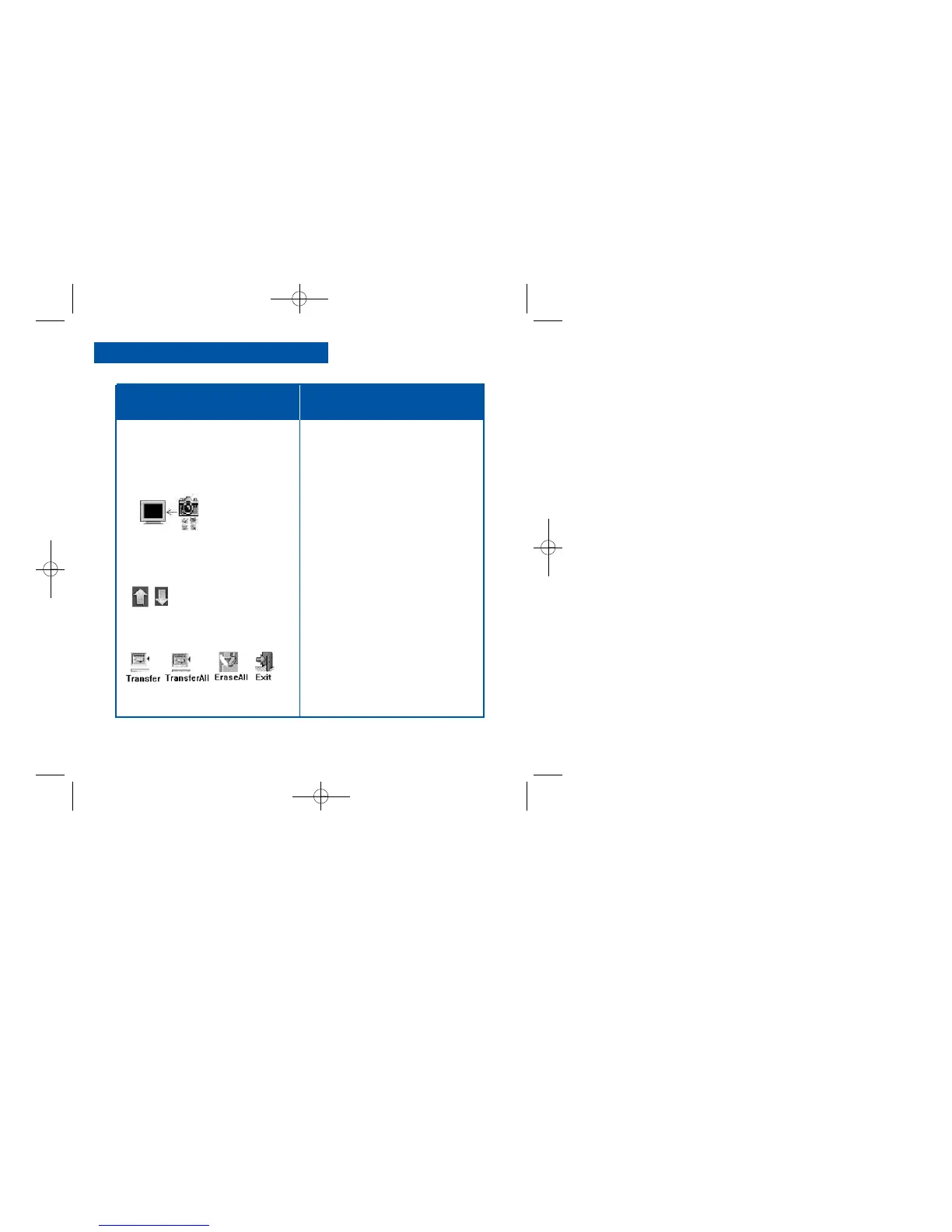22
Operations
If you want to... Do this...
Download Pictures to your PC..
(continued)
7. Click on the download icon, the
right-most icon on the bottom of
the image capture screen. Your
images will download as small
images on the righthand side of
the screen.
8. Use the Up and Down Arrows to
scroll through your images. Click
Erase All to erase all the photos
from the camera. Scroll through
the images and select an individual
photo to erase.
9. Click the Transfer All or Transfer
icons to transfer your photos to the
Photo Explorer program.
Select Exit to leave the image
capture screen. Thumbnails of the
images you have transferred will
display in the Photo Explorer
program. Double-click on a
thumbnail to enlarge the image to
its original size. Use Photo
Explorer's settings to edit your
images.
Photo Express icons.
Photo Express Arrow icons.
Photo Express Download icon.