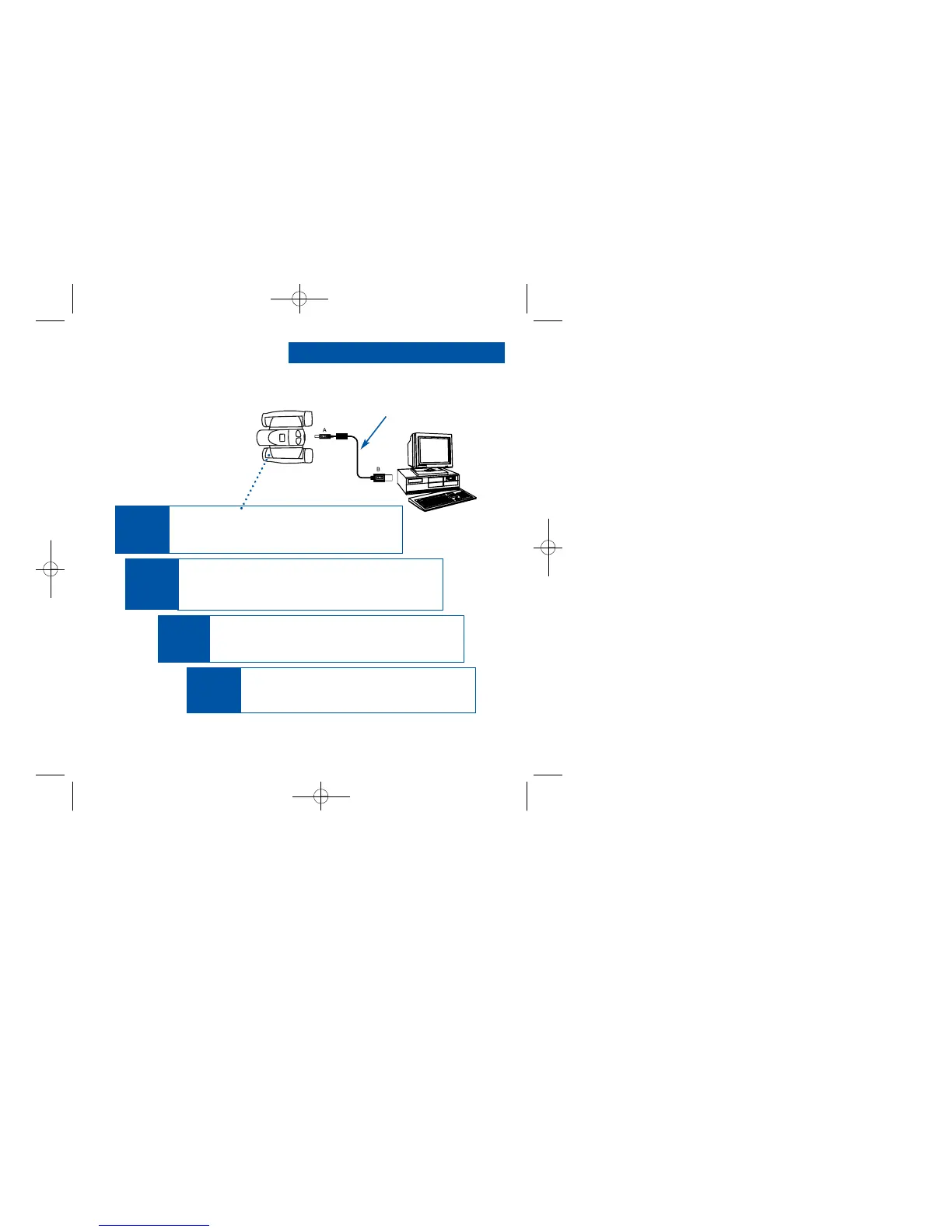Quick Start
5
Plug in.
Connect CaptureView to your PC (not Mac compatible)
using the included USB cable.
Enjoy your photos.
Open Ulead Photo Explorer to view, edit and print
your pictures.
Install Ulead Photo Explorer.
Click on Ulead Photo Explorer and follow the on-screen
instructions.
6
Install the drivers.
Before you plug in the camera, install the drivers
from the included CD-Rom.
5
7
8
How to download your pictures...
USB Cable
