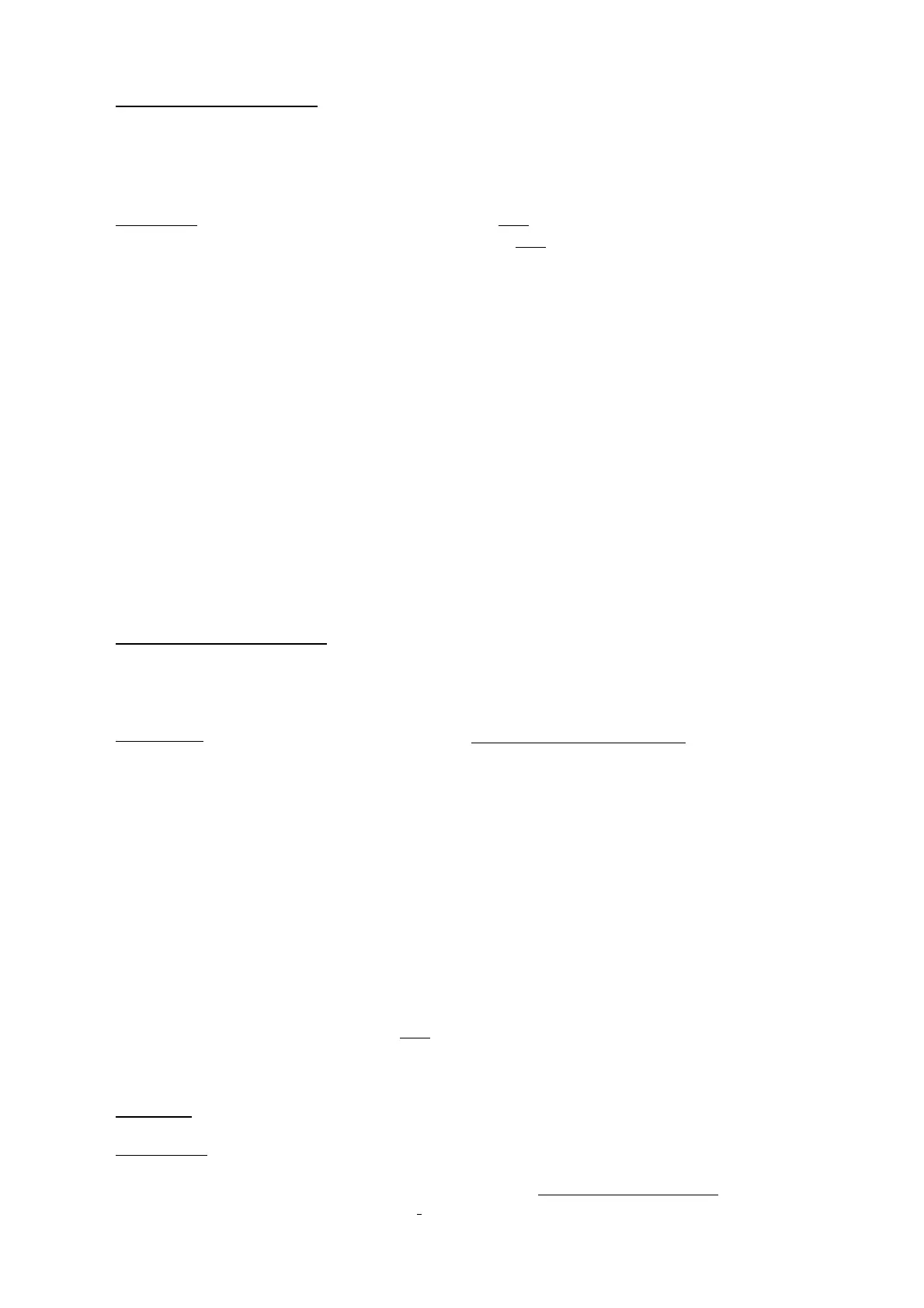9
8. SHUT DOWN CLEANING
We suggest operating one or more cycles of SHUT DOWN CLEANING at the end of each working
session in order to remove the residual dust of the filter. SHUT DOWN CLEANING is started each time
∆P of the filter goes below 0,10 kPa.
CAUTION:
•
SHUT DOWN CLEANING will start only if MPS is in AUTOMATIC mode!
•
SHUT DOWN CLEANING will start only
if ∆P PRECOATING has already been
exceeded, otherwise SHUT DOWN CLEANING will not start even if the fan is
switched off.
In order to activate SHUT DOWN CLEANING:
1) Make sure that MPS is in AUTOMATIC mode.
2) Select the number of cycles in SHUT DOWN CLEANING (see 7.2).
(Select 0 if you do not wish to use SHUT DOWN CLEANING).
3)
SHUT DOWN CLEANING starts when ∆P goes below 0,10 kPa, SHUT DOWN CLEANING
led [4] will then flash. SHUT DOWN CLEANING will start from next valve and will consider
the existing cycle as the first cycle. Should ∆P of the filter exceed 0,10 kPa, SHUT DOWN
CLEANING will be immediately interrupted.
4) Once SHUT DOWN CLEANING is completed, SHUT DOWN CLEANING led [4] will remain
on.
9. FUNCTION PRECOATING
PRECOATING delays beginning of the filter cleaning cycle in order to allow the filter elements to form
a thin dust cake on their surface.
CAUTION!:
If you select ∆P PRECOATING, cleaning will start only after
having reached ∆P
PRECOATING both in AUTOMATIC or MANUAL mode disregarding the
OPERATING ∆P value.
In order to activate PRECOATING:
1)
Select ∆P PRECOATING as per instructions paragraph 7.2 LED PRECOATING [5] will flash.
· If you do not wish to use PRECOATING, select 0 at step 9) of paragraph 7.2.
·
Selecting ∆P PRECOATING must be between 0 and 2.50 kPa.
·
∆P PRECOATING must be higher than the OPERATING ∆P (by atleast 0,10 kPa).
2)
When ∆P in the filter reaches the ∆P PRECOATING value, the cleaning cycle is initiated and the
PRECOATING function is simultaneously excluded. LED PRECOATING [5] switches off.
·
If you wish to reactivate this function, select a new value of ∆P PRECOATING.
·
SHUT DOWN CLEANING starts only
if ∆P PRECOATING has been exceeded, otherwise it will
not start even if the fan is switched off.
10. REMOTE
CAUTION !:
MECAIR fit the MPS unit with a bridge on terminals REMOTE and COMMON [12].
If you wish to operate MPS with a remote switch, read instructions below. If you do not
wish to take advantage of this opportunity, do not remove the bridge
to prevent MPS
from going into block mode.