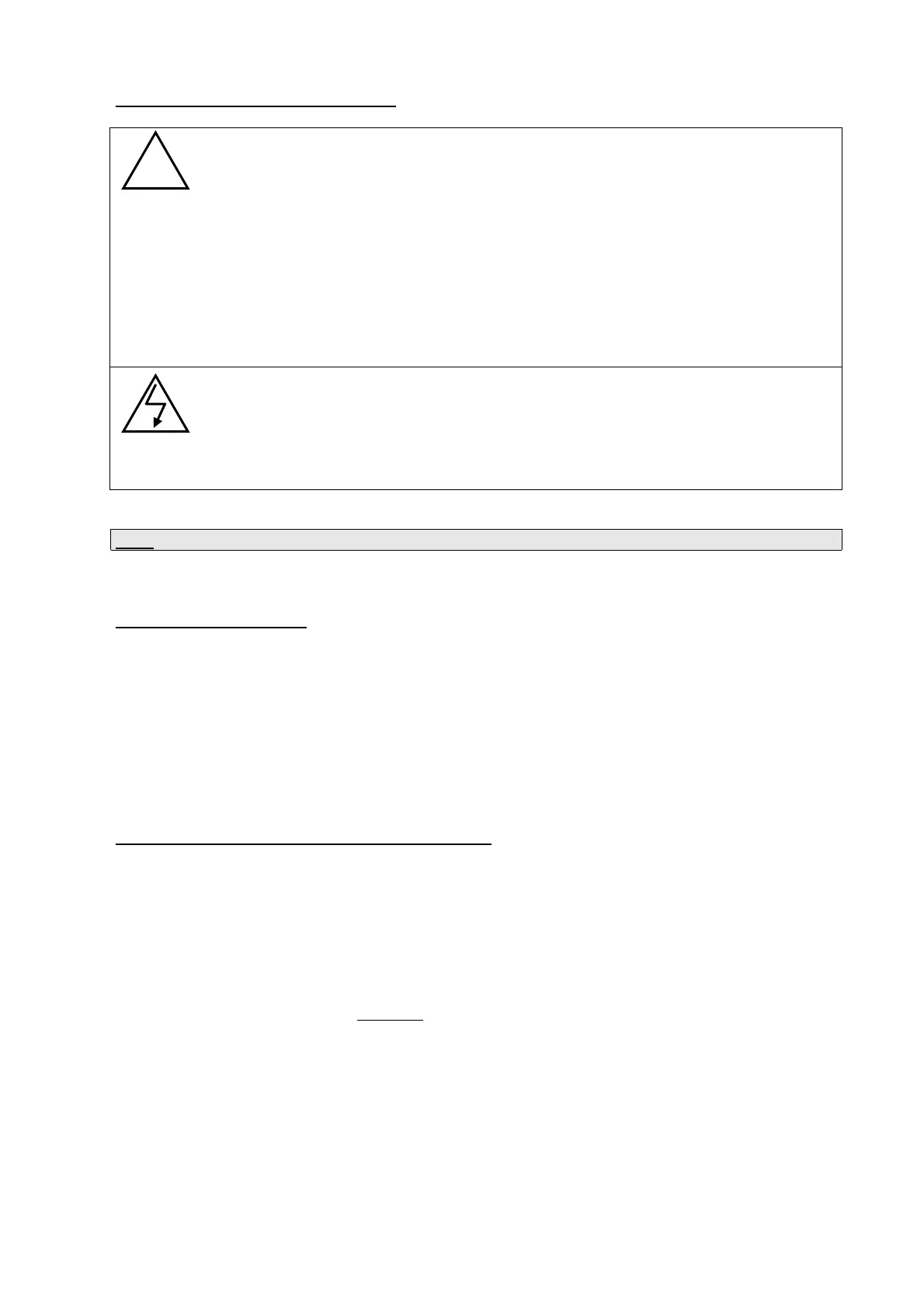3
3. INSTALLATION SPECIFICATIONS
•
Do not place MPS in direct sunlight in order to avoid overheating of circuit board
•
If you select the SHUT-DOWN CLEANING function connect MPS to a line with
stabilised power.
•
Protect MPS from rain, water infiltration and humidity. Make sure that all cover screws
are properly tightened in order to avoid any infiltration that may seriously damage the
circuit board.
•
Do not allow cables to enter from the top of the MPS enclosure. It is also advisable to
shape the initial part of the MPS cable clamp into an upright “U” in order to prevent
water or condensate to enter the box.
•
Avoid installing any electronic devices on vibrating structures.
•
A broken MPS has to be considered as an industrial waste and treated as such .Do not
burn it in incinerator: toxic gases may be released and condensers may explode!
•
In case of malfunction do not try to repair MPS. Please call customer assistance
•
All wiring has to be carried out by a professional electrician in order to guarantee the
correct operation of the unit and in order to avoid malfunctioning
•
Always ensure that the MPS does not have power connected before carrying out any
maintenance(On/Off switch [19] on 0 and terminals [15] disconnected).
•
All electrical cables to and from the MPS unit should be isolated from other wiring.
N.B.: figures shown inside square brackets […] refer to positions on drawing page. 12.
4. PRELIMINARY CHECK
1) Check that the MPS unit does not have power (on/off switch [19] on 0 and terminals [15]
disconnected).
2) Make sure that the power supply indicated by the yellow label [16] as “INGRESSO-IN”,
corresponds to the available power supply. (Voltage and frequency)
3) Make sure that power supply to valves indicated by the yellow label [16] as “USCITA-OUT”,
corresponds to the voltage/freq as indicated on the coils.
5. ELECTRICAL CONNECTION OF THE VALVES
1) Check that the MPS unit does not have power (on/off switch [19] on 0).
2) Unscrew and open the top cover, which contain the terminal blocks [20] (Check that the terminal
blocks [15] are disconnected).
3) Extract the removable terminals [14].
4) Make sure that power supply to valves indicated by the yellow label [16] as “USCITA-OUT”,
corresponds to the power supply indicated on the coils.
5) Connect the valves to the terminal blocks [14], between terminal C and the numbered outlets.
· Earthing [11] of the valves is necessary
when outlet voltage is ≥ 48V.
· Never connect the Common or valve outlets to Ground. [11].
· The Commons are interconnected on the printed circuit board.
· The outlets are “static” type, with a “zero crossing” command, to prevent electrical disturbances.
6) Check that the valve connections are correct and isolated in regard to ground, by measuring the
isolation between Ground [11] and Common with outlets terminal.
7) Close the container replacing the lid and screws. [20].
!