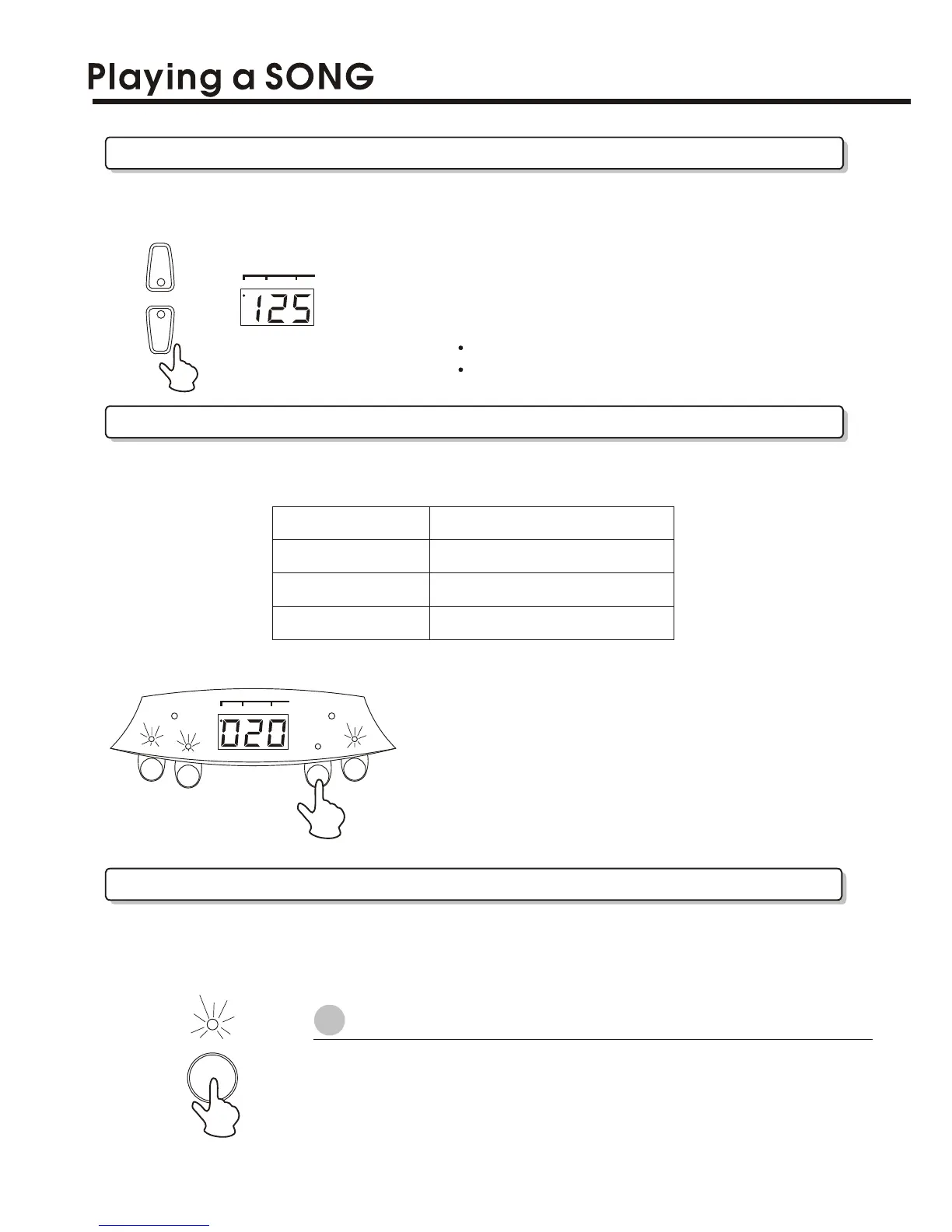Adjusting the TEMPO
The song tempo can be set anywhere from 40 to 240 beats per minute. As tempo numbers
increase, the tempo will become faster.
Set the Tempo
Use the [TEMPO +] and [TEMPO -] to increase and decrease
tempo value correspondingly. (Tempo values ranges from 40 to
240)
+
-
TEMPO
SONG KITS PAD ASS.
TRACK ON/OFF
The Digital Drum's song accompaniment consist of 4 tracks: DRUM 1, DRUM 2, BASS and
CHORD tracks.
DRUM 1
DRUM 2
BASS
CHORD
Main Drum track
Main Percussion track
Bass track
Main Chord track
9
11 13
PEDAL 1
D
R
UM
1
D
RU
M 2
PEDAL 2
B
ASS
C
H
O
R
D
SONG KITS PAD ASS.
BEAT
Pressing a Track button ([DRUM 1], [DRUM 2],
[BASS], [CHORD]) will mute the corresponding
track and its indicator lamp will turn off.
Muting DRUM 1 and DRUM 2 tracks allows you
to practice your technique in Karaoke mode.
TAP START
The TAP START function allows you to set the song's overall tempo as well as start the
accompaniment. The accompaniment will playback at the tempo with which the pads are
struck or the pedals are pressed.
1
Press the [TAP START] button
Press the [TAP START] button, the light will turn on.
TAP START
11
Note
If you select another song, your preset Tempo will retain.
Press and hold both the [TEMPO +] and [TEMPO -] buttons to return
to the default tempo.
