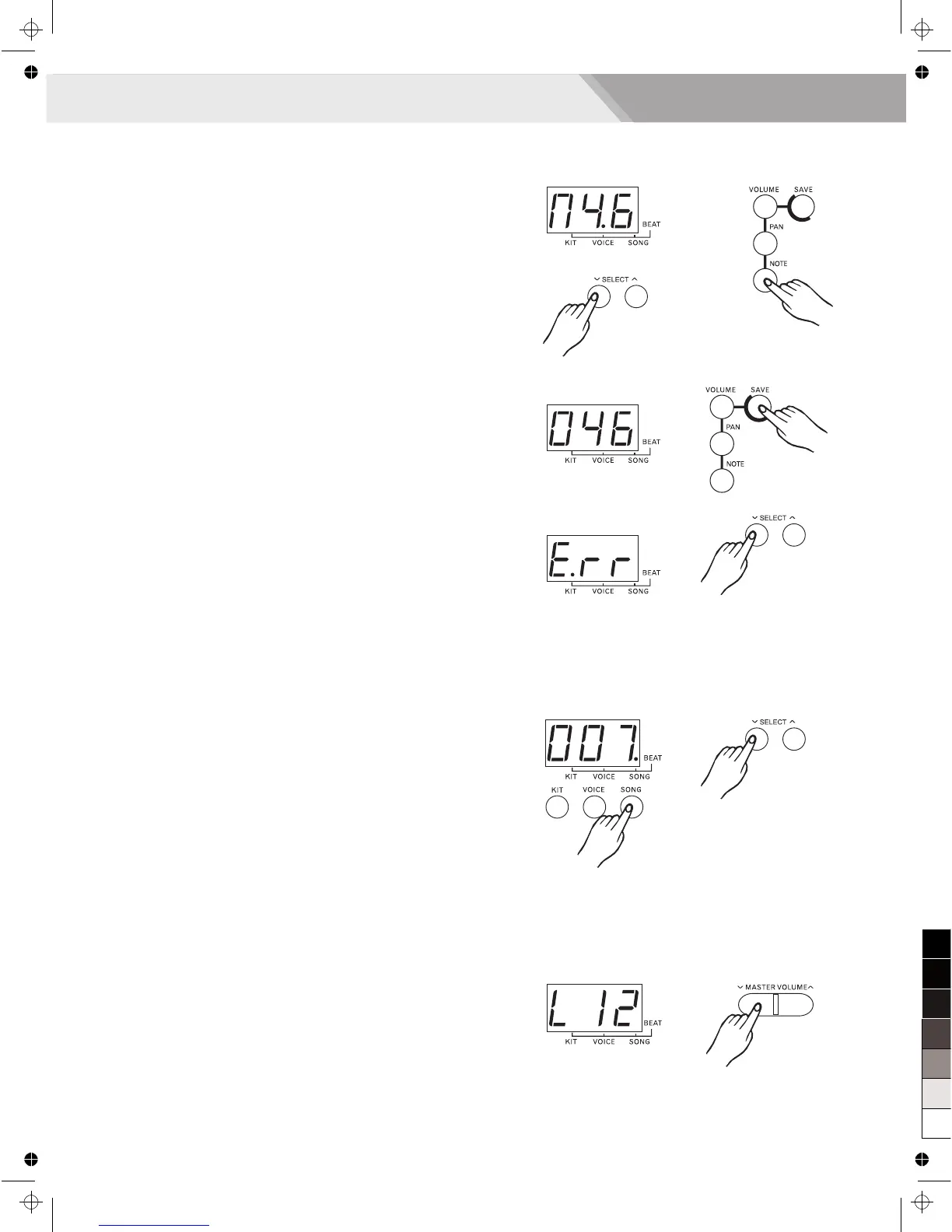8
Operation
Press [SAVE] button to enter the kit save menu. The
button [+] / [ ]
(46-50, loop) current kit setting. During kit selecting the
user kit number will keep flashing.
Press [SAVE] button again, the current kit setting will
be saved to the selected kit. The machine will quit to
the kit menu and select this user kit as the current one,
if all the data has been saved successfully.
If saving is failed due to error, an Err” will appear on
the LED.
SELECT - can be used to select a user kit
“
Note: The unsaved kit setting will be lost after kit
changing.
Save Kit
Set pad midi note
Press [NOTE] button to enter voice menu,If voice menu
is selected, the corresponding menu indicator will be lit
up.
In this menu, the 3-digit LED will show the midi note of
current pad, which can be selected by pad hitting. The
button SELECT [+] / [-] can be used to the midi
note (n00-n99, loop) of the current pad.
change
Play Song
Press [SONG] butt on to enter song menu. Defau lt
value is 001, The 3-digit LED will show current song
number with cor responding menu indicator lit up. The
button can be used to select c urrent
song (1-100, loop). First 80 styles are loop playing.
Press [START/STOP] to start or stop the song player.
If song is switched while it's playing, the new song
will not start until the end of current measure.
Each song has its own defaul t tempo and drum kit,
the song player will initialize the current kit and current
tempo at the begi nning of song playing.
SELECT [+] / [ ] -
Main Volume
In main volume menu, the digit on far left of LED will
display letter “L”. The two digits on the right will display
current main volume. The button MASTER VOLUME
can be used to adjust the volume (0-16, not
loop). And this value will be auto-saved after adjusted.
[+] / [ ] -
0
5
25
75
95
100
AW_DD315_Manual_G08_150901
201592 15:38:18
