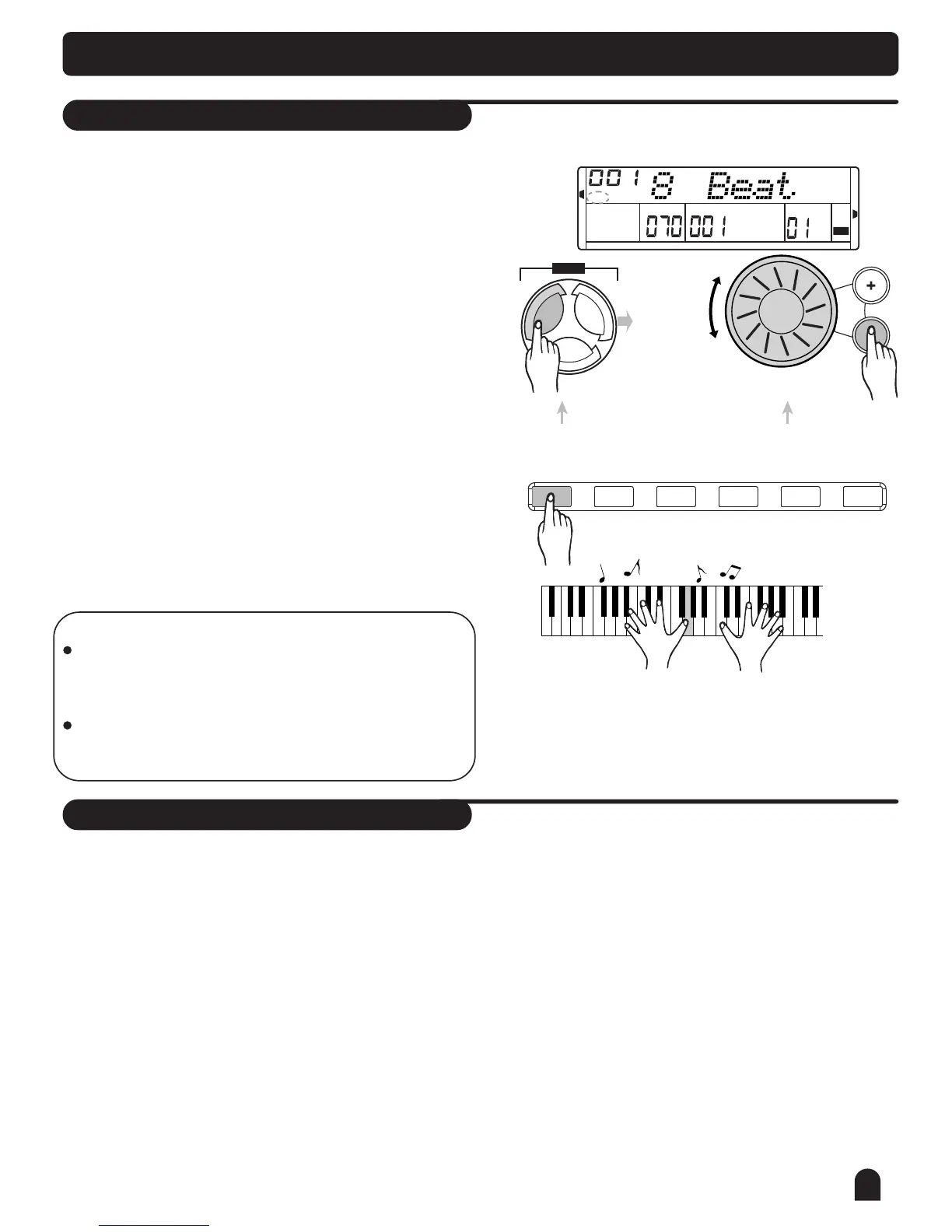Auto Accompaniment
Select a Style
The Accompaniment Section
When power on, the default style number is 001.
Press [STYLE] button or style direct select button to enter
the style mode, the STYLE flag is lit up and the name of
style appears on LCD.
You can press [+]/[-] button or dial to select the styles
you want.
Use the 6 Styles Direct Select Button to select the style
with 2 direct styles in each button(upper & nether).
After selecting a style, you can now play the piano.
16
DUAL
SPLIT
TOUCH
RECORD
A.B.C.
FILL A
FILL B
MELODY OFF
STYLE SONG FILE
TEMPO VEL MEASURE
BEAT
MEMORY
TICK O.TS.
DSP
card
DEMO
STYLE
VOICE
SONG
There are 120 styles in total, from 001 to
120 (see appendix).
Enter style mode Select a style
102 S.Waltz
001 8 Beat
034 Rock
087 Tango 096 March
062 Swing
008 Pop16Bt1 044 Disco 091 Samba 099 Polka 112 Dandut2083 Rhumba
NOTE:
While changing a style, pay attention to the rules:
If you press the same button twice, the style will be
swapped from one to another.
When the upper/nether voice is on, and then you press
another direct button, the corresponding upper/nether
voice will be selected.
Accompaniment consists of INTRO, NORMAL, VARIATION, FILL, ENDING. Using different section based on the structure
of songs enables you to enhance musical performance.
INTRO
Press the [INTRO/ENDING] button to insert an intro section before you start to play. The main section will be followed
by the INTRO section.
NORMAL AND VARIATION
There are two main section: normal and variation. Each section consists of 2 to 4 measures.
FILL
While the accompaniment is playing, you can fill in the rhythm/accompaniment by pressing the [FILL A] button
or the [FILL B] button. This will automatically insert a fill section.
ENDING
When you press the [INTRO/ENDING] button, it brings rhythm accompaniment and your performance to the end.
1、
1、
3、
3、
4、
4、
2、
2、
