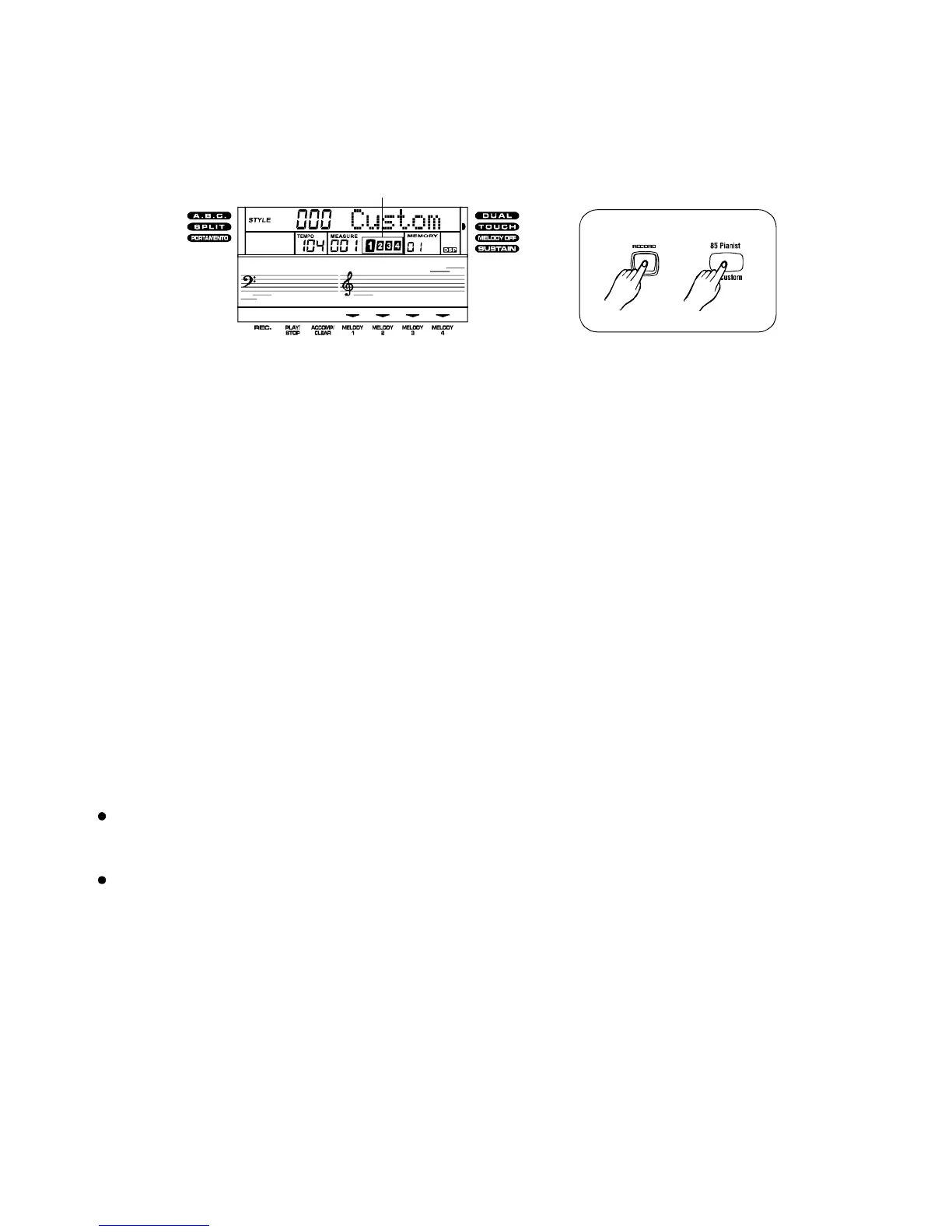CustomPercussionStyle
RecordingaCustomStyle
Pressandholdthe[RECORD]button,thenchoosethestyle"00Custom"withtheStyle
DirectSelectbutton.TheA.B.C.functionwilldeactivated,andtheentirekeyboardplays
percussionvoices,thebeatindicatorstarttoflashindicatesthatkeyboardhasentered
theRecordReadymode.
1.
TocanceltherecordingandquittheRecordReadymode,pressthe[RECORD]button
again.
WhenthekeyboardengagedtheRecordReadymode,youcanpresstheVoicesDirect
Selectbutton[141OrientalPerc/142Percussion]toselectOrientalPercussionor
Percussionvoices.
2.
Note: Ifthereisapre-recordedcustomstyle,youareunabletochangethevoice,unless
youcleartheentirecustomstyle.
Pressthe[START/STOP]buttonorplaythekeyboardtostarttherecording.
YoucanadjusttheTempospeedwhilerecordingbypressingthe[TEMPO-]or[TEMPO+]
buttons.Thekeyboardonlyrecordthetempospeedatlast.
3.
StoptheRecording
Tostoptherecording,simplypressthe[START/STOP]or[RECORD]button.
Whenthememoryisoutofspace,therecordingprocesswillstopautomatically,anda
message"FULL"willappearinthedisplay.
PlaybacktheCustomStyle
ToplaybacktheCustomStyle,choosestyle"00"andpressthe[START/STOP]button.
CleartheCustomStyle
Toclearaspecificpercussionvoice,holdthe[CLEAR/ACCOMP]buttonwhilerecordinga
style,"CLEAR"willappearinthedisplay,atthistimeyouplaythekeyonthekeyboard
correspondtothevoicethatyouwouldliketoclear.
Tocleartheentirecustomstyle,holdthe[CLEAR/ACCOMP]buttonwhilerecordingastyle,
"CLEAR"willappearinthedisplay,atthistimeyoupressthe"CUSTOM"StyleDirectSelect
button.
Flashing
17
Metronome
Thekeyboard'sMetronomefeatureproducesametronometomakethetempoeasierto
followandimproveyourtimingwhileplayingthekeyboard.
Tohearthemetronomevocalsound,pressthe[METRONOME]buttononce,toheartheclick
sound,pressthe[METRONOME]buttontwice.Toturnoff,pressthebuttonagain.
Press[TEMPO+]or[TEMPO-]toadjustthespeedofmetronome.
PDF 文件使用 "pdfFactory Pro" 试用版本创建 www.fineprint.com.cn
