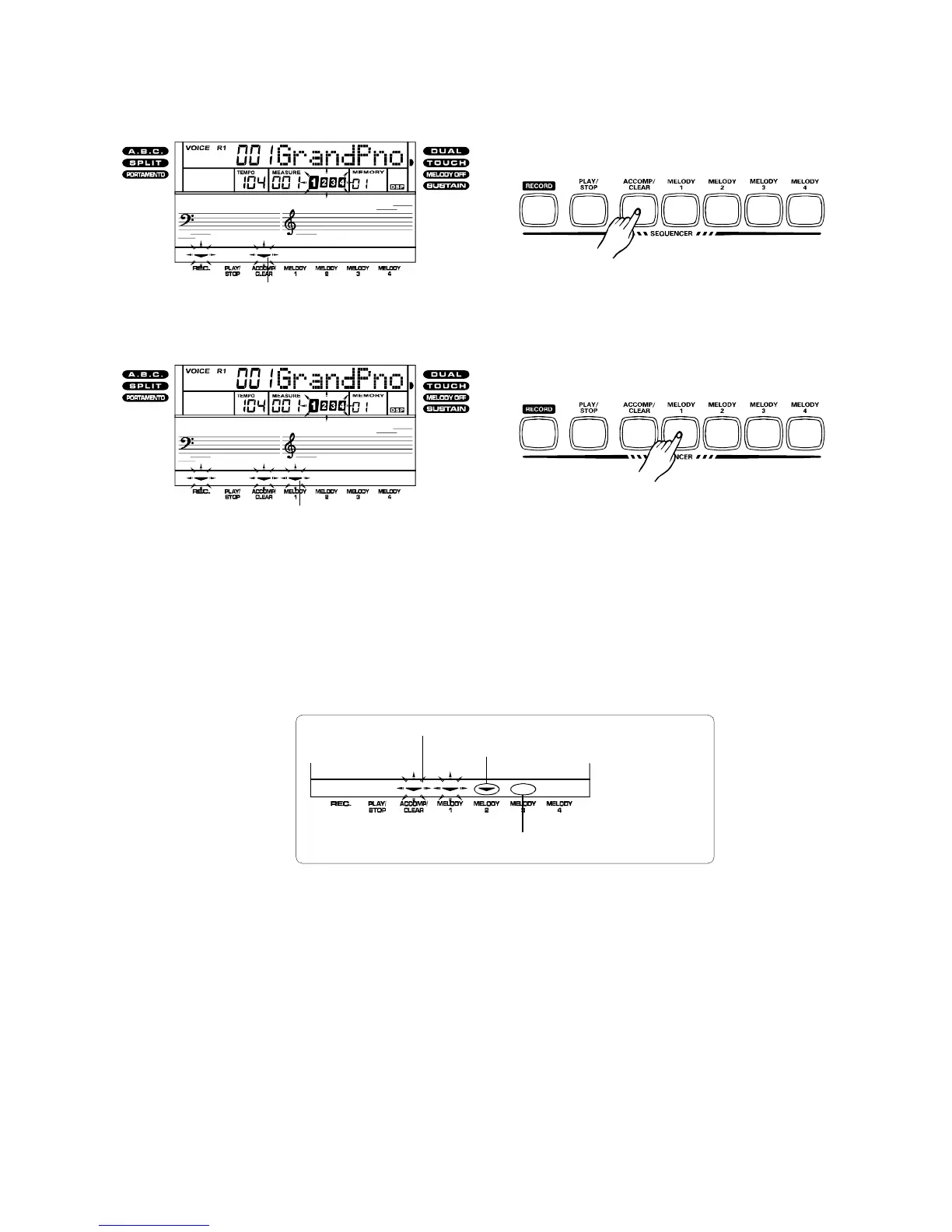2.Presstheaccompanimenttrack[ACCOMP/CLEAR],aspecialAccompanimenttrack
isprovidedforrecordingaccompanimentdata.
button
AccompanimentTrackindicator
3.Selectthemelodytrackbutton([Melody1]~[Melody4]).Theselectedtrack'sindicator
flashesonthedisplay.
MelodyTrackindicator
Note:1.Ifrecordtoatrackthatalreadyhasrecordeddata,allpreviousdatainthetrack
willbeerasedandreplacedbythenewlyrecordeddata.
2.Ifselecttheaccompanimenttrackforrecording,youcanpress
3.Ifthemelodyoraccompanimenttrackindicatoristurnedonafterrecordinghasstarted,
themelodyoraccompanimenttrackwillplayback.Tocancelplayback,pressthe
buttonfortheturnedontrackindicator,thetrackindicatoristurnedoffbeforerecording
hasstarted.
theButton
toactivatetheAutoBassChordfunction.
[A.B.C.]
StartRecording
StopRecording
Playback
Erasealltherecordedcontent
Recordingwillstartassoonasyouplayanoteonthekeyboard
andtheBeatindicatorwillbeginasintheAutoAccompanimentmode.
Stoprecordingbypressingthe[RECORD]button.Ifyoupressthe[INTRO/ENDING]button
whilerecordingtheAccompanimenttrack,recordingwillstopautomaticallywithanending
phrase.
Afteryouhaverecordedaperformance,youcanpressthe[PLAY/STOP]buttontoplaybackthe
recordedperformance.Playbackstopswhenthe[PLAY/STOP]buttonispressedagain.
Toerasealltherecordedcontent,turnoffthekeyboard,holdthe[RECORD]and[PLAY/STOP]
button,thenturnonthekeyboardagain.
19
Trackindicatorflashes-Trackwillrecord.
Trackindicatoron-Trackwillplayback
Trackindicatoroff-Trackismuted
ornorecordeddata
PDF 文件使用 "pdfFactory Pro" 试用版本创建 www.fineprint.com.cn
