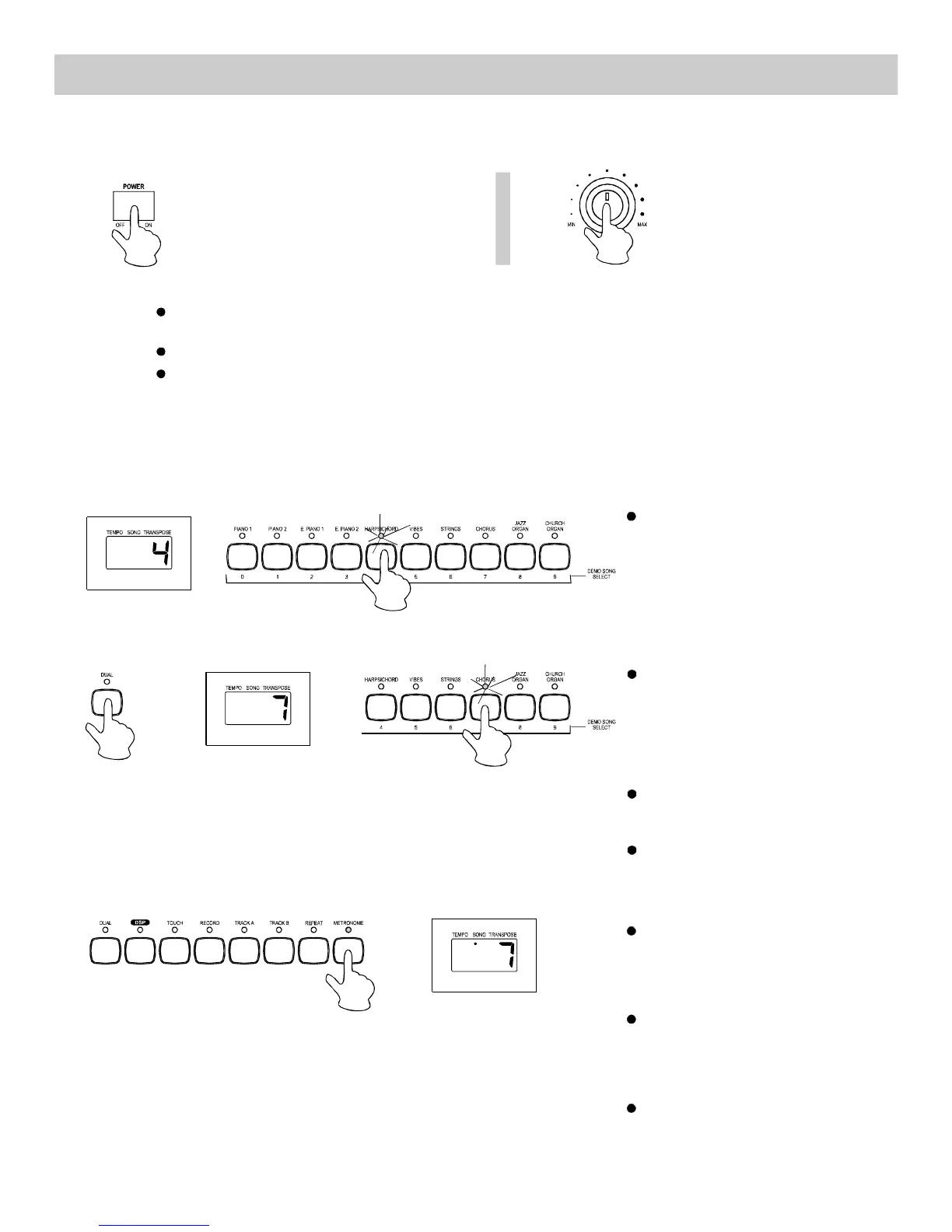Operation
1.PowerSwitch&Volume
1.Turnthetoswitch
onthepiano.
TheLEDdisplaylightensup.
POWER
2.Usethevolumecontrol
switchtoadjustthe
volumetoyourdesired
level
Caution: IftheLEDdisplayhasnotlightenedupafteryouturnedonthepiano,please
checkthepowersupply.
Ifthepianoissilent,thevolumemaybeadjustedtoitsminimumlevel.
2.Voice/DualVoice
3.Metronome
Selectavoicebypressing
oneofthe[VOICETYPE]
button,thecorresponding
indicatorwilllightenupand
thenumberoftheselected
voicewillappearontheLED.
Pressthe[DUAL]buttonto
entertheDualVoicemode,
thenselectthesecondvoice
bypressinga[VOICETYPE]
button.
ToquittheDualVoicemode,
pressthe[DUAL]buttonagain.
Whilerecording,Voice2will
turnoffautomatically.
Pressthe[METRONOME]
buttontoturnon/offthe
metronomefunction.
Youcannotusethe
metronomefunctionwhen
theDEMOsongisplaying.
Toturnoffthemetronome,
pressthe[STOP]button.
6
AlthoughmainpowerisOFF,thepianoisnotdisconnectedfromthepower
supplycompletely!
PDF 文件使用 "pdfFactory Pro" 试用版本创建 www.fineprint.com.cn
