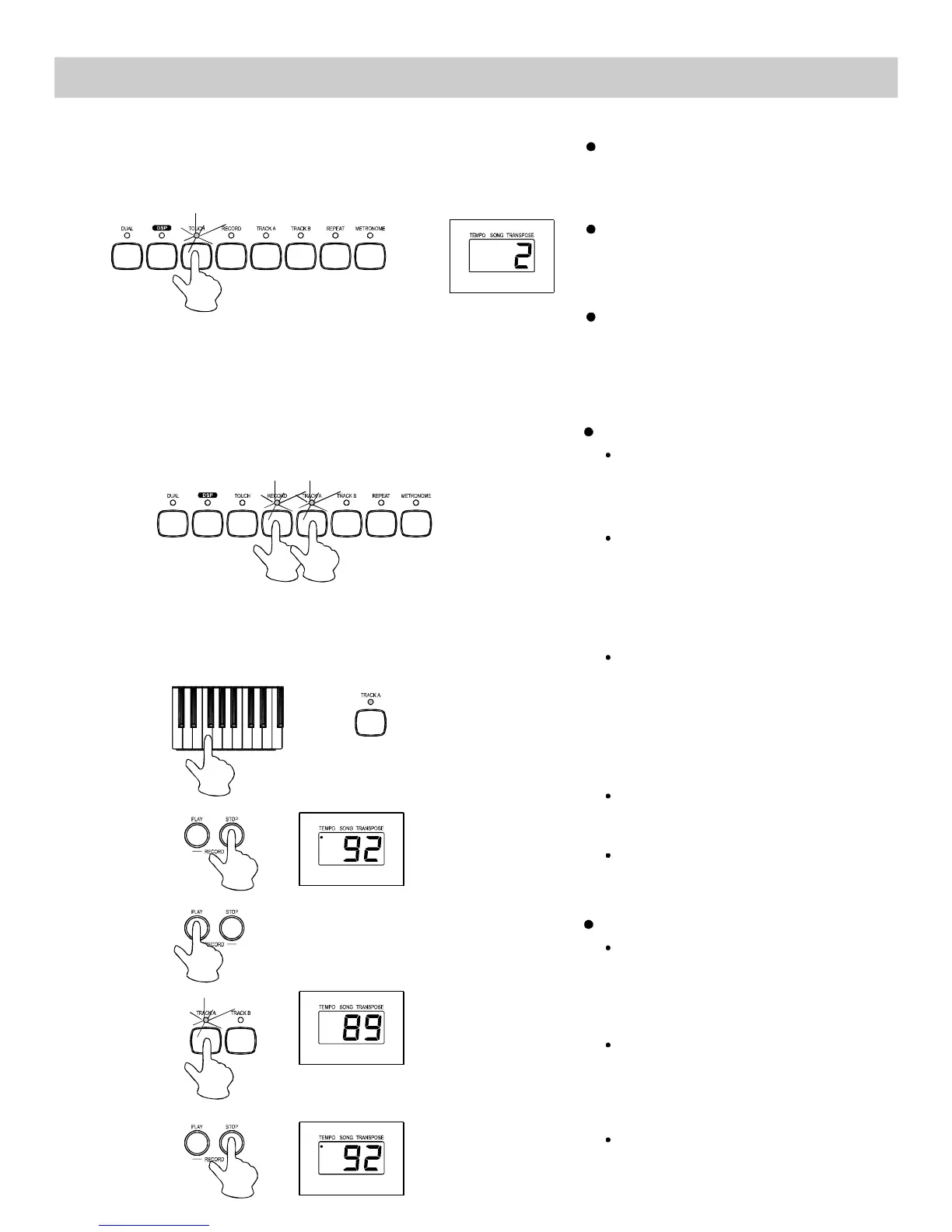Operation
7.TouchResponse
Thereistouchresponse
functionanditisadefault
setting.
Pressthe[TOUCH]buttonto
adjustthetouchresponselevel
intherangeof1to3.2isthe
defaultlevel.
Toturnoffthetouchresponse
function,pressthe[TOUCH]
buttonrepeatedlyuntil"OFF"
appearingonthedisplay.
8.Record&Playback
Record
Pressthe[RECORD]buttonto
record.Theindicatorofrecord
lightensup.
TheyaretrackAandtrackB.
Selectandpressthe[TRACKA]
or[TRACKB]buttontosave
yourrecording.
Toremovetherecordeddata
andrecordagain,pressthe
[RECORD]and[TRACKA]
or[TRACKB]simultaneously.
Theirindicatorslightenupand
flash.
Playakeyonthekeyboardto
startrecording.
Tostoprecording,pressthe
[STOP]button.
Playback
Selectandpressthetrackyou
wanttoplayback.Itsindicator
willlighten.
Tostoptheplayback,pressthe
[RECORD-STOP]button.
Pressthe[RECORD-PLAY]
buttontostartplayingbackthe
track.
8
PDF 文件使用 "pdfFactory Pro" 试用版本创建 www.fineprint.com.cn
