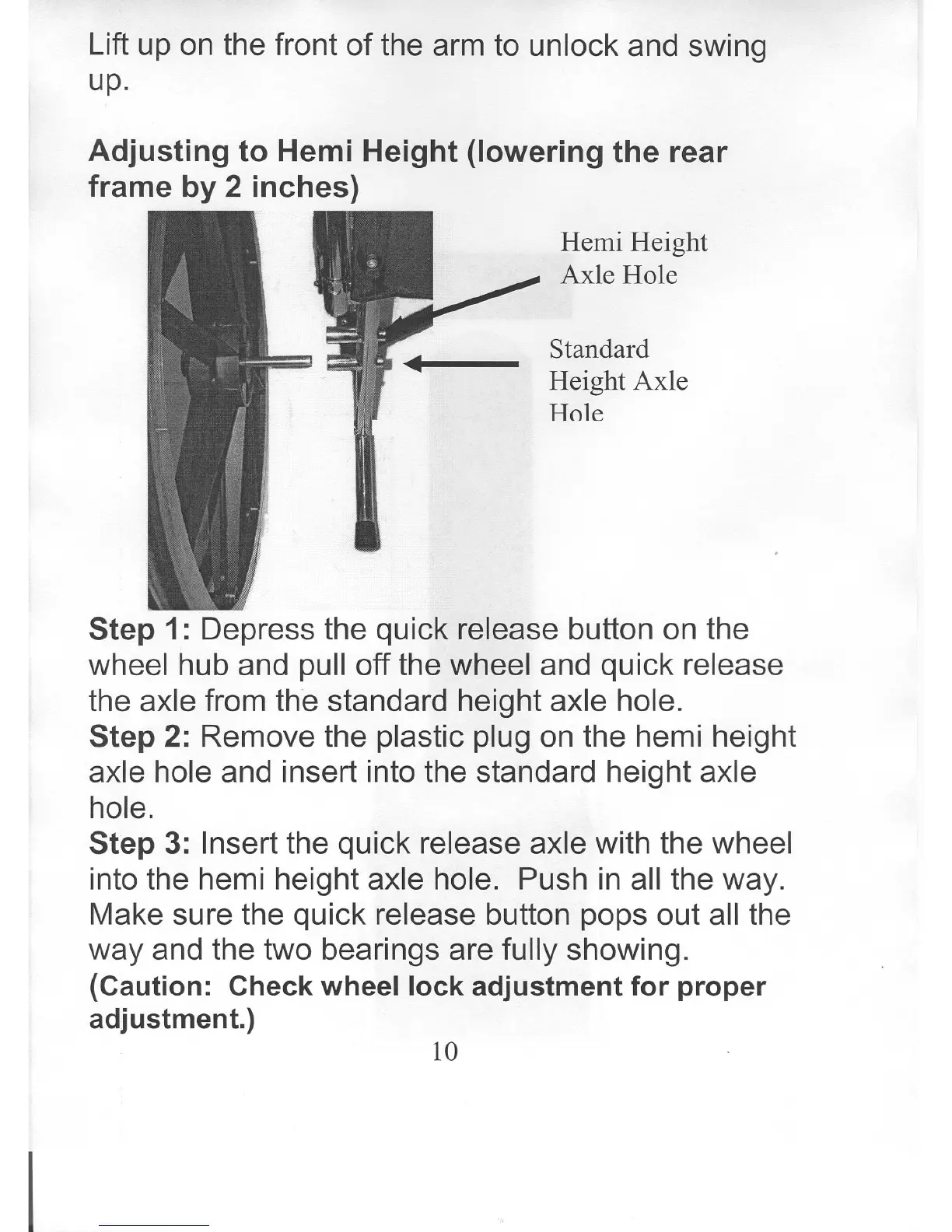Lift up on the front of the arm to unlock and swing
up.
,
Adjusting to Hemi Height (lowering the rear
frame by 2 inches)
Hemi Height
Axle Hole
Standard
Height Axle
Hole
Step 1: Depress the quick release button on the
wheel hub and pull off the wheel and quick release
the axle from the standard height axle hole.
Step 2: Remove the plastic plug on the hemi height
axle hole and insert into the standard height axle
hole.
Step 3: Insert the quick release axle with the wheel
into the hemi height axle hole. Push in all the way.
Make sure the quick release button pops out all the
way and the two bearings are fully showing.
(Caution: Check wheel lock adjustment for proper
adjustment.)
10
I
