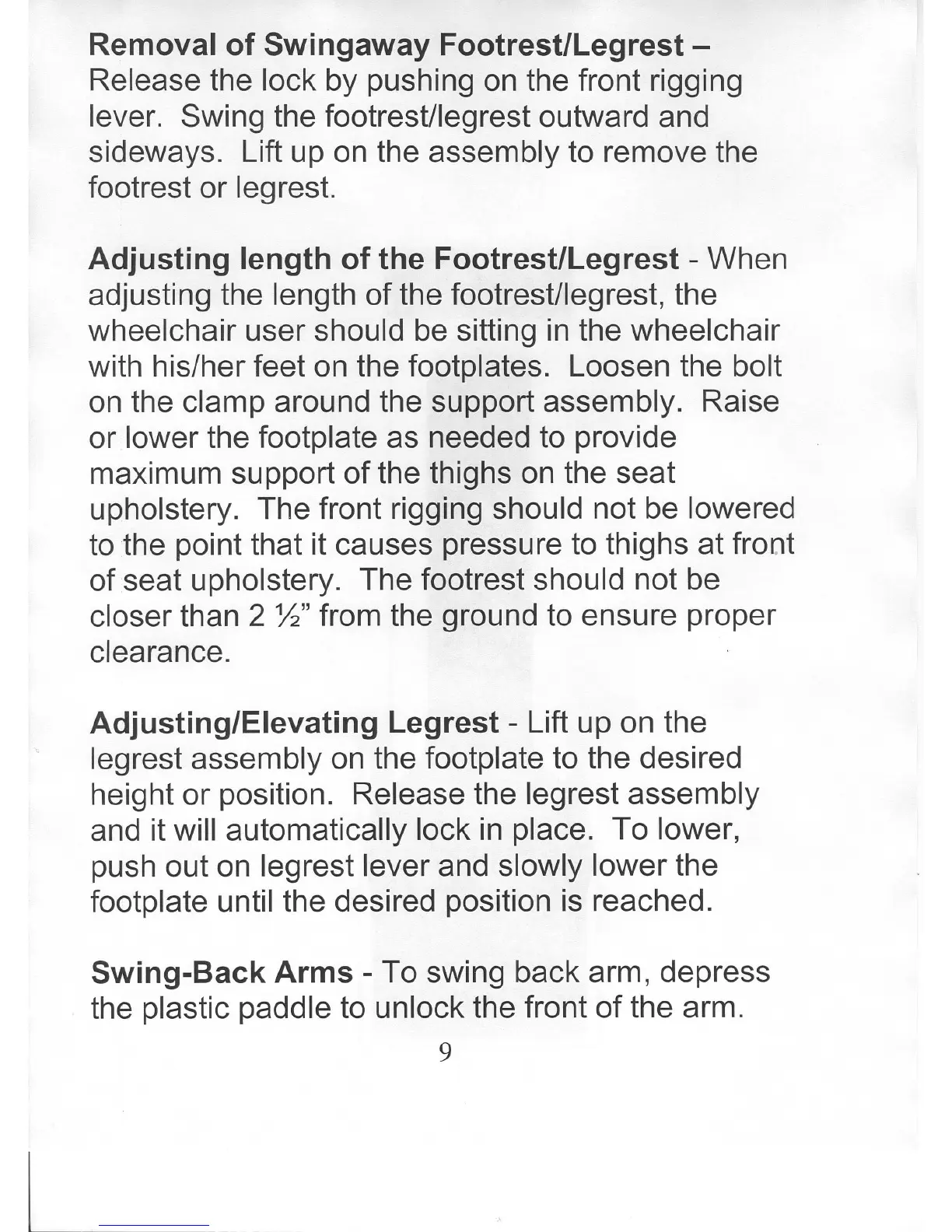Removalof SwingawayFootrest/Legrest-
Release the lock by pushing on the front rigging
lever. Swing the footrest/legrest outward and
sideways. Lift up on the assembly to remove the
footrest or legrest.
Adjusting length of the Footrest/Legrest - When
adjusting the length of the footrest/legrest, the
wheelchair user should be sitting in the wheelchair
with his/her feet on the footplates. Loosen the bolt
on the clamp around the support assembly. Raise
or lower the footplate as needed to provide
maximum support of the thighs on the seat
upholstery. The front rigging should not be lowered
to the point that it causes pressure to thighs at front
of seat upholstery. The footrest should not be
closer than 2 ~" from the ground to ensure proper
clearance.
Adjusting/Elevating Legrest - Lift up on the
legrest assembly on the footplate to the desired
height or position. Release the legrest assembly
and it will automatically lock in place. To lower,
push out on legrest lever and slowly lower the
footplate until the desired position is reached.
Swing-Back Arms - To swing back arm, depress
the plastic paddle to unlock the front of the arm.
9
'.'
