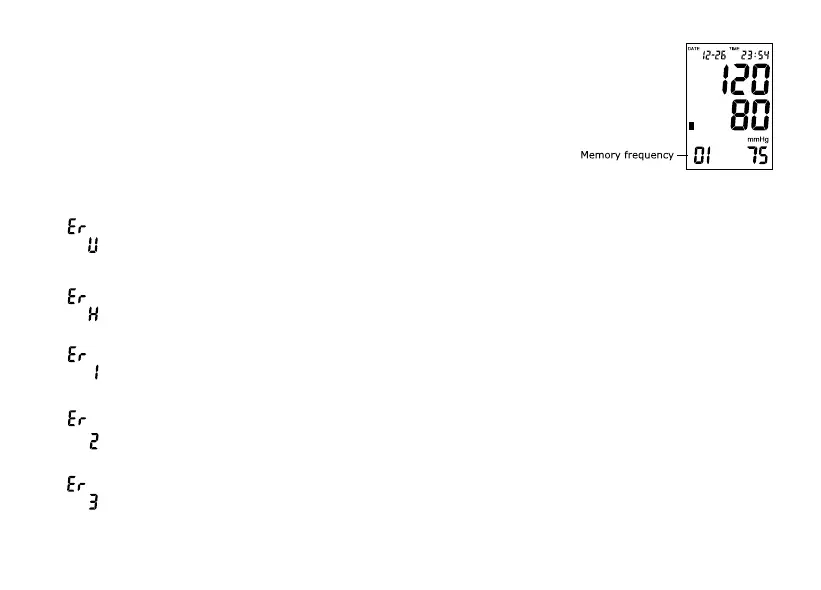12
ER INDICATORS
Indication: Incomplete inflation
Correction: Check that the cuff has been firmly connected with the device.
If the same Er message is displayed, contact Product Support.
Indication: Cuff over-inflated and released automatically
Correction: Take a break for 5-10 minutes. Then reposition the cuff and
measure again.
Indication: Could not obtain the pulse rate
Correction: Wait 5-10 minutes. Then reposition the cuff and measure again.
Indication: Strong electromagnetic interference (mobile phone or computer)
Correction: Relax and take a break for 5-10 minutes. Then measure again.
Indication: Irregular pulse rate or blood pressure
Correction: Relax and take a break for 5-10 minutes. Then measure again.
Error Indicators Possible Sources of Errors
Memory Erase
Press memory button and hold it down more than 3 seconds.
You will erase all of the records of readings for the selected user.
