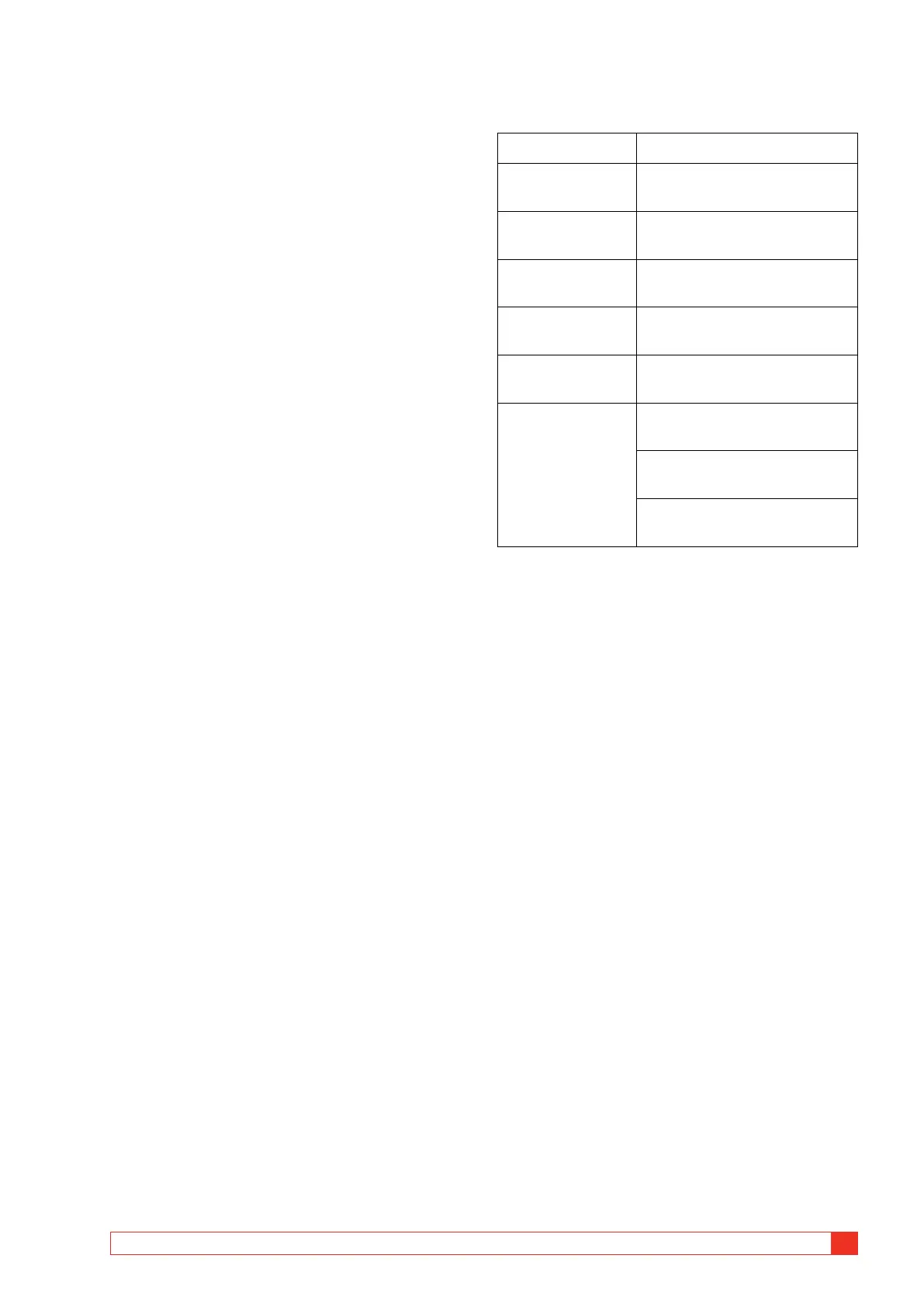B10E together with a circuit breaker
analyzer
1]
Make certain that the mains are de-ener-
gized on both sides of the CB, and then
ground the CB on both sides.
2] Ground B10E.
3] Set the B10E master ON/OFF switch to the
OFF position.
4] If the CB has a common negative terminal,
connect the positive side of CB operating
mechanism’s close and open circuits to the
circuit breaker analyzer outputs marked
CLOSE and OPEN. Connect the spring-charg-
ing motor’s positive and negative terminals
to the MOTOR outputs on B10E. Then con-
nect one of B10E’s COIL outputs, DC or AC,
to the negative input to the circuit breaker
analyzer (marked INPUT).
5] Connect B10E to the mains power.
6] Switch on the B10E master ON/OFF switch.
7] Check that B10E is set for the coil outputs
and for DC.
8] Select contact sensing for the trig input.
9] Check that the trig input is short-circuited.
10] Select the desired operation on the circuit
breaker analyzer’s sequencing unit and oper-
ate the CB from the circuit breaker analyzer.
4.2 Troubleshooting
Fault Cause
B10E does not start Master ON/OFF switch is at OFF
position
No output voltage
from B10E
Miniature circuit breaker has
tripped or fuse has blown
Impossible to trip
CB via the DC coil
Contact-sensing changeover
switch is at wrong position
Impossible to load
the AC outputs
Glass-tube fuse F2 has blown
Impossible to load
the DC outputs
Miniature circuit breaker F1 has
tripped
No DC voltage at
spring-charging
motor outputs
Motor/Coils changeover switch
is at wrong position
Voltage not supplied to spring-
charging motor
AC/DC changeover switch is at
wrong position
BG0140ME ZP-BG02E B10E
13
4 OPERATING INSTRUCTIONS