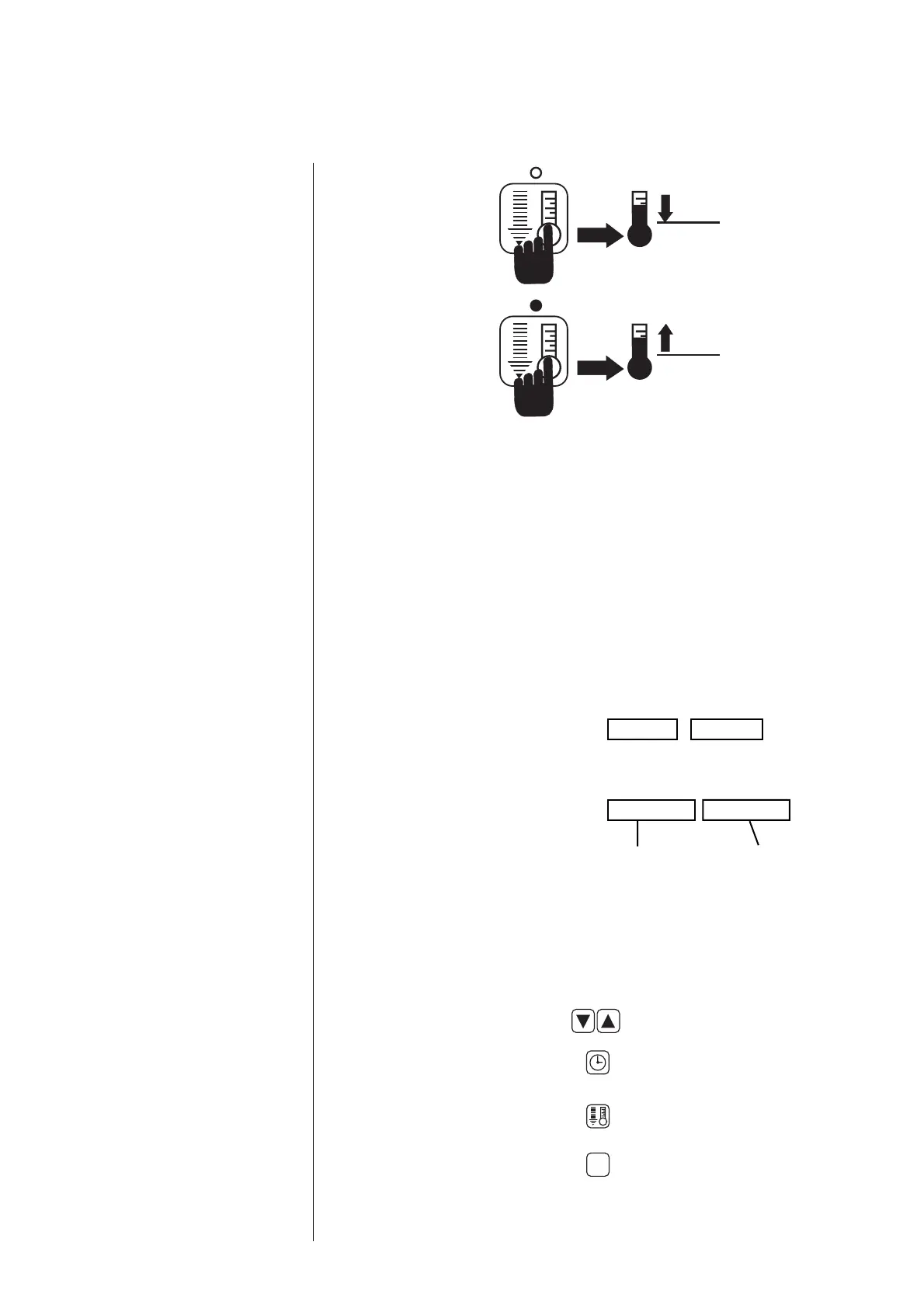II. 4
ON/OFF operation of
"standby"
Program timer, daily
automatic ON/OFF function
and daily start-up and
shutdown of "standby"
Data information
Clock information, current days and
the automatic set times scheduled for
start-up.
• The hour clock shows the present
hour and minutes.
• The program timer shows the
start-up time on the left-hand side
screen and the shutdown time on the
right-hand side screen.
• The hours are shown in whole
numbers, and the minutes are coded in
fractions of 15 minutes.
• The days of the week are shown
using digital symbols of 1 - 7.
Button functions
1) Data modification:
2) - Clock mode set:
- Time program confirmation
(ENTER):
3) Standby:
4) C.U. start-up and shutdown:
SET POINT
= 13.23 hours
°C
SET POINT
°C
1 3 2 3
Start-up
time:
13h45
Shutdown
time:
18h30
1 3. 3 1 8. 2
0 = 0 minutes
1 = 15 minutes
2 = 30 minutes
3 = 45 minutes
The clock on the Series ML-200-ST allows:
• Display of the actual time.
• Programming the automatic start-up and shutdown times for the Central Unit
Applicator for every day of the week.
• Programming the automatic start-up and shutdown of the "standby" for every
day of the week.
The program status is continuously indicted. The general start-up system
programming status as well as the "standby" status are shown via glowing,
flashing or unlit LED's.