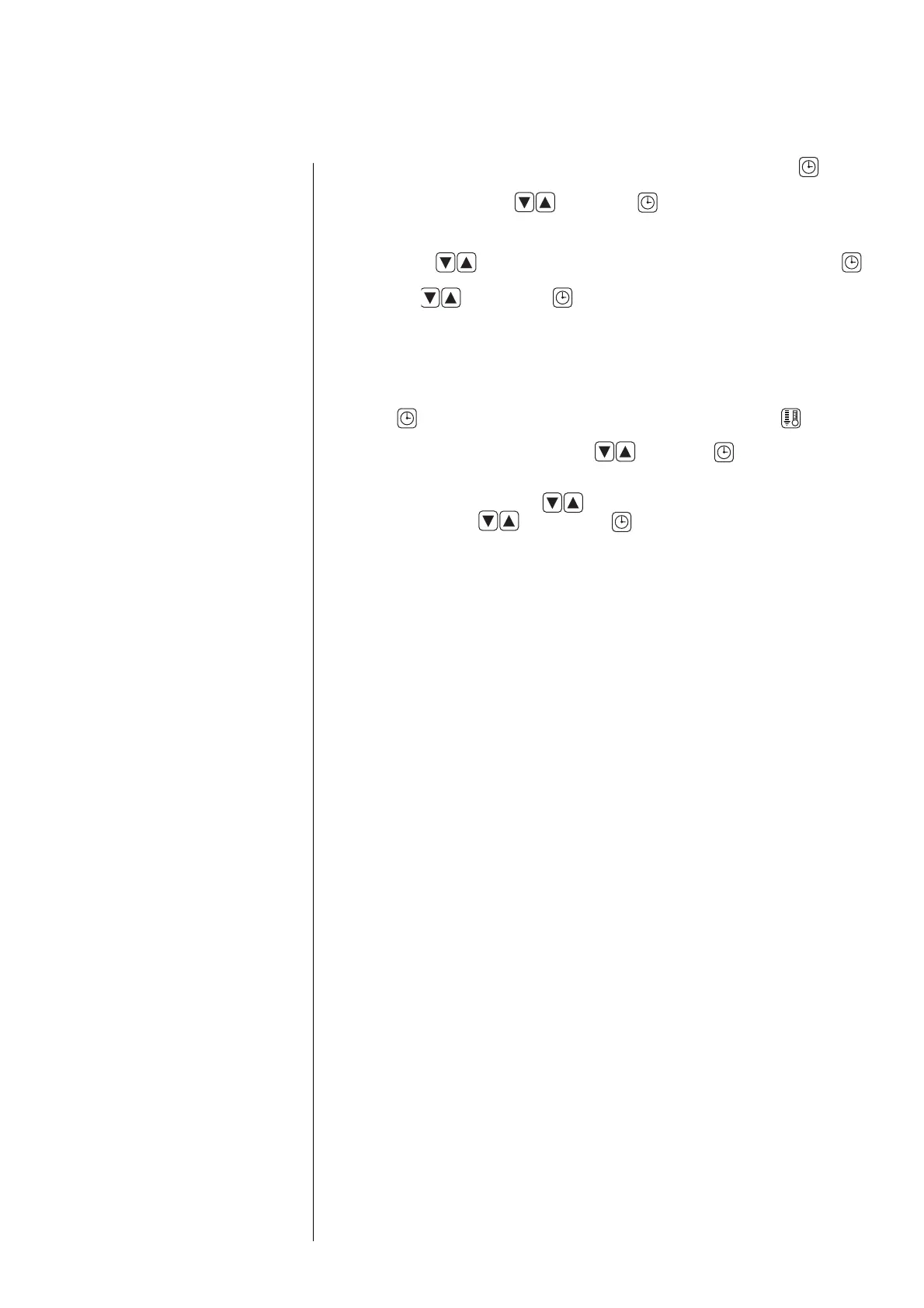To set the activate and deactivate automatic program for the standby timer,
push the and the number "0" will appear on the display. Press the button,
and day "1" will appear on the display on the right. Select the desired day of the
week to be programmed by pressing the . Press the again. On the
display on the left, the standby activate time will appear (in fractions of 15 Min.),
and on the right-hand display the deactivate time will be shown. The connect time
can be adjusted by pressing the buttons. To program the following day,
select by pressing the and push the again to procede with the
programming.
To program the automatic connect and disconnect timer, press the and
the number "0" will appear on the display. Choose the day to be programmed (1
- 7) by pressing the buttons . Press the button again. The connect
time (in fractions of 15 Min.) will appear on the display on the left, and on the
display on the right the disconnect time.
By using the buttons, the connect time can be modified, then press the
to confirm or adjust the disconnect time. To program the following day, select by
pressing the and push the again to procede with the programming.
II. 6
Program set for automatic
connect and disconnect
timer
Program set for automatic
activate and deactivate
standby timer
Breakdown, overheating or
sensor breakage signal
The permanent, self-monitoring
system of the ML-200-ST Central Unit
Applicator controls each heating
component at its stated temperature
and at its sensor temperature.
At any given time if there is a
breakdown detected, the digital display
will show where the fault lies and will
automatically begin to run safety
measures which protect the application
process as well as the Central Unit
Applicator.
Overheating
Overheating is the state when any component passes 225ºC.
Code Detected breakdown
ERR 100 Tank overheating
ERR 101 Hose 1 overheating
ERR 102 Gun 1 overheating
ERR 103 Hose 2 overheating
ERR 104 Gun 2 overheating
ERR 105 Hose 3 overheating
ERR 106 Gun 3 overheating
ERR 107 Hose 4 overheating
ERR 108 Gun 4 overheating
ERR 109 Hose 5 overheating
ERR 110 Gun 5 overheating
ERR 111 Hose 6 overheating
ERR 112 Gun 6 overheating