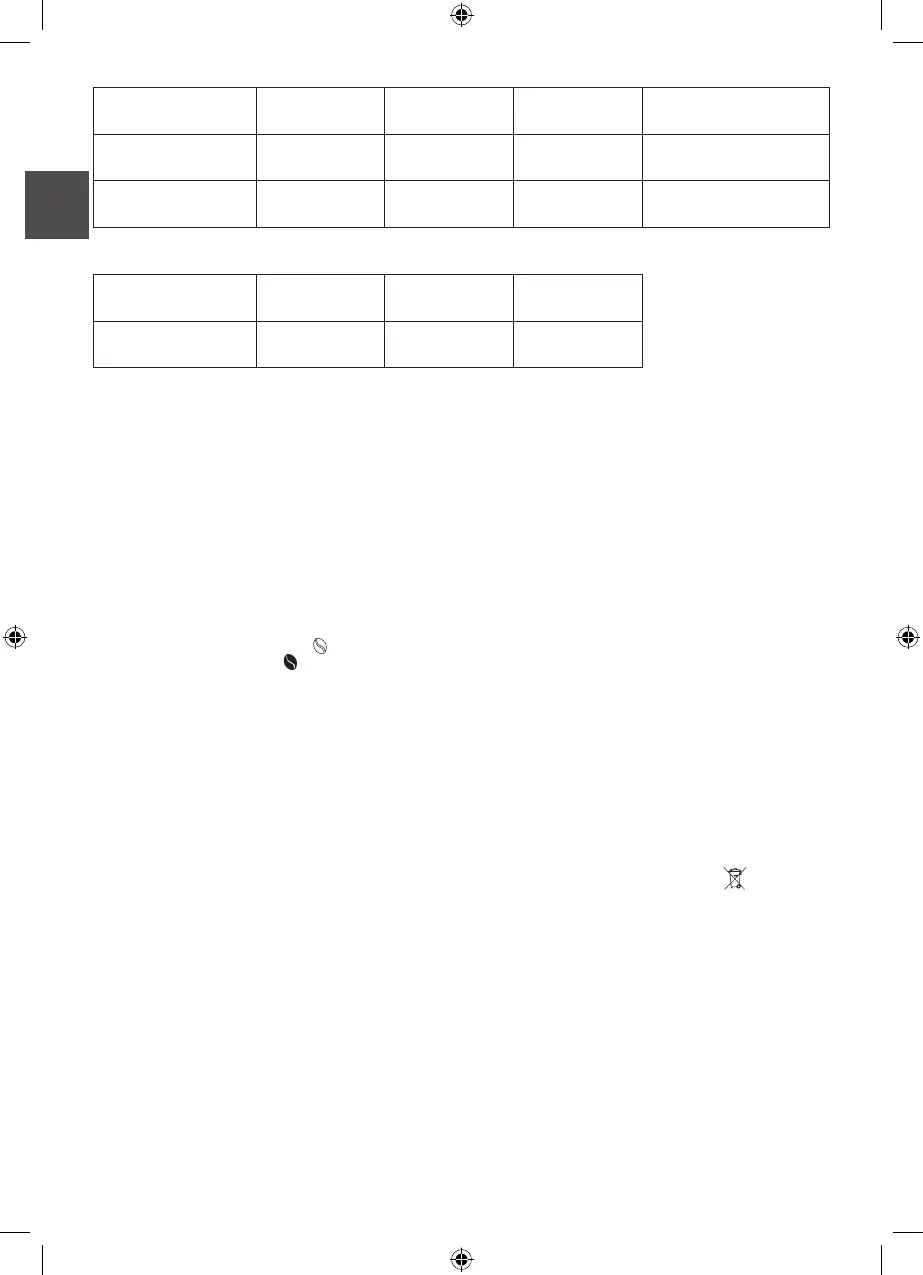10
Hardness setting
1
2 3 4
°dH
<7°
dH
7-14° dH
14-21°
dH
>21°
dH
Flash rhythm
CALC button
………… ………… ………… …………
Warming time setting
20 minutes
40 minutes 60 minutes
Flash rhythm
ON/OFF button
………… ………… …………
Table 1
Table 2
large cup symbol = approx. 125 ml coee per cup.
•Closethelidonthewatertankandplacetheglass
pot with closed lid in the appliance.
•Opentheswivellter to the left.
•FoldaMelitta
®
filter bag 1x4
®
at the embossed seam
and place it in the filter holder . Press the filter
bag into the filter holder by hand, to ensure a good
fit.
•Putthegroundcoeeintothecoeelter.We
recommend using 6-8 g of coee per large cup at a
medium setting of the AromaSelector
®
.
•Alternatively,youcanvarythetasteofthecoee
according to your personal preference using the
same quantity of coee. For a milder coee, turn
the AromaSelector
®
to the left (
). For a stronger
coee, turn it to the right (
).
•Turntheapplianceon. Brewing begins.
•Aftermakingyourcoeethehotplatewillkeepit
warm and will turn o automatically after the time
you have set (see point 4). This avoids unnecessary
use of electricity and saves energy. You can of course
turn the machine o manually at any time.
•Thedripstoppreventsyourcoeefromdripping,
when you remove the pot from the appliance .
•Withthehelpofthedetachableinnerlteryoucan
dispose of the filter bag simply and easily .
6. Cleaning and maintenance
External cleaning
•Switchothemachinebeforecleaninganddisconnect
the power cable.
•Allowtheappliancetocoolcompletelybefore
cleaning it.
•Cleanthepartsthatcomeintocontactwithcoee
(jug, filter holder, etc.) after each use.
•Thehousingcanbecleanedwithasoftdampcloth.
•Theglasspotandlid,thelterinsertandtheswivel
filter can be washed in the dishwasher.
•Whencold,thehotplatecanbecleanedwithasoft
damp cloth.
•Donotuseharshorabrasivecleaningagents.
Descaling
The CALC button lights up again if the appliance has
been turned o without descaling. The CALC
button will go o again only after the descaling
programme has been completely finished.
Based on the water hardness level you have set (see
point 3) the descaling programme should be run
promptly after the CALC button lights up.
•Followthemanufacturersinstructionsregarding
amounts and pour the descaler into the water tank.
We recommend using Melitta
®
"Anti Calc Liquid for
Filter Coffee & Aqua Machines".
•BrieypresstheCALCbutton, it will start to
flash.
•Thedescalingprocesswillnowrunautomatically.
To remove even stubborn limescale the descaling
process takes 25 minutes.
•Attention: Only by carrying out the descaling
process completely will all limescale deposits be
removed and the light on the CALC button will go
o. The descaling process should therefore not be
interrupted before it has run for the full 25 minutes.
•Whenthedescalingprocessiscompletedthelight
on the CALC button will go o. The appliance will
turn o automatically.
•Attheendofthedescalingprocess,theappliance
should be rinsed twice through, using the maximum
amount of water without coee. This will remove
any remaining limescale deposits.
7. Notes on disposal
•Applianceslabelledwiththissymbol are subject
to European guidelines for WEEE (Waste Electrical
and Electronic Equipment.
•Electricappliancesdonotgointhehouseholdbin.
Dispose of the appliance in an environmentally
friendly way using suitable collection systems.
•Packagingmaterialsarerawmaterialsandcanbe
recycled. Please recycle them.
