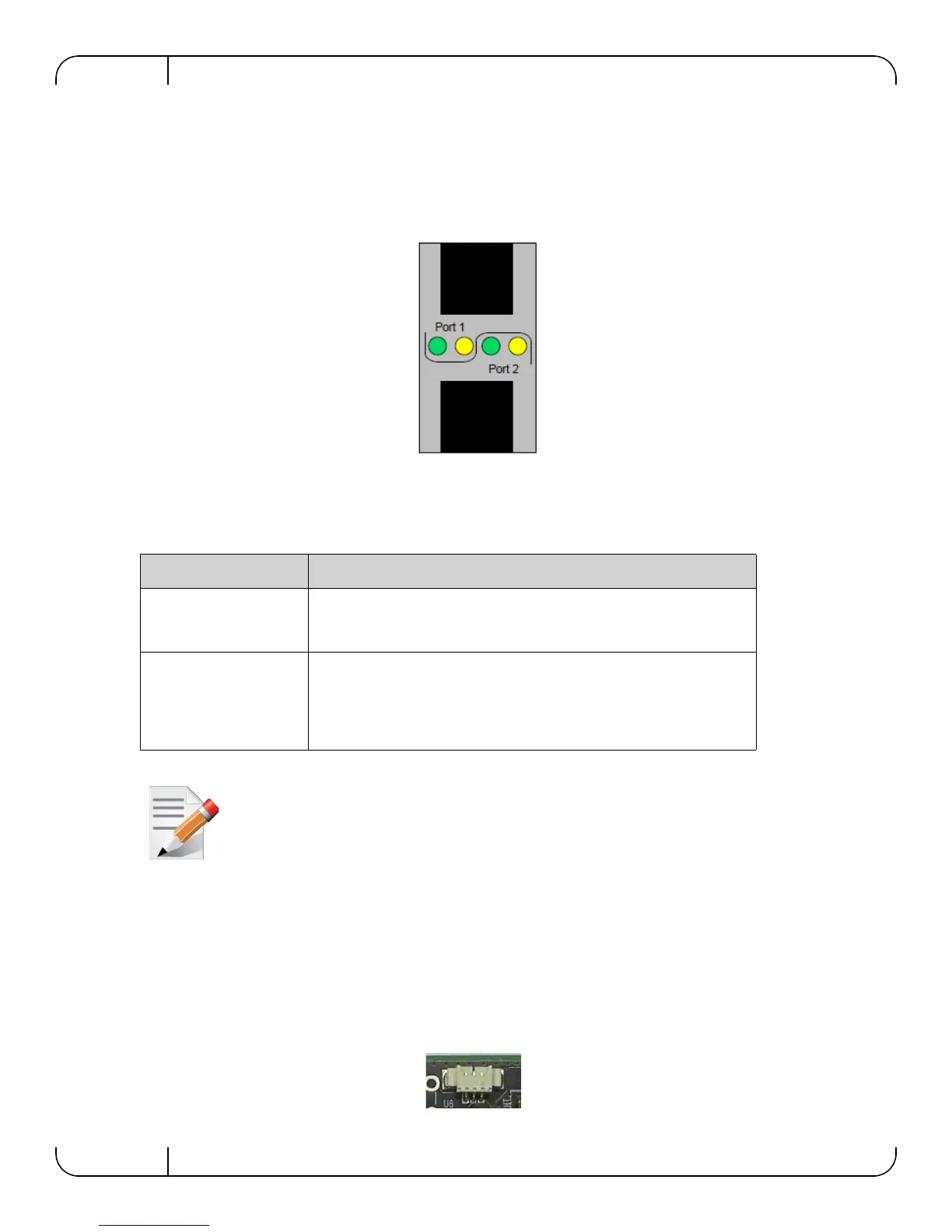Adapter Card Interfaces
Rev 1.6
Mellanox Technologies
18
2.1.5 LED Assignment
There are two I/O LEDs per port, green and yellow, located on the I/O panel. Table 8 outlines the
different LED functions.
Figure 5: LED - Port Association
Table 8 - Physical and Logical Link Indications
LED Function
Green - Physical link
• Constant on indicates a good physical link
• Blinking indicates a problem with the physical link
• If neither LED is lit, then the physical
link has not been established
Yellow -
Logical (data activity) link
• A constant yellow indicates a valid logical (data activity) link without
data transfer.
• A blinking yellow indicates a valid logical link with data transfer
• If only the green LED is lit and the yellow LED is of
f, then the logical
link has not been established.
The short bracket has the same port and LED footprints as the tall bracket.
2.1.6 I
2
C-compatible Interface
A three-pin header on the adapter card is provided as the I
2
C-compatible interface. See
Appendix A,“Specifications,” on page 44 for the location on the board.
Figure 6: I
2
C Connector
