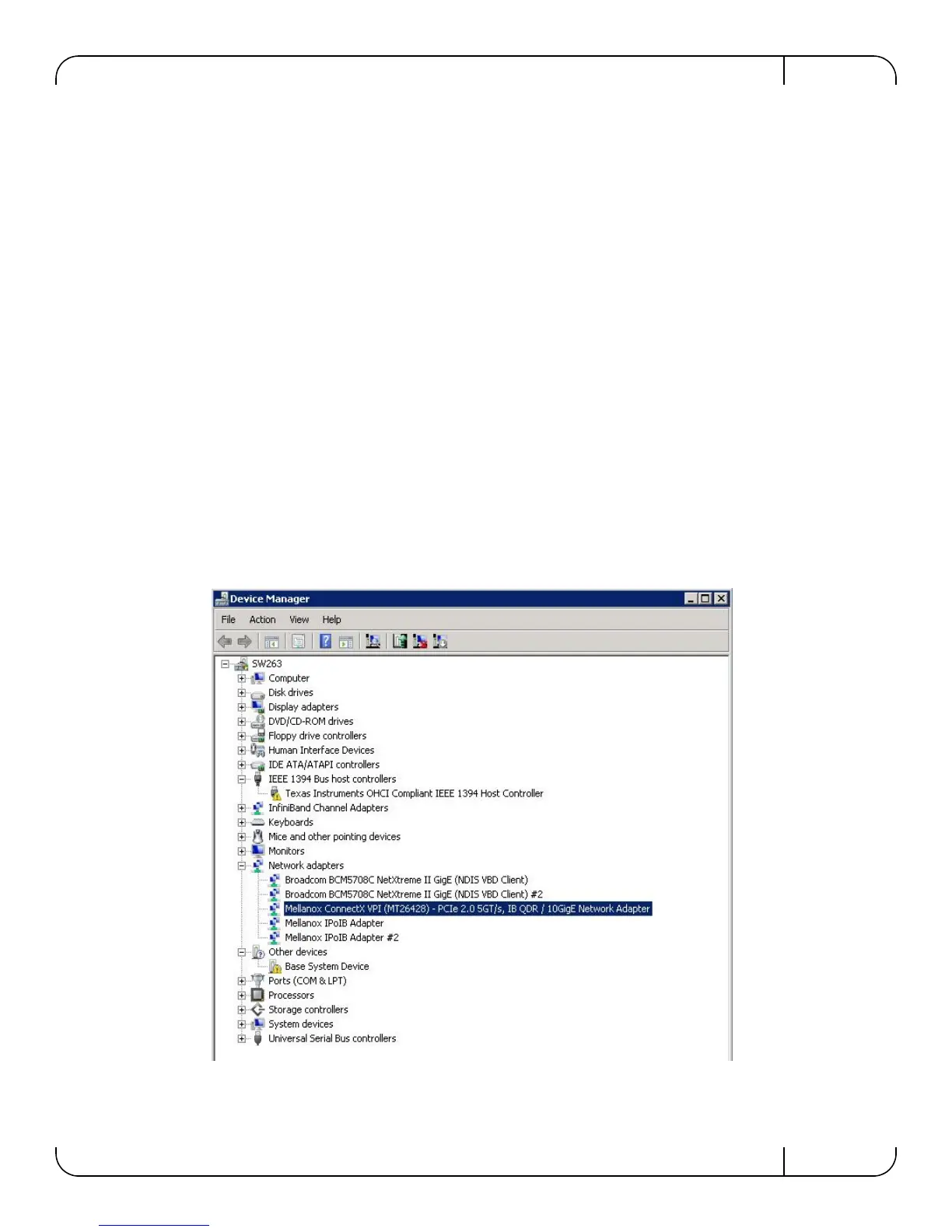ConnectX®-2 VPI Single and Dual Port QSFP InfiniBand and Ethernet Adapter Card User Manual Rev 1.6
Mellanox Technologies
37
• "eth" - Always Ethernet
• "ib" - Always Infiniband
• "auto" - Link sensing mode - detect the port type
based on the attached network type. If no link
is detected, the driver retries link sensing every few seconds.
The port link type can be configured for each device
in the system at run time using the "/sbin/
connectx_port_config" script. This utility will prompt for the PCI device to be modified (if there is
only one it will be selected automatically). At the next stage the user will be prompted for the
desired mode for each port. The desired port configuration will then be set for the selected device.
Note: This utility also has a non-interactive mode:
/sbin/connectx_port_config [[-d|--device <PCI device ID>] -c|--conf
<port1,port2>]
4.2.2 Windows
For Windows, download and install the latest Mellanox WinOF VPI for Windows software pack-
age available via the Mellanox Web site at: htt
p://www.mellanox.com => Follow the installation
instructions included in the download package. After installing Mellanox WinOF VPI for Win-
dows on your machine, you can change a port's protocol configuration. The following steps
de
scribe how to configure the port type:
Step 1 Display the Device Manager and expand “Network adapters”.
