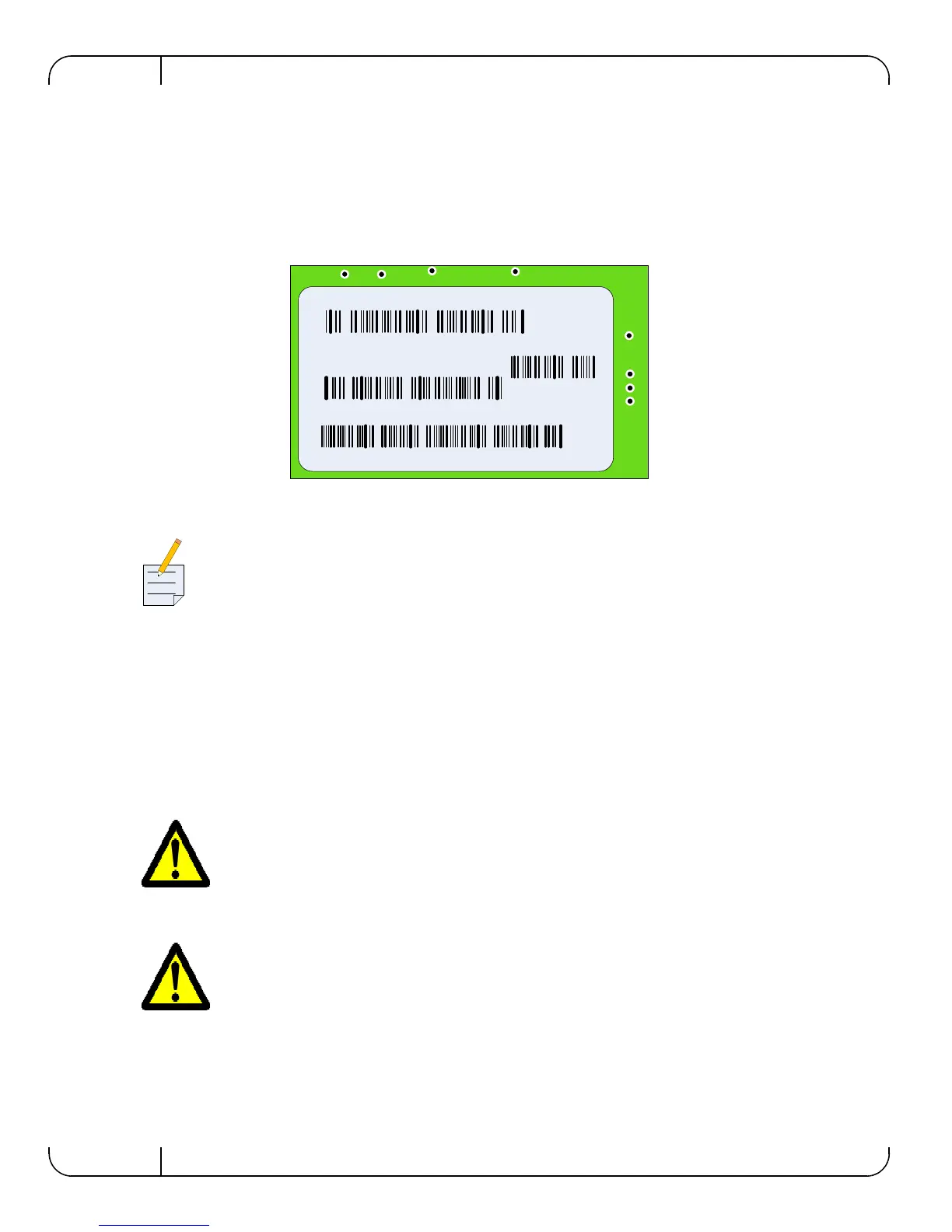Overview
Rev 1.6
Mellanox Technologies
14
1.3 Finding the MAC and Serial Number on the Adapter Cards
All Mellanox adapter cards have a label on the printed side of the adapter card that has the card
serial number, and the card MAC.
Figure 2: Card Product Label
1.4 Safety Warnings
For safety warnings in French see “Avertissements de sécurité d’installation (Warnings in French)”
on page 45. For safety warnings in German see “Sicherheitshinweise (Warnings in German)” on
page 46. For safety warnings in Spanish see “Advertencias de seguridad para la instalación (Warn-
ings in Spanish)” on page 47.
1. Installation Instructions
2. Over-temperature
Port 1 uses the GUID or MAC ID described on the label, for port 2 GUID or MAC add
1 to port 1's description.
Read all installation instructions before connecting the equipment to the power source.
This equipment should not be operated in an area with an ambient temperature exceed-
ing the maximum recommended: 55°C (131°F).
To guarantee proper air flow, allow at least 8cm (3 inches) of clearance around the ven-
tilation openings.
