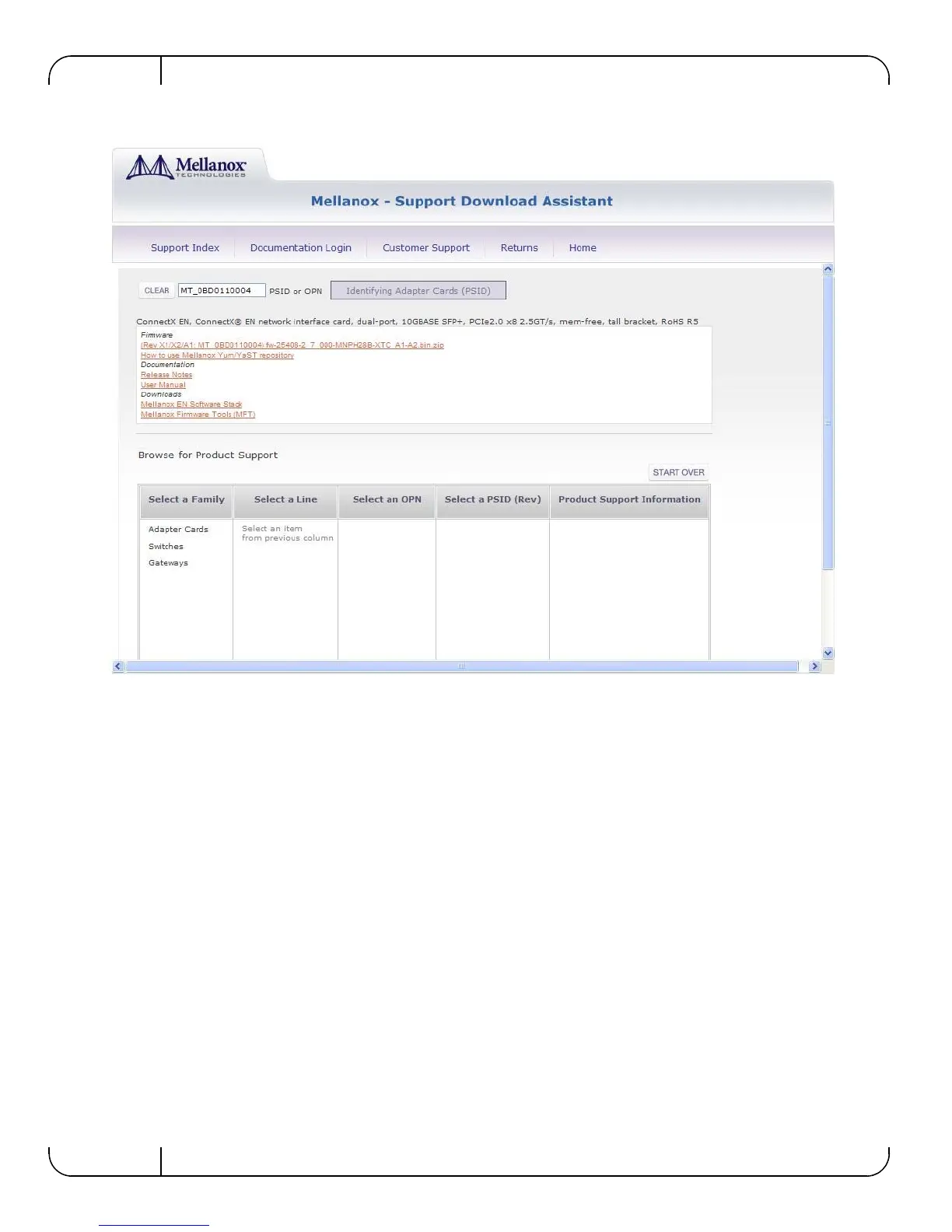Driver Software and Firmware
Rev 1.6
Mellanox Technologies
24
Figure 8: Support Download Assistant
3.4 ConnectX EN PXE
The Mellanox ConnectX EN PXE solution enables the booting of servers from an IP based LAN
environment.
To enable or disable PXE use the following procedure:
The user must use the MFT tools:
To disable one must delete the PXE ROM image from the flash.
To enable one must place the PXE ROM image to the flash.
This software is based on the open source Etherboot/gPXE project (see www.etherboot.org).
For more details go to http://www.mellanox.com Products => Ethernet SW/Drivers > ConnectX
EN PXE.
