5
LOCATION OF CONTROLS (CONTINUED)
3
2
1
1. DC 5V Jack
(AC ADAPTER PART
NO. E18-00733-01*)
2. LINE IN Jack
3. FM Wire Antenna
*Consumer Replaceable
Part (See page 21 to
order.)
REAR
POWER SOURCE
AC CONNECTION
Insert the small end of the AC adapter
into the DC IN 5V jack (located on the
rear of the unit). Connect the other end
to a wall outlet having 120V AC, 60 Hz.
AC Adapter, DC 5V Z
NOTES:
• Remove both the DC plug and the AC IN plug to disconnect the AC
adapter when not in use.
• Use only the supplied AC adapter which has the following specs:
DC 5V Z
• If there is a power failure, the clock will be reset.
To DC IN Jack
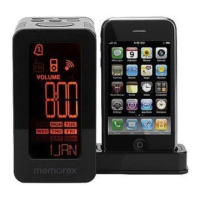
