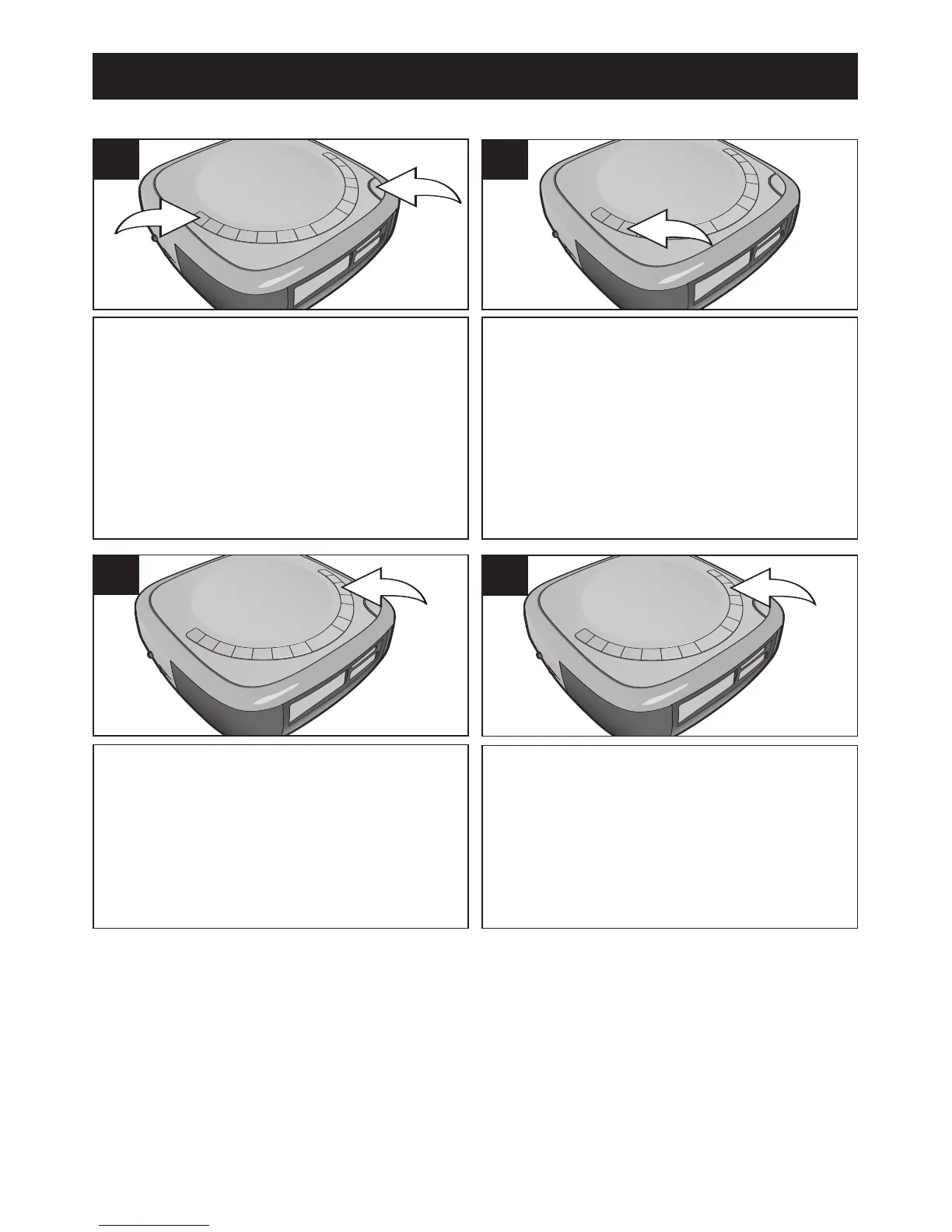9
OPERATION (CONTINUED)
Press the OPEN button 1 and gently
insert a CD onto the spindle (label
side facing up) until it clicks. Close the
CD door. Press the POWER button
2
to turn the unit on.
1
Repeatedly press the FUNCTION
button to select CD; “CD” will appear in
the display; the total number of tracks
will appear in the display.
2
TO PLAY A CD
Press the Play/Pause
(
®p) button to
start playback; “PLAY” will appear in
the display.
3
TO PAUSE PLAYBACK, press the
Play/Pause (
®p) button again;
“PAUSE” will appear in the display.
Press again to resume playback.
4
CONTINUED ON THE NEXT PAGE