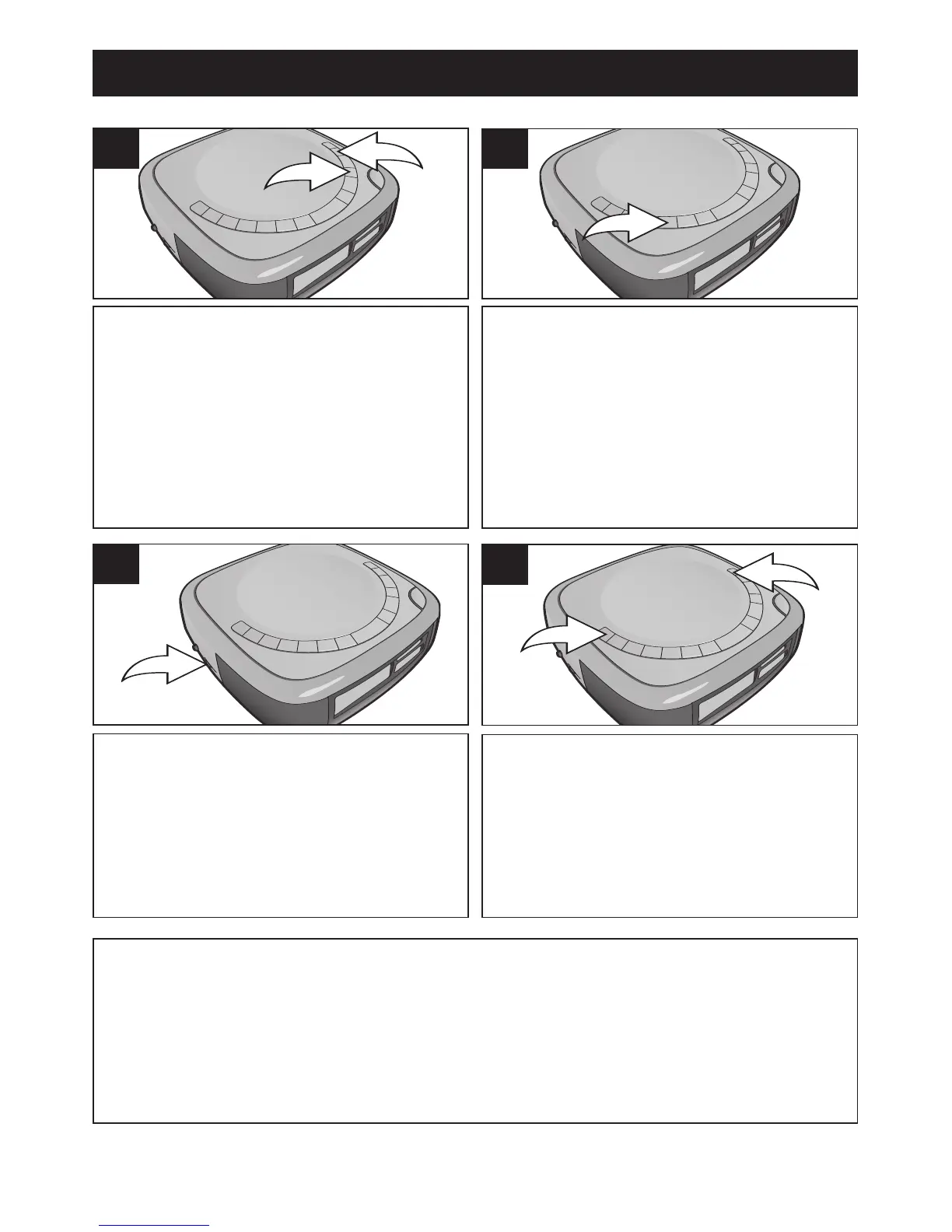10
To skip to the beginning of the current
track/previous or next track on the disc,
press the Skip/ Search
l 1 or m 2
button. To search forward or backward
through the tracks on the disc, press and
hold the Skip/Search
l 1 or m 2
button.
5
The time will appear on the display
when listening to the CD. To view the
playing track, press the TIME button;
the track number will appear for
approx. 10 seconds and then revert
back to the time display.
6
Adjust the volume using the VOLUME
control.
7
When the disc is through playing, it will
stop. Press the STOP (
■) button 1 to
stop the disc before it is finished.
Press the POWER button
2 to turn the
unit off.
8
NOTES:
• If a disc is inserted incorrectly, dirty, damaged or not present at all, the display will
show, "--" will blink in the display and then “no” will appear in the display for approx. 10
seconds. Then, the actual time will appear in the display.
• When you press the SKIP/SEARCH
l or m button, the track number will appear for
approx. 10 seconds then revert back to the time display.
• If the CD door is opened, "OP" will appear for approx. 10 seconds on the display.
OPERATION (CONTINUED)