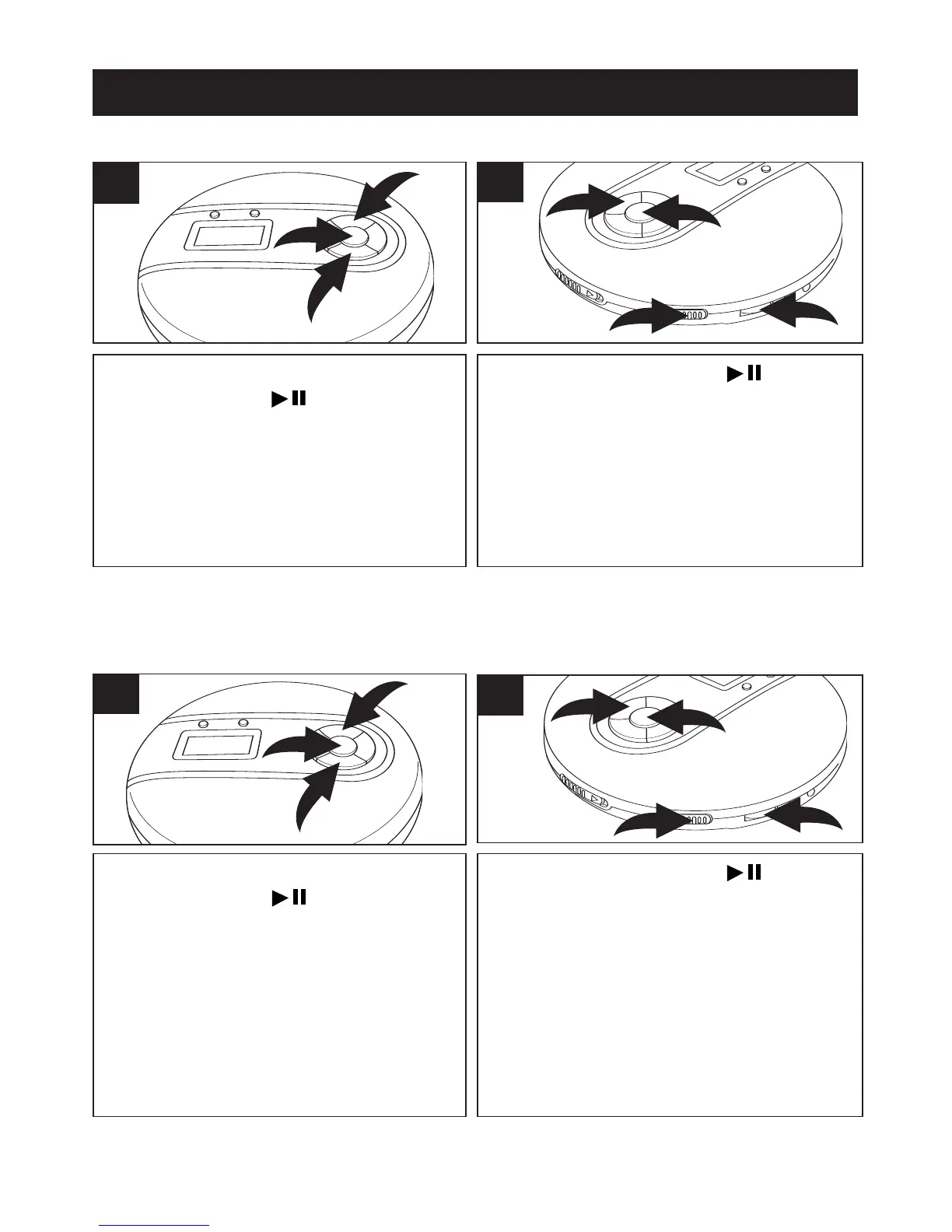11
CD OPERATION (CONTINUED)
With a CD inserted, press the
PLAY/PAUSE ( )/POWER ON
button
❶ to turn the unit on and press
the STOP (
■)/POWER OFF button ❷
to stop auto playback. Press the MODE
button
❸ three times; the INTRO
indicator will appear in the display.
1
Press the PLAY/PAUSE ( )/POWER
ON button ❶ to begin playback. The unit
will play the first 10 seconds of each
track. Adjust the VOLUME control
❷
and DBBS switch ❸ as desired. Press
the STOP (
■)/POWER OFF button ❹
to stop Intro playback.
2
INTRO PLAY
With a CD inserted, press the
PLAY/PAUSE ( )/POWER ON
button ❶ to turn the unit on and press
the STOP (
■)/POWER OFF button ❷
to stop auto playback. Press the
MODE button ❸ four times; the RAND
indicator will appear in the display.
1
Press the PLAY/PAUSE ( )/POWER
ON button ❶ to begin playback. The
unit will play all the tracks in random
order. Adjust the VOLUME control ❷
and DBBS switch ❸ as desired. When
all the tracks have been played, the
unit will stop. Press the STOP
(
■ )/POWER OFF button ❹ to stop
Random playback.
2
TO RANDOMLY PLAY BACK A CD
TO CANCEL Intro Play, press the Mode button twice.
TO CANCEL Random Play, press the MODE button once.