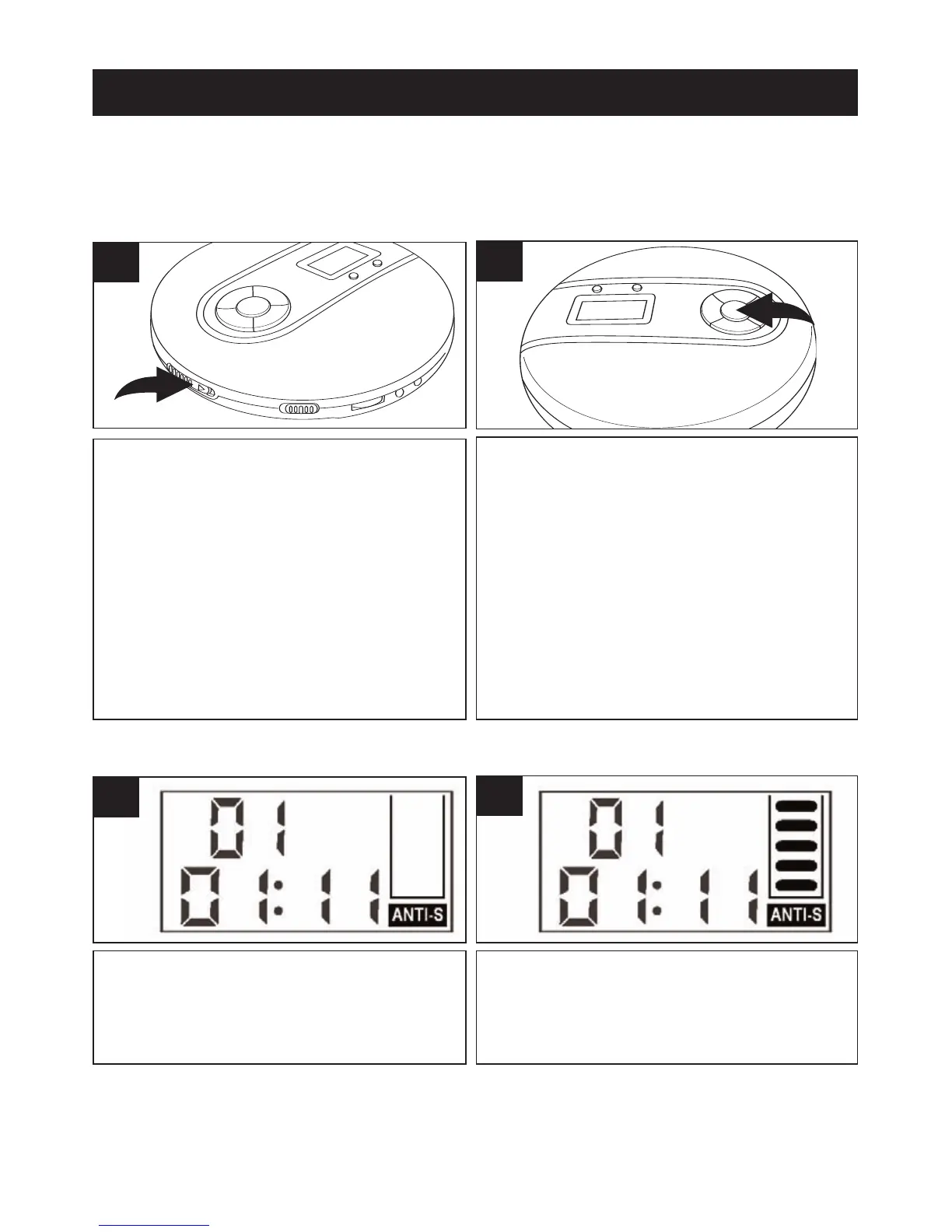8
CD OPERATION (CONTINUED)
60 SECOND MOTION PROOF ELECTRONIC ANTI-SHOCK SYSTEM
This CD player has a built-in Anti-Shock System that cuts down on CD skipping,
which is useful when using the CD player in the car or while jogging/walking.
Follow the steps below to activate and understand the Anti-Shock System:
Open the CD compartment lid by
sliding the CD OPEN switch to the
right. Gently press a disc, label side
up, onto the spindle until it locks in
place. Close the CD compartment lid.
Insert headphones into the PHONES
jack.
1
With a CD inserted, press the
PLAY/PAUSE (
®p)/POWER ON
button to turn the unit on.
2
The Anti-Shock System will start
automatically, the sound will mute for a
moment and the display will show the
Anti-Shock indicator with no bars in it.
3
Within a few seconds, the Anti-Shock
indicator will fill to indicate music
signals are stored in memory.
4
CONTINUED ON THE NEXT PAGE