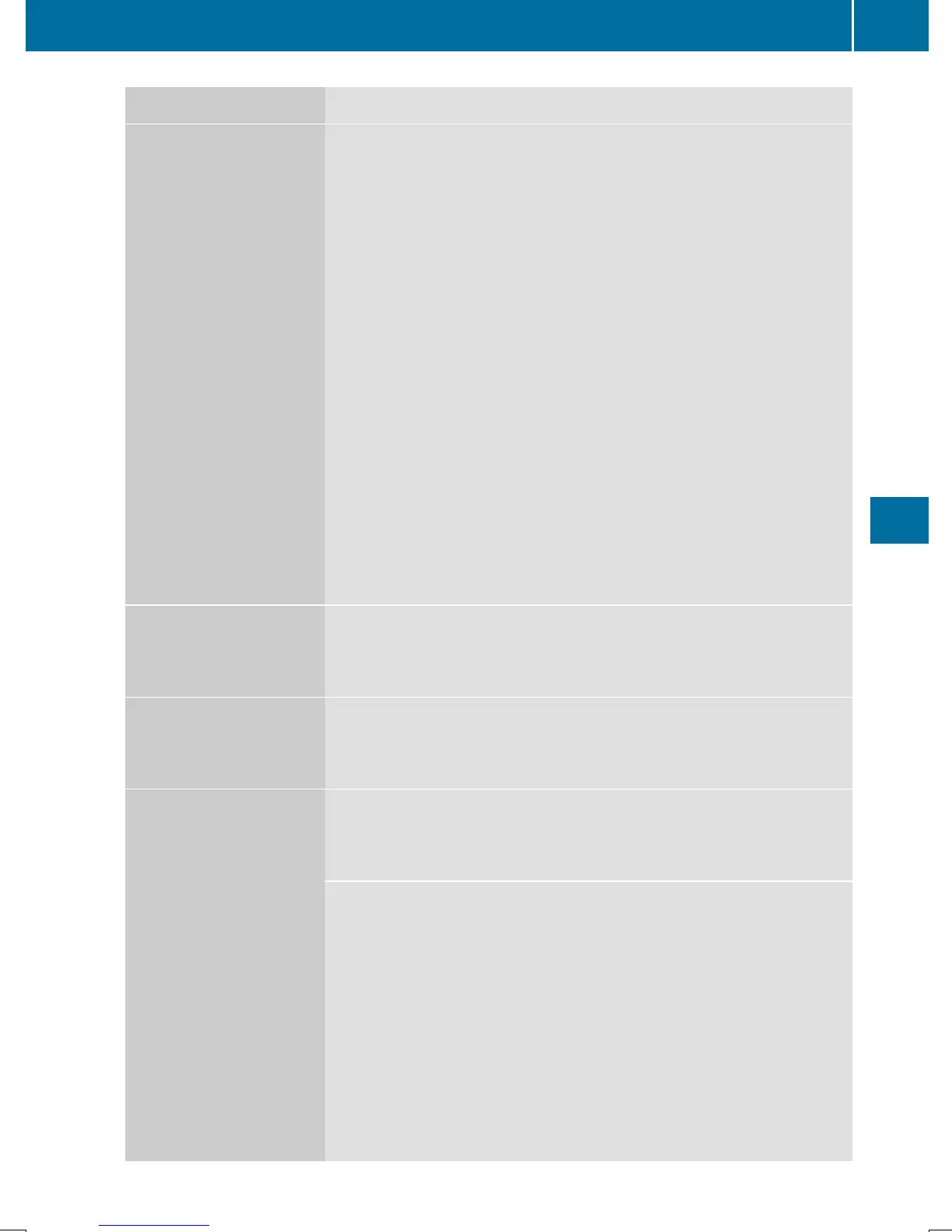Display messages Possible causes/consequences and MM Solutions
LaneLane Keep.Keep. AssistAssist
temporarilytemporarily
unavailableunavailable
and the à indicator lamp lights up.
Lane Keeping Assist is deactivated and temporarily inoperative.
Possible causes are:
R
There are no lane markings present.
R
The camera's functionality is impaired due to heavy rain, snow
or fog.
R
The camera cannot recognize the road markings:
-
It is too dark.
-
The lane markings are worn or are covered, for example, by
dirt or snow.
R
The windshield is dirty in the camera's field of vision.
X
Stop the vehicle paying attention to road and traffic conditions.
X
Secure the vehicle to prevent it from rolling away
(Y page 151).
X
Clean the windshield (Y page 269), particularly in the camera's
field of vision.
If the à indicator lamp goes out, Lane Keeping Assist is
operational again.
LaneLane Keep.Keep. AssistAssist
inoperativeinoperative
Lane Keeping Assist is faulty.
X
Have Lane Keeping Assist checked at a qualified specialist
workshop.
Blind Spot AssistBlind Spot Assist
inoperativeinoperative
Blind Spot Assist is faulty.
X
Have Blind Spot Assist checked at a qualified specialist work-
shop.
Collision Preven‐Collision Preven‐
tiontion AssistAssist inoper‐inoper‐
ativeative
Collision Prevention Assist is faulty.
X
Have Collision Prevention Assist checked at a qualified special-
ist workshop.
Recognition by the radar sensor system can be impaired in the
case of:
R
dirt on the sensors or anything else covering the sensors
R
it is snowing or raining heavily
R
there is interference from other radar sources
R
there are strong radar reflections, for example in parking
garages
R
a narrow vehicle is traveling in front, e.g. a motorbike
R
a vehicle is traveling in front on a different line
X
Clean the radar sensor system area.
Display messages
217
On-board computer and displays
Z
