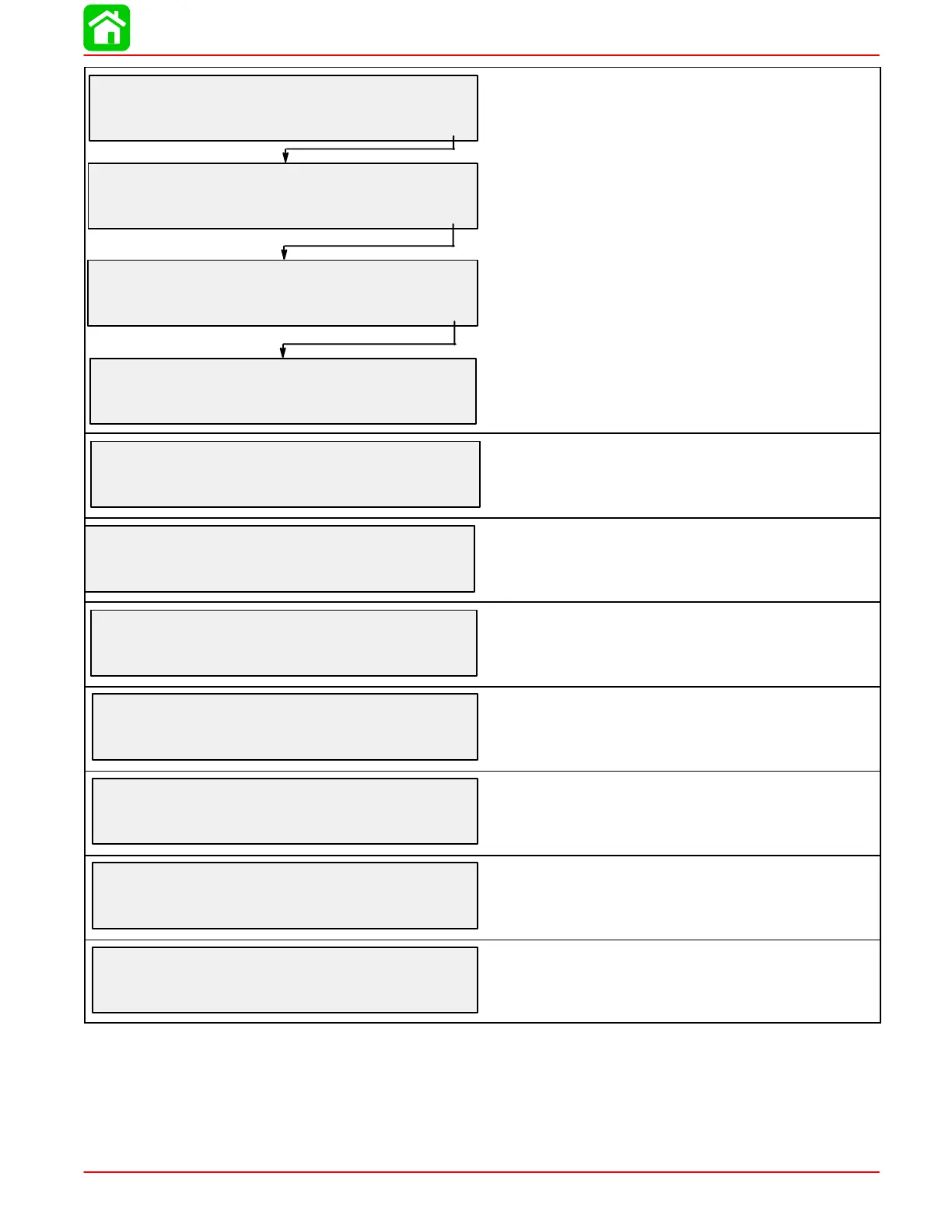WIRING DIAGRAMS
90-883728 JULY 2001 Page 2D-47
CALIBRATION
TRIM CALIBRATION
[EDIT]
[SKIP]
TRIM FULL DOWN
THEN PRESS PLUS (+) BUTTON
[DFLT]
[SAVE]
[SKIP]
TRIM FULL UP
THEN PRESS PLUS (+) BUTTON
[DFLT]
[SAVE]
[SKIP]
TRIM TO TRAILER POINT
THEN PRESS PLUS (+) BUTTON
[DFLT]
[SAVE]
[SKIP]
Choosing edit allows you to calibrate the gauge to the stan-
dard 0–10 unit trim and 11–25 trailer position scale.
DISPLAY UNITS
[DOWN]
[UP]
[SAVE]
Lets you change units of measure between English (standard)
or Metric.
SPEED UNITS
[DOWN]
[UP]
[SAVE]
Lets you select speed units. You can choose from MPH (Miles
Per Hour), KN (Nautical Miles Per Hour) or KMH (Kilometers Per
Hour).
[NO]
[YES]
[SAVE]
DEPTH SCREEN?
Do you want to turn on the depth screen? (Remember: You must
have a Smart Craft depth transducer connected to the system for
this screen to operate)
ENGINE TEMP SCREEN?
[NO]
[YES]
[SAVE]
Do you want to turn on the engine temp screen?
OIL TEMP SCREEN?
[NO]
[YES]
[SAVE]
Do you want to turn on the oil temp screen?
OIL PRESS SCREEN?
[NO]
[YES]
[SAVE]
Do you want to turn on the oil pressure screen?
TRIM AND PSI SCREEN?
[NO]
[YES]
[SAVE]
Do you want to turn on the trim and water pressure split screen?
