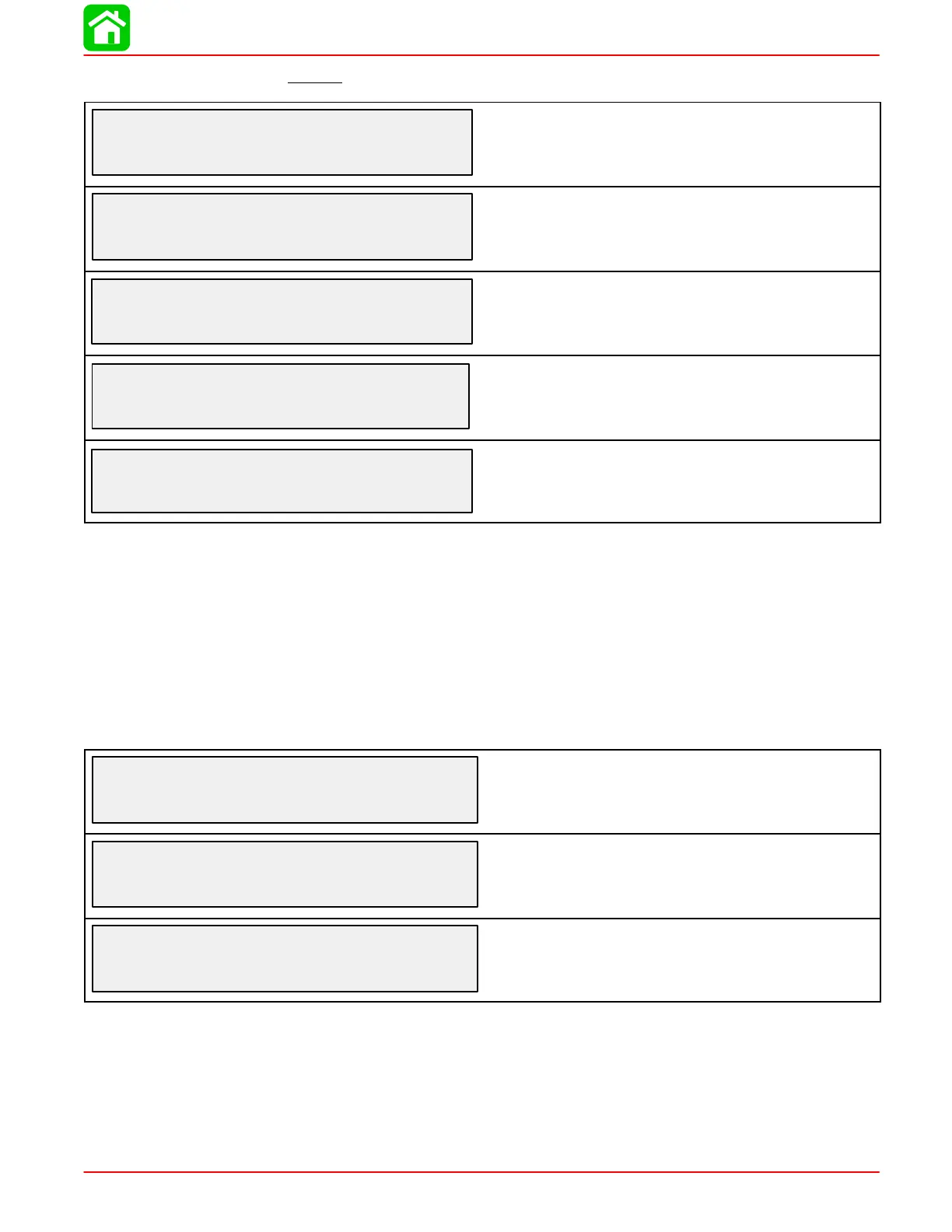WIRING DIAGRAMS
90-883728 JULY 2001 Page 2D-49
TACH CALIBRATION – CAL 2 LEVEL
SPEED OPTION
[EDIT]
[SKIP]
This section lets you configure the following speed sensors.
PITOT SENSOR?
[NO]
[YES]
[SAVE]
Select pitot transducer type. You can choose 100 or 200 PSI.
(100 PSI is the most common)
PITOT SENSOR MULTIPLIER
[DOWN]
[UP]
[SAVE]
Adjust the pitot pressure sensor for correcting display readings
that are to high/low.
PADDLE SENSOR PULSE FACTOR
[DOWN]
[UP]
[SAVE]
Adjust paddle wheel frequency for display readings that are to
high/low.
PADDLE TO PITOT TRANSITION
[DOWN]
[UP]
[SAVE]
Set the speed at which the gauge stops looking at the paddle
wheel and starts using pitot to measure boat speed.
There are three methods for calibrating System Tach fuel tank level monitoring feature:
First: Do nothing. Linear readout based on raw sensor values. This mode does not factor
in irregular tank shapes.
Second: By following the tank calibration procedure described on pages 33–35, but with-
out actually adding fuel. Calibrate fuel tank by pressing the ”dEFLt” button. System Tach
will supply an estimated range value based on linear interpolation of the sensor range val-
ues. This mode does not factor in irregular tank shapes.
Third: By following the tank calibration procedure described on pages 33–35 completely
System Tach will display an estimated range value that factors in the tank shape.
FUEL TANK CAPACITY
[DOWN]
[UP]
[SAVE]
Lets you enter the capacity of your boats fuel tank. This option
is the same for tank 1 as it is for tank 2.
CALIBRATION FUEL TANK
[EDIT]
[SKIP]
Lets you enter the mode where you can calibrate your fuel tank.
Fuel tank calibration procedure is the same for tank 1 as it is for
tank 2.
FILL TO 1/4 THEN PRESS PLUS BUT-
TON
[DFLT]
[SAVE]
[SKIP]
You can choose to have tank at 1/4 and hit SAVE, or hit DFLT and
a default value will be entered based on the capacity of the tank.
