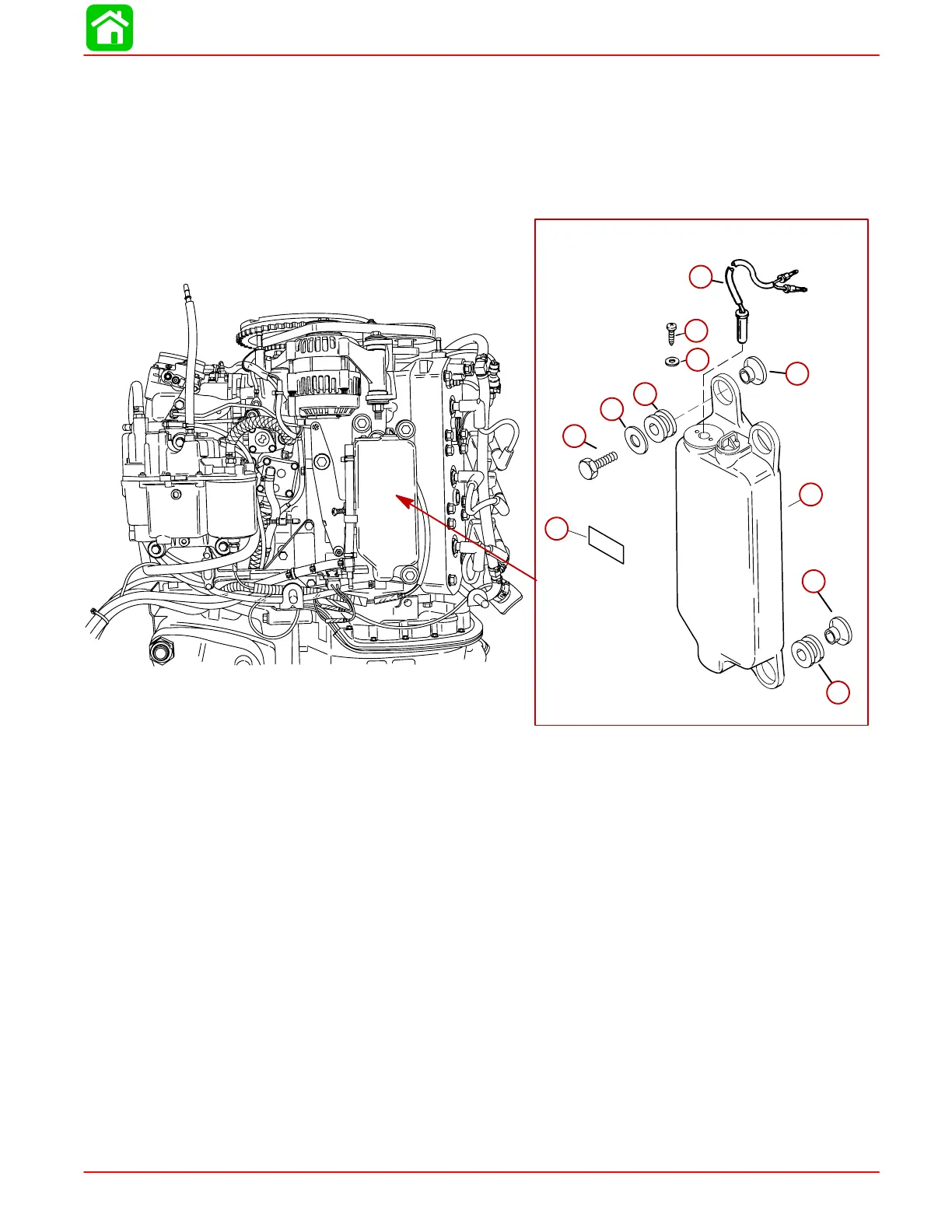OIL INJECTION
90-883728 JULY 2001 Page 3C-13
Engine Oil Reservoir Removal and Installation
REMOVAL
1. Disconnect the oil hoses. Plug the hoses to prevent spillage.
2. Disconnect the BLUE with BLACK STRIPE wire leads.
3. Remove three bolts securing oil tank to powerhead and remove tank.
a
b
b
c
c
d
e
f
g
h
i
58780
a-Oil Reservoir
b-Bushing (3)
c-Rubber Grommet (3) – Insert into Holes
d-Decal
e-Bolt (3) – Torque to 170 lb. in. (19 Nm)
f-Washer (3)
g-Washer
h-Screw (Drive Tight)
i-Low Oil Switch (Normally Closed Circuit)
INSTALLATION
1. Install oil reservoir as shown.
2. Fasten the oil hoses with sta-straps.
3. Connect the BLUE with BLACK STRIPE wire leads.
4. Refill the oil system. Refer to Priming the Oil Pump.
