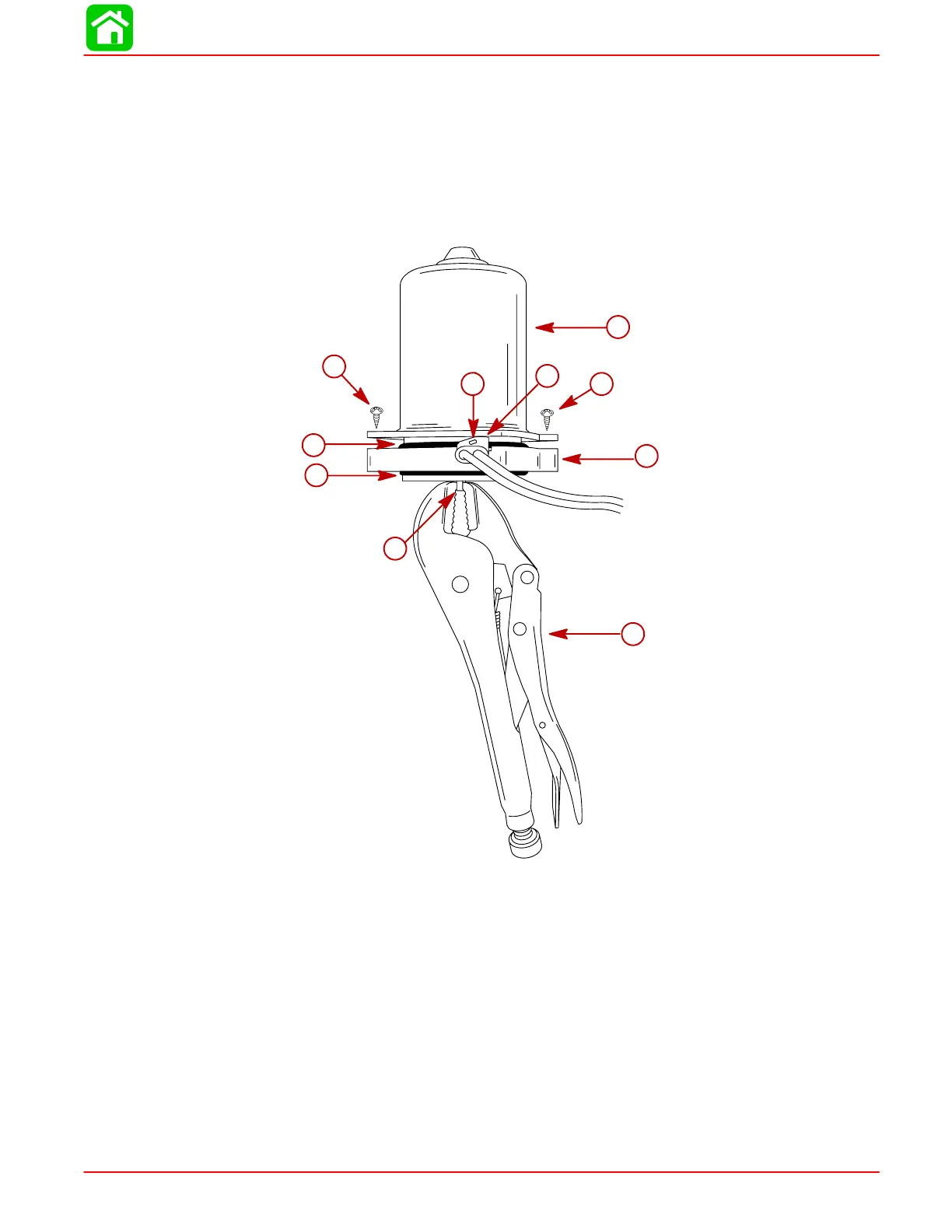POWER TRIM
90-883728 JULY 2001 Page 5B-45
IMPORTANT: Attach Vise Grip pliers to armature shaft before installing frame as-
sembly. The Vise Grip pliers will prevent the armature from being drawn out of the
brush card assembly by the frame magnets while installing the frame assembly.
3. Install Vise Grip pliers on armature shaft.
4. Carefully install frame assembly over armature.
5. Position harness retainer hole over tab in end cap.
6. Secure frame assembly to end cap with 2 screws.
53776
i
g
c
b
a
d
i
f
e
h
a
b
c
d
e
f
g
h
i
i
a-Vise Grip Pliers
b-Armature Shaft
c-O-ring
d-End Cap
e-Harness Retainer
f-Retainer Hole
g-O-ring
h-Frame Assembly
i-Screws
